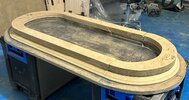I have a pretty much complete collection of Batman 89 gadgets, and for years I’ve been trying to think of the proper way to display them. I don’t have the space to build an entire Batsuit vault, nor any plans to build an 89 suit to go in one. But I always loved the way the gadgets were laid out on the inside of the door.
I started by designing the foam layout and roughing out how much space I'll need. I have more work to do to finalize the foam before sending it for production, so more on that layer.
Step 1 this past weekend was deciding how I'm going to build this and rough out the material. At first I thought wood, but I knew I'd have to make a lot of curved cuts, and my space for tools is limited. I'm working entirely with handheld power tools, and I thought MDF would be easier to work with, and be easier to shape the details on. So I got some 8'x4' panels and started roughing out the shapes.
Rather than going for an exact reproduction of the door, I'm making it a little shorter and possibly a bit narrower. I decided on a foam area of 44" tall and 15" wide, and then building the solid door around that. So accounting for the concentric ring layers, that gives me a total door height of 55" x 26".
The back wall of the door, what I'm calling "Tier 3" is one single solid piece of 0.75" MDF with the ends radiused to create the pill shape. I used a screw at the circle center point with a pen tied to a string to draw the curves. After seeing how Tier 3 came out, I felt good enough to measure and start creating Tier 2.
Tier 2 will really be subdivided into upper and lower sections, with the lower section (Tier 2B) having a 45º chamfer down to Tier 3, and the upper section (Tier 2A) a straight 90º cut, which will house the locking bolts. Tier 2 in all will be 3" thick (4 MDF layers), and the bolts will be installed into the straight side of 2A. I went ahead and glued the two layers for 2A together and the layers for 2B together. I then felt a bit sheepish as only then did I realized that 2A, sitting on top of the chamfered 2B layer, will actually need to be a little smaller than 2B. Oops. No worries though, nothing to have to re-do, I'll just need to trim it a bit. I'm going to wait until after 2B is done, and probably glued down to Tier 3 before making that trim. Right now I'm waiting on the correct router bits to arrive before I can make that cut.
After Tier 2 is all done, I will cut the smallest, top tier: Tier 3, which will be the most forward layer and be made of just one 0.75" layer, also with a 45º chamfer.
After that, tons of sanding to smooth out those jigsaw cuts, Bondo for the gaps and seams, more and more sanding, and then I'll resin coat the whole thing for a nice, even, protective coat that will tie it all together. Then paint, then installing the lock bolts.
I'll use this thread as my build log and welcome any tips if anyone has them.
I am leaving open the possibility of putting some outer door details on the back, but I don't want it to stick out too much. I might even just paint on the hinge and wheel details in 2D just for an effect.
I started by designing the foam layout and roughing out how much space I'll need. I have more work to do to finalize the foam before sending it for production, so more on that layer.
Step 1 this past weekend was deciding how I'm going to build this and rough out the material. At first I thought wood, but I knew I'd have to make a lot of curved cuts, and my space for tools is limited. I'm working entirely with handheld power tools, and I thought MDF would be easier to work with, and be easier to shape the details on. So I got some 8'x4' panels and started roughing out the shapes.
Rather than going for an exact reproduction of the door, I'm making it a little shorter and possibly a bit narrower. I decided on a foam area of 44" tall and 15" wide, and then building the solid door around that. So accounting for the concentric ring layers, that gives me a total door height of 55" x 26".
The back wall of the door, what I'm calling "Tier 3" is one single solid piece of 0.75" MDF with the ends radiused to create the pill shape. I used a screw at the circle center point with a pen tied to a string to draw the curves. After seeing how Tier 3 came out, I felt good enough to measure and start creating Tier 2.
Tier 2 will really be subdivided into upper and lower sections, with the lower section (Tier 2B) having a 45º chamfer down to Tier 3, and the upper section (Tier 2A) a straight 90º cut, which will house the locking bolts. Tier 2 in all will be 3" thick (4 MDF layers), and the bolts will be installed into the straight side of 2A. I went ahead and glued the two layers for 2A together and the layers for 2B together. I then felt a bit sheepish as only then did I realized that 2A, sitting on top of the chamfered 2B layer, will actually need to be a little smaller than 2B. Oops. No worries though, nothing to have to re-do, I'll just need to trim it a bit. I'm going to wait until after 2B is done, and probably glued down to Tier 3 before making that trim. Right now I'm waiting on the correct router bits to arrive before I can make that cut.
After Tier 2 is all done, I will cut the smallest, top tier: Tier 3, which will be the most forward layer and be made of just one 0.75" layer, also with a 45º chamfer.
After that, tons of sanding to smooth out those jigsaw cuts, Bondo for the gaps and seams, more and more sanding, and then I'll resin coat the whole thing for a nice, even, protective coat that will tie it all together. Then paint, then installing the lock bolts.
I'll use this thread as my build log and welcome any tips if anyone has them.
I am leaving open the possibility of putting some outer door details on the back, but I don't want it to stick out too much. I might even just paint on the hinge and wheel details in 2D just for an effect.