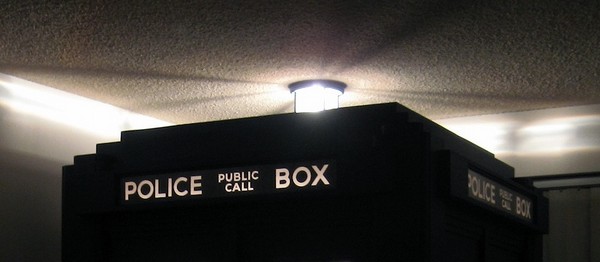I am building a small model TARDIS (approx 20 inches tall), using a laser cutter at school. I don't know what scale the model should be, as I am using it to house my computer and based measurements off of plans drawn by another member (it should be pretty close to 1:5). I am to the point where I am looking to get some signs in- I would like these to light up as per the original TARDIS (I am basing it off of David Tennants tardis). Not sure what my options are for getting them to light up, the signs need to be approx 8" by 1", I'm not a sign maker so I really have no idea what I am doing. My only thoughts so far are really thin acrylic (1/16") with black vinyl stuck on the back of it- problem is, I don't know how small a vinyl cutter can go. If anyone has any thoughts about this it would be much appreciated. This is my first foray into modeling and I'm having a blast!
A few pics.

photo-3 by photogeek121, on Flickr

photo 2-2 by photogeek121, on Flickr

photo 1-4 by photogeek121, on Flickr
Now... onto get a sample to fix that pesky paint color....
A few pics.

photo-3 by photogeek121, on Flickr

photo 2-2 by photogeek121, on Flickr

photo 1-4 by photogeek121, on Flickr
Now... onto get a sample to fix that pesky paint color....
Last edited: