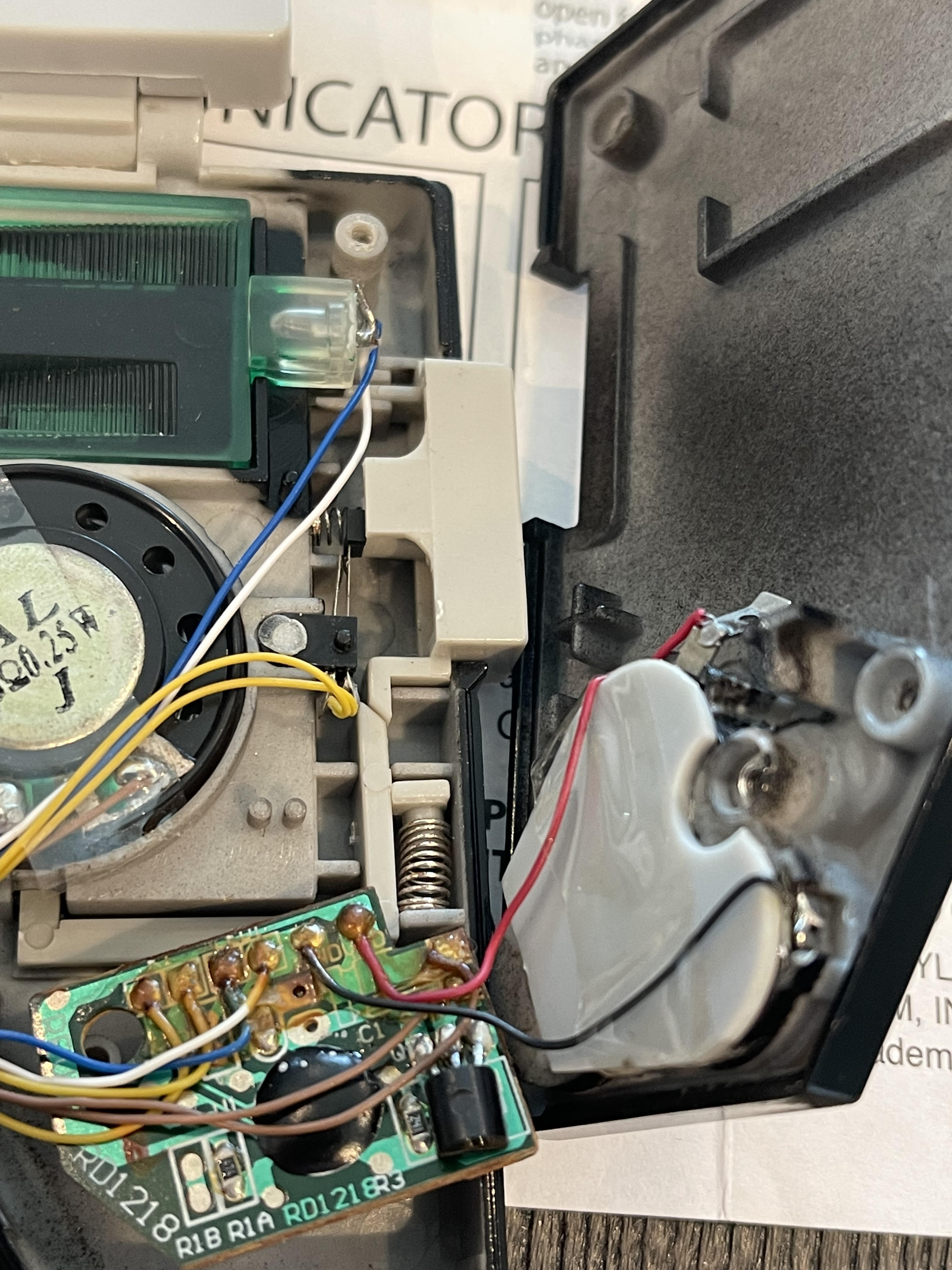Sometimes the battery compartment covers on these are a little finicky and don’t press the batteries fully into place. Particularly in the first version with the glossy black body and grey plastic button/lid like yours.
Assuming there’s nothing obvious like corrosion on the battery contacts, check that the battery contacts look like they will be in contact with the batteries once installed - if not you might need to use a pick to just slightly and gently bend them outwards towards the battery.
Install a new set of batteries, close and carefully screw shut the battery cover. With the communicator pinched between your thumb and forefinger (pressing on the battery door), press the side button and see if the electronics do anything. If still nothing try wiggling the battery cover a little more. Sometimes that’s all it takes.
The brownish coating seems normal to me and would be meant to reinforce the wires. It has been a while since I’ve had one of these open though so I don’t remember for sure.