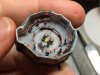Yes folks, that's right, I'm posting yet another 1/350 Polar Lights TOS Enterprise thread! I'll try not to bore you with the work that everyone does, and will instead focus on things that I'm doing that are (I think) unique or at least good eye candy. I also want to make this post a 1 stop "what I would do differently" thread, perhaps helping anyone who will build this kit in the future through some gotchas. Wish I had written them down as I went, I've forgotten a lot of them!
I'm using the PL light kit, primarily for the engine effects which would be hard to come up with on my own. I did make quite a few adjustments to the lighting, which I'll go over. The model is about 90% done, but I'll start at the beginning. I'll leave the gotchas list at the end bottom of this post and update as I think of things to add. So...
Things I'd Do Differently Next Time
I'll start posting buildup pics and info shortly, stay tuned...
I'm using the PL light kit, primarily for the engine effects which would be hard to come up with on my own. I did make quite a few adjustments to the lighting, which I'll go over. The model is about 90% done, but I'll start at the beginning. I'll leave the gotchas list at the end bottom of this post and update as I think of things to add. So...
Things I'd Do Differently Next Time
- Take care with saucer bottom windows. Molding flash marred some of these so they had to be opened back up. Take note, there are windows that are visible on the INSIDE which should not be there and aren't supposed to go all the way through! Do not open these with your knife like I did.
- Take measurements, a rubbing, some kind of record of the grid spacing before filling/priming. It's much more difficult to figure out later.
- Light block BEFORE filling windows!
- Apply viewscreen decals more carefully, make sure they line up with photoetch parts (or apply on top of photoetch).
- Use cool instead of warm white LEDs on the bridge ceiling.
- Light block clear shuttle bay parts with white paint.
I'll start posting buildup pics and info shortly, stay tuned...
Last edited: