Alatar
New Member
Posting a quick project I used to dip my feet into the 3D modeling & printing world, part of a Sora costume from No Game No Life. Namely the crown, which he usually wears on his arm rather than atop his head.



Even with these references you can see how loosely defined the dimensions are. To put it nicely, anime allows for a lot of freedom when costuming. Once I had pictures, I picked a 3D modeling program to learn. There were a surprising number of free options. In the end I went with Blender because it's versatile and because apparently I'm a masochist (dat learning curve). I spent a lot of time flailing around with the program until I had learned enough of the basics to get on with.
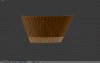


Getting anywhere in Blender took a while. Having played with Google SketchUp before Blender, the lack of line drawing tools enfuriated me. I finally went and found a wonderful addon called Snap Utilities Line. With it I drew the basic shape on a cylinder, proportioning it as best I could to the pictures. I only needed to do half of it, while mirroring the rest. I tried to do the same technique with the crown tips, but it didn't work as well as I'd liked (overlapping surfaces everywhere). Once it was done I just added a solidify modifier.


By the time I knew enough to make the crown, the gems were much easier. I decided to build these separately for ease of sanding and painting down the road. Using the Boolean modifier I carved into them so that they'd lay flat on the crown. At the time I didn't know about the glorious combination of Subdivide Surface / Creasing that would have cleaned up those rough polygon shapes. It didn't matter much though, as I was soon to find out.



Even with these references you can see how loosely defined the dimensions are. To put it nicely, anime allows for a lot of freedom when costuming. Once I had pictures, I picked a 3D modeling program to learn. There were a surprising number of free options. In the end I went with Blender because it's versatile and because apparently I'm a masochist (dat learning curve). I spent a lot of time flailing around with the program until I had learned enough of the basics to get on with.
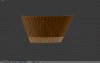


Getting anywhere in Blender took a while. Having played with Google SketchUp before Blender, the lack of line drawing tools enfuriated me. I finally went and found a wonderful addon called Snap Utilities Line. With it I drew the basic shape on a cylinder, proportioning it as best I could to the pictures. I only needed to do half of it, while mirroring the rest. I tried to do the same technique with the crown tips, but it didn't work as well as I'd liked (overlapping surfaces everywhere). Once it was done I just added a solidify modifier.


By the time I knew enough to make the crown, the gems were much easier. I decided to build these separately for ease of sanding and painting down the road. Using the Boolean modifier I carved into them so that they'd lay flat on the crown. At the time I didn't know about the glorious combination of Subdivide Surface / Creasing that would have cleaned up those rough polygon shapes. It didn't matter much though, as I was soon to find out.
Last edited:








