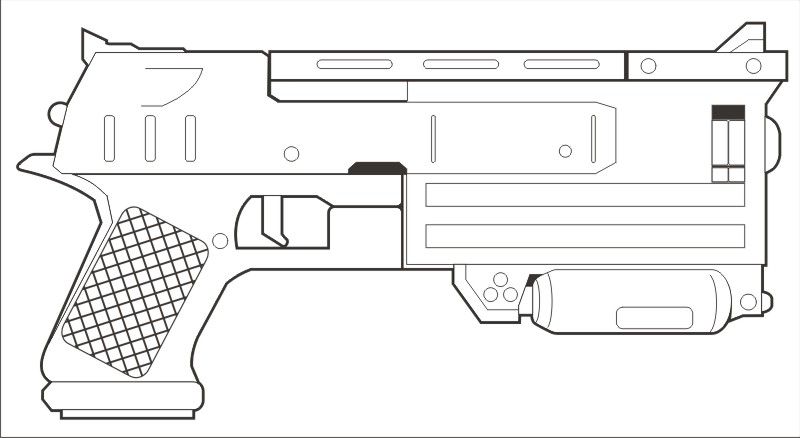JMANTAM
Member
Does anybody know how to trace an image in Illustrator so you can make a blueprint of it. Also how would you make it to life size in Illustrator so you can cut it out of something.
For example, I want to take this image of a fallout pistol

turn it into a blue print like this

and than print it out to life size and cut it out

It would be really awesome if anybody knew any videos or threads covering a topic like this.
Thank You!
For example, I want to take this image of a fallout pistol

turn it into a blue print like this

and than print it out to life size and cut it out

It would be really awesome if anybody knew any videos or threads covering a topic like this.
Thank You!