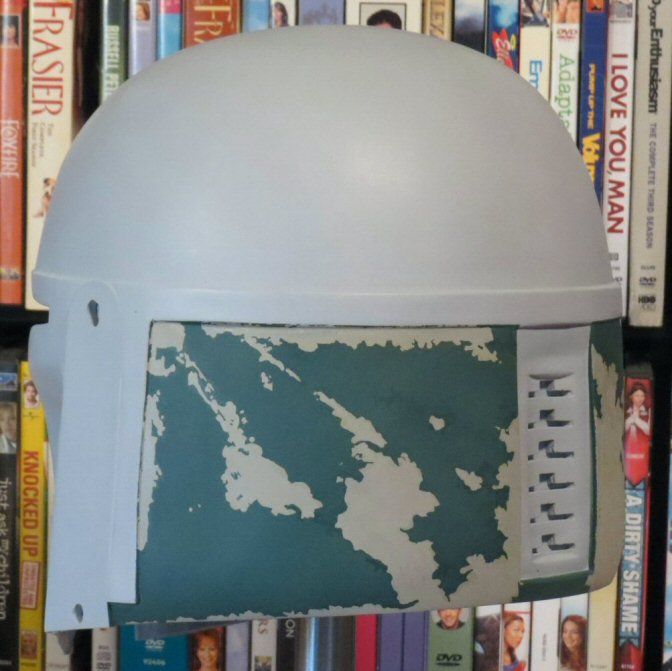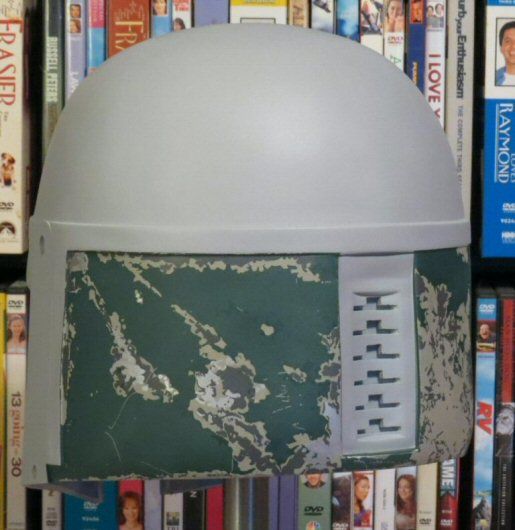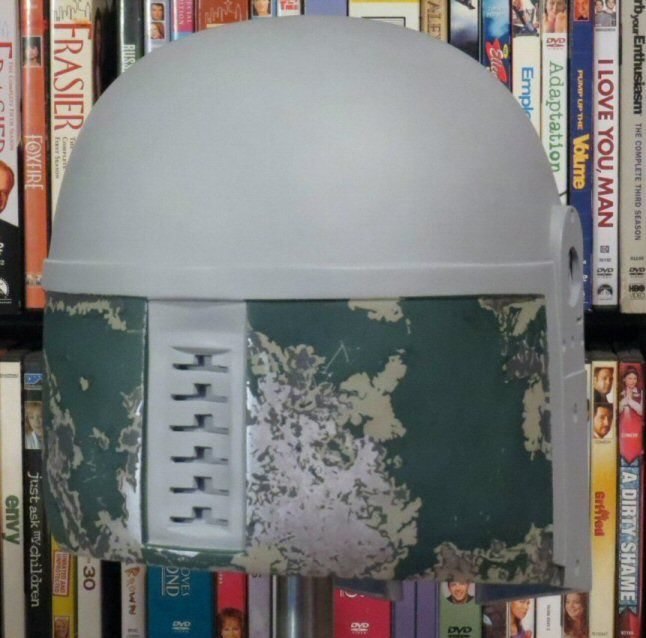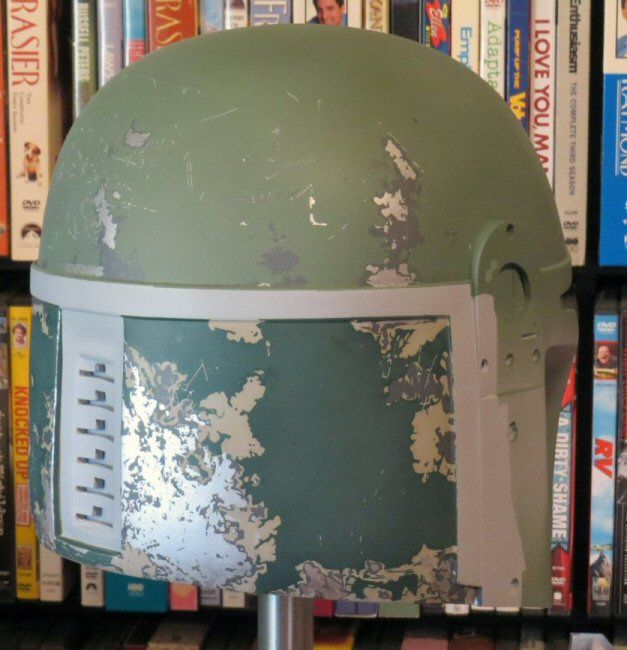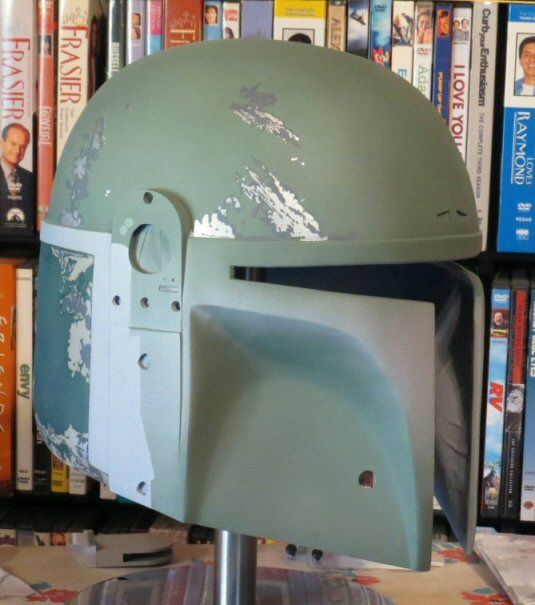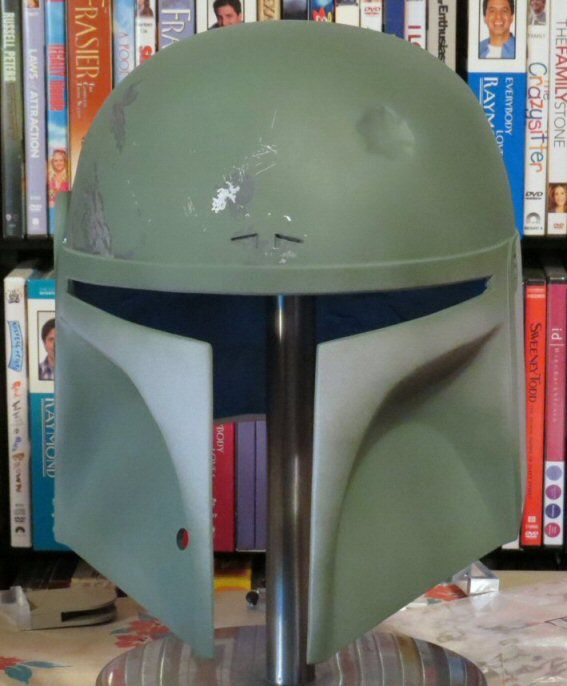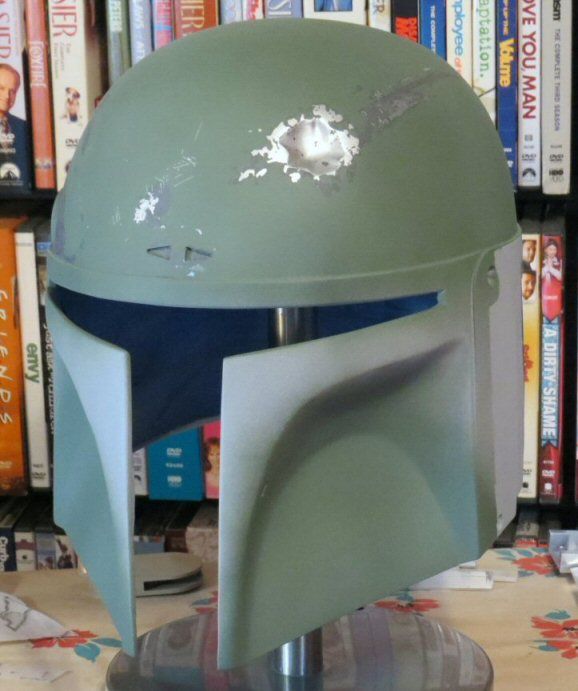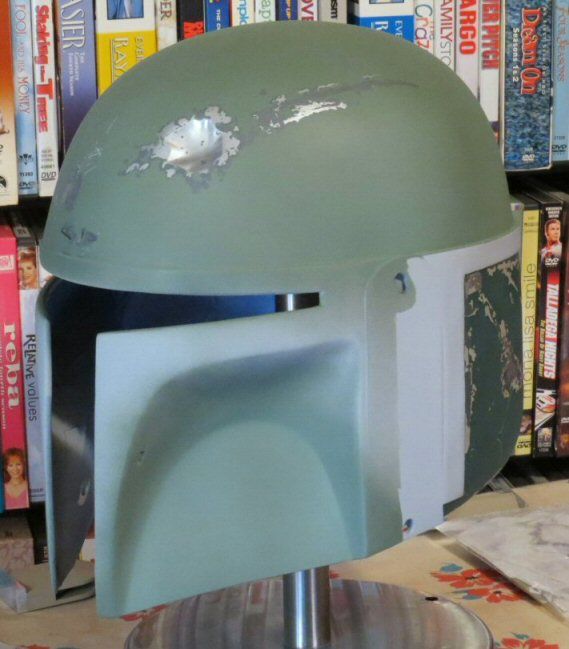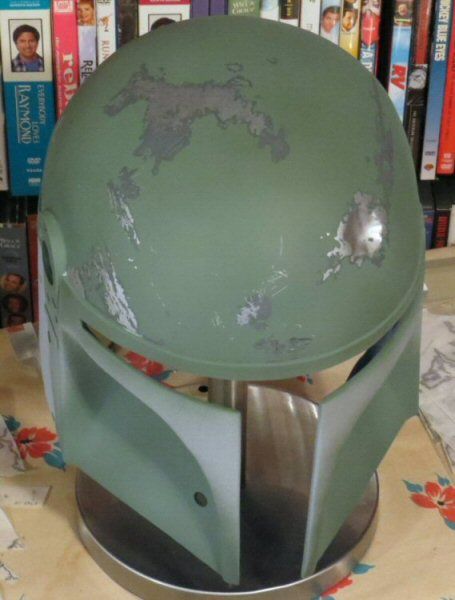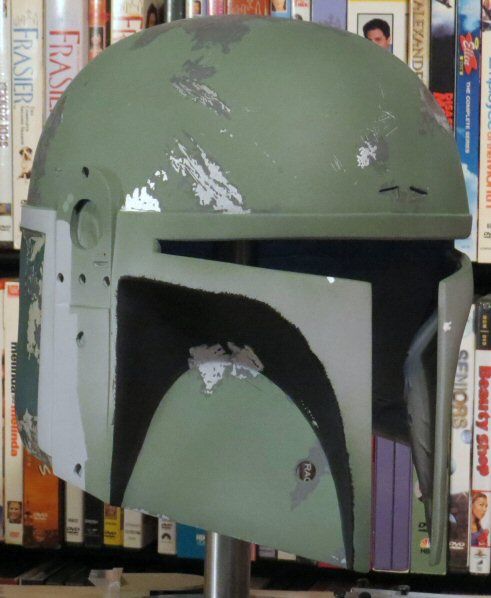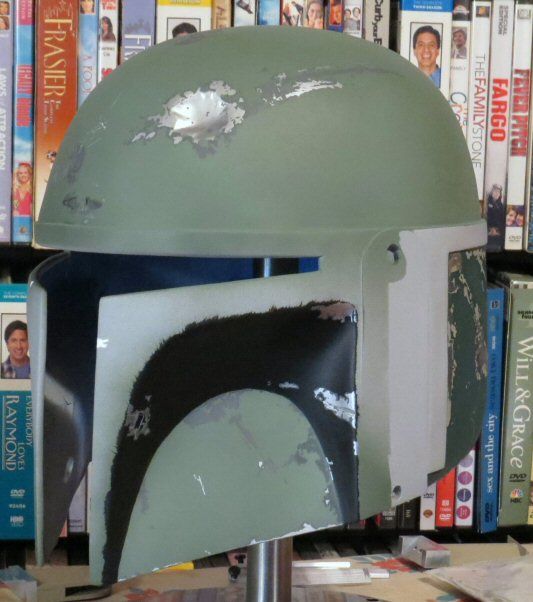superjedi
Sr Member
Hi all!
I usually post my Boba Fett helmet threads over on TDH, but this one is for
member Seven right here on the good ol' RPF.
I received the helmet kit several days ago along with some very nice accessories.
This is a GMH resin Fett helmet, and Seven sent along a set of machined aluminum
ear parts, including the RF stalk, a real Borden dental tool connector, and a real MQ-1
circuit board for the keyslot insert.
I began prepping the helmet by cutting out the visor area, trimming along the bottom
of the helmet, opening up the keyslots, and drilling out the ear attachment holes.
I used some Bondo to fill the molded-in PrePro 2 damage and hit the helmet with a
couple of coats of primer. I didn't take any pics during the prep, but here's where
the helmet stands now.
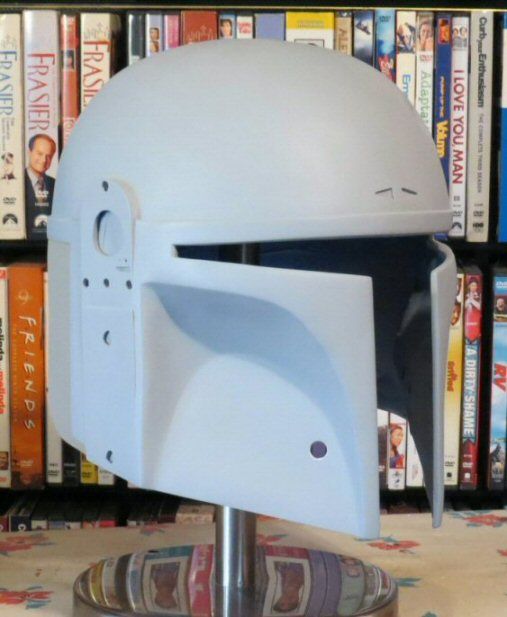
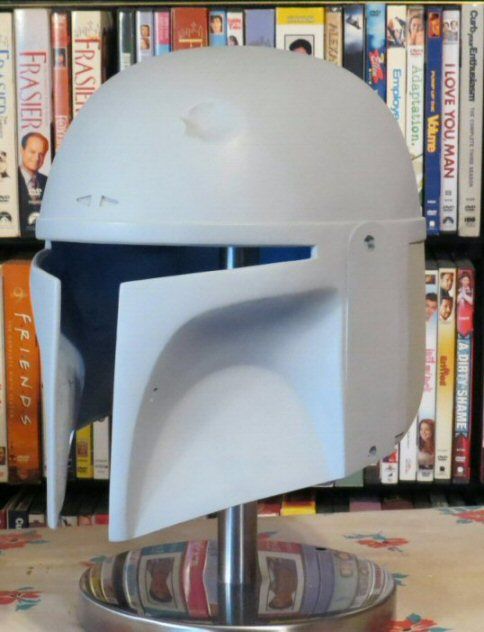
I have also put the first color coat on the back panels. I like to use Floquil/Polly Scale
paints as much as possible, but with them being discontinued, they're going to become
more rare. :cry I used Floquil Concrete on the back panels.
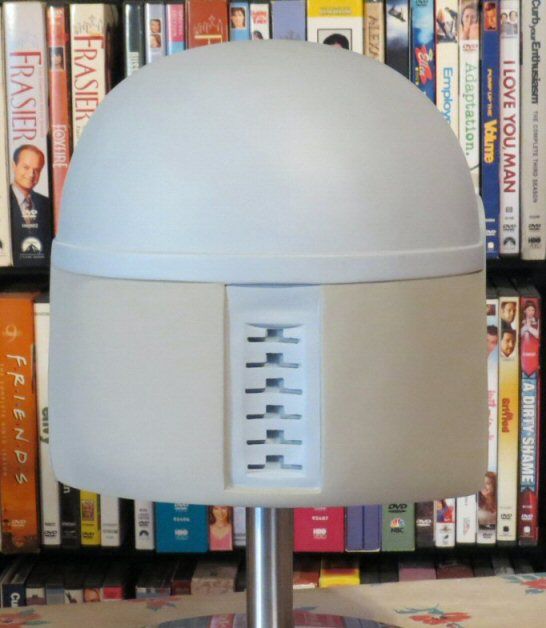
I cut down the Borden connector, and Dremeled out the detail that's molded in on
the helmet's right cheek. After all the paint work is complete, I'll epoxy the metal
Borden in place.

I do my Fett paint jobs topically. I've seen some amazing layered paint jobs as well,
but I've always preferred the topical method. I just feel I have more control that way.
More to come!
I usually post my Boba Fett helmet threads over on TDH, but this one is for
member Seven right here on the good ol' RPF.
I received the helmet kit several days ago along with some very nice accessories.
This is a GMH resin Fett helmet, and Seven sent along a set of machined aluminum
ear parts, including the RF stalk, a real Borden dental tool connector, and a real MQ-1
circuit board for the keyslot insert.
I began prepping the helmet by cutting out the visor area, trimming along the bottom
of the helmet, opening up the keyslots, and drilling out the ear attachment holes.
I used some Bondo to fill the molded-in PrePro 2 damage and hit the helmet with a
couple of coats of primer. I didn't take any pics during the prep, but here's where
the helmet stands now.
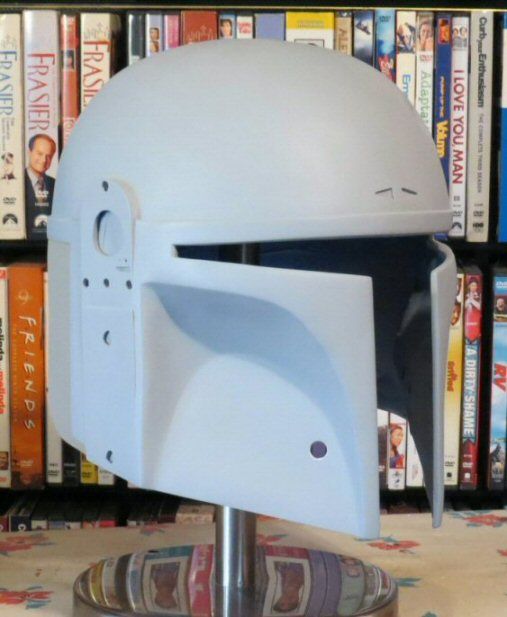
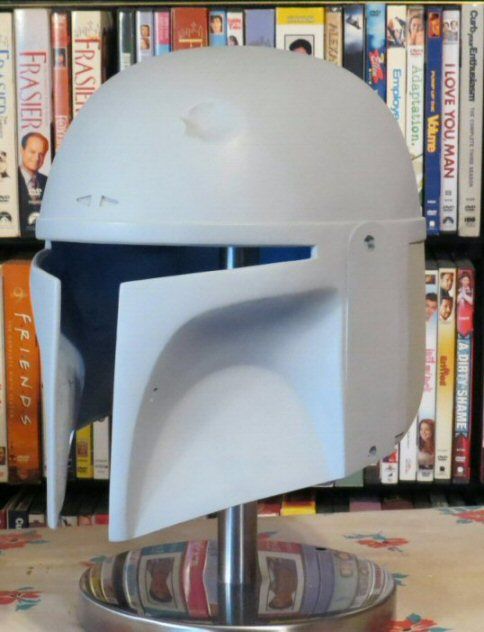
I have also put the first color coat on the back panels. I like to use Floquil/Polly Scale
paints as much as possible, but with them being discontinued, they're going to become
more rare. :cry I used Floquil Concrete on the back panels.
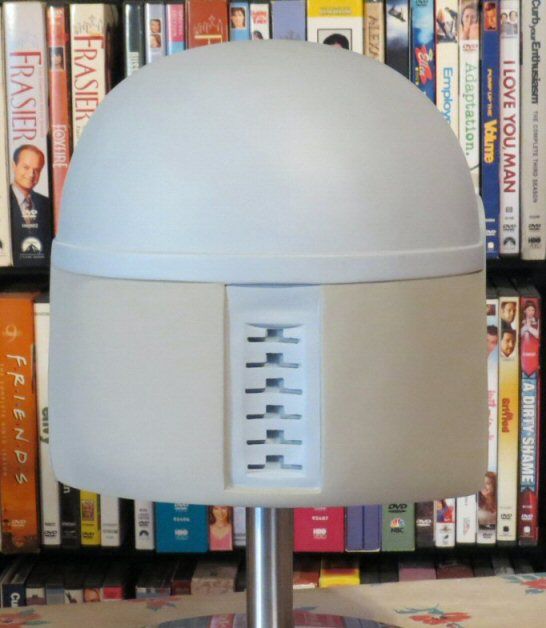
I cut down the Borden connector, and Dremeled out the detail that's molded in on
the helmet's right cheek. After all the paint work is complete, I'll epoxy the metal
Borden in place.

I do my Fett paint jobs topically. I've seen some amazing layered paint jobs as well,
but I've always preferred the topical method. I just feel I have more control that way.
More to come!