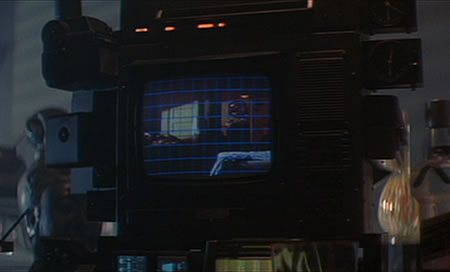TallDarkandDisfigured
Sr Member
Hey guys, So I have a couple pics I want to get blown up poster size without losing the clarity in the pics? What is the best way to do this?
Best i could come up with is to print them at the regular size and rescan them at a higher DPI? Does that make sense?
If anyone is wondering, it's the Tim Sale paintings from Heroes, I found imaes on NBC.com a long while back... wanna blow em up and print them on canvas...
Any other input is welcome!
Best i could come up with is to print them at the regular size and rescan them at a higher DPI? Does that make sense?
If anyone is wondering, it's the Tim Sale paintings from Heroes, I found imaes on NBC.com a long while back... wanna blow em up and print them on canvas...
Any other input is welcome!