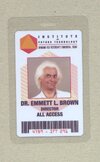I always get ads for Topaz Photo AI but have never actually tried it myself. That looks pretty good.
For video grain removal I have a Adobe Premiere plugin called, Neat Video, which was neck to neck with the Topaz version in reviews.
Seeing this picture in much higher res, I never noticed how, (and I'm guessing thats suppose to be George McFly, unless its her parents maybe), that he looks like a skinny version of Andy Griffith.
I might look more into this Topaz Photo AI, as my Grandpa is turning 95 in a week and a half, but I also know his time is probably coming soon, and I'll be making the video for the day and probably getting some crappy pics from relatives.