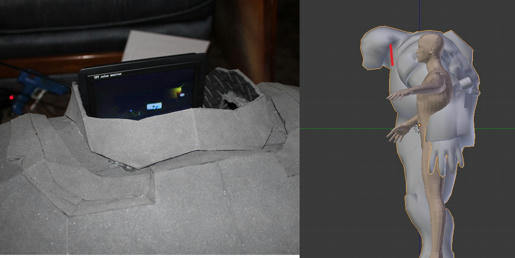The Igor model I started with is from the Iron Man 3 mobile game. I've been using that 3d model as a guide for the proportion and fit of the large pieces, adding details from the accompanying texture as I go. The original model's pieces are pretty well split up already, but I added some reinforcing flanges and changed the geometry somewhat as well before carrying the model pieces over to pepakura to make my templates. A lot of components will still need to be significantly modified (bicep-torso union for one) to make this more wearable.
Once I've got the main joints working together (hopefully the first part of this next week), I'll then start using the Sideshow MK 38 more as a a reference..... I want to make sure the suit's main components are going to work together before I start going overboard detailing and cleaning up seams. The final paint should be pretty close to this one, including some light weathering to show the detailing and seam better. Hopefully I answered your question?
https://www.mediafire.com/convkey/d3c9/pkhgbhzgqhdoxol4g.jpg