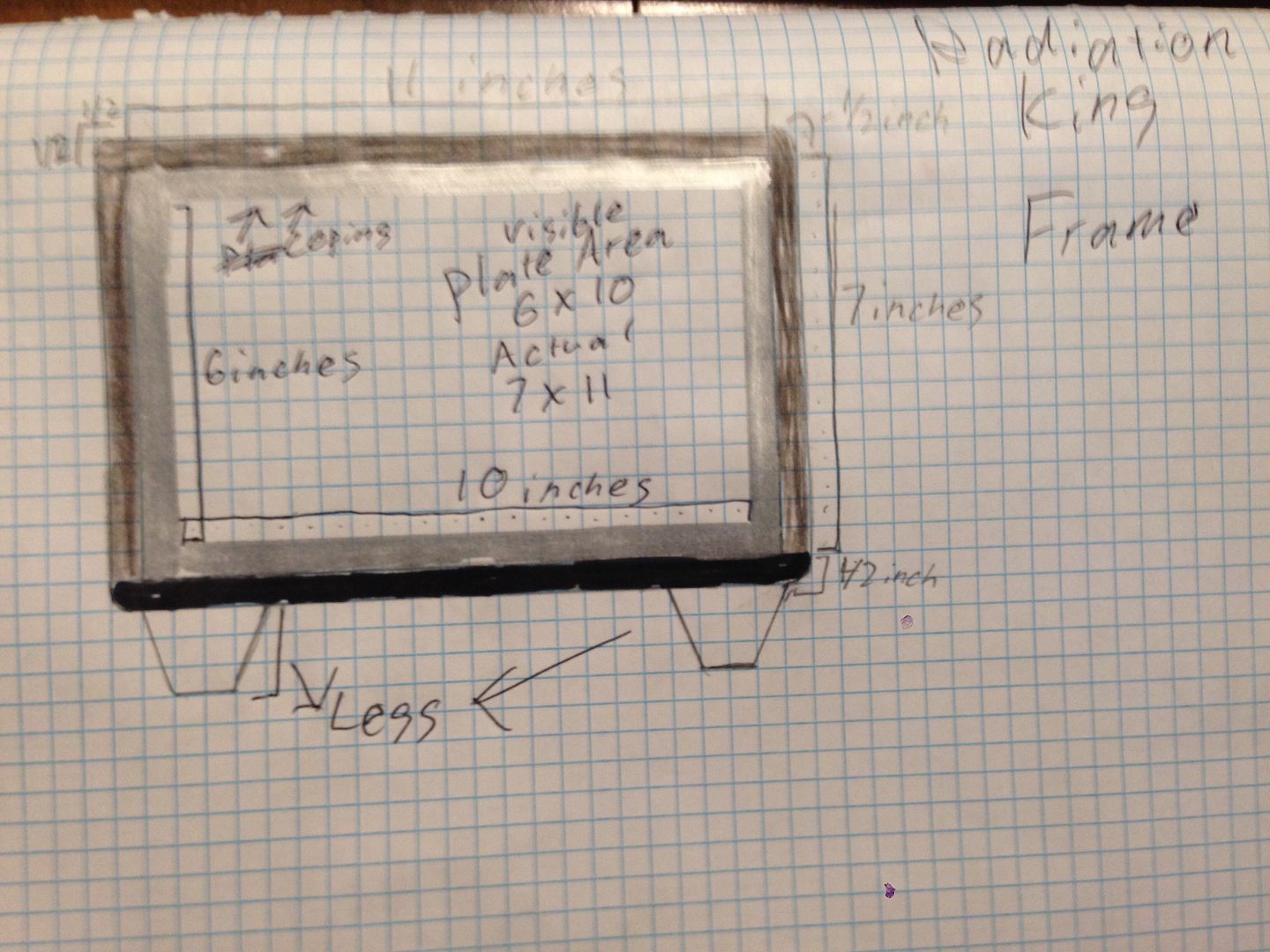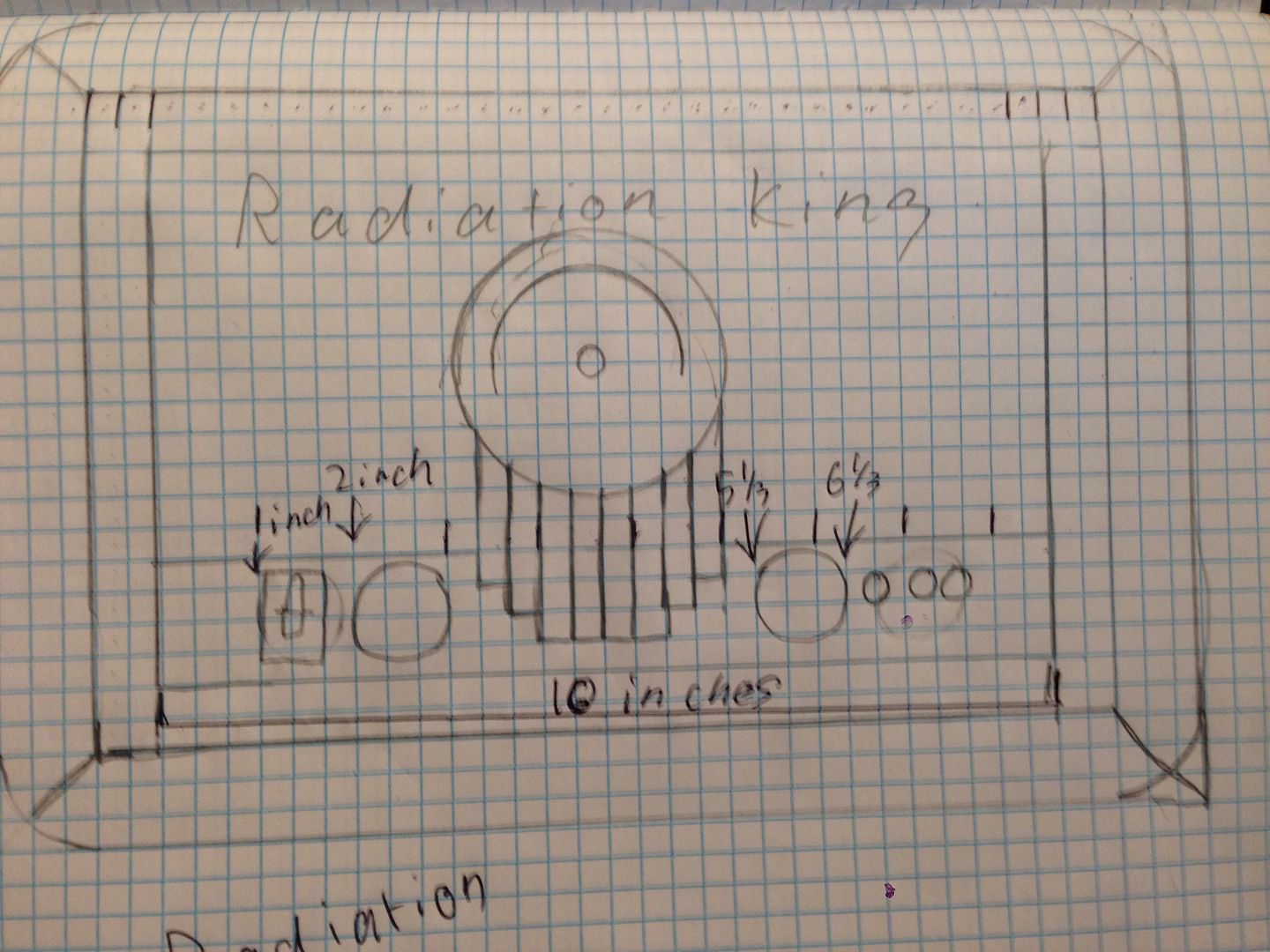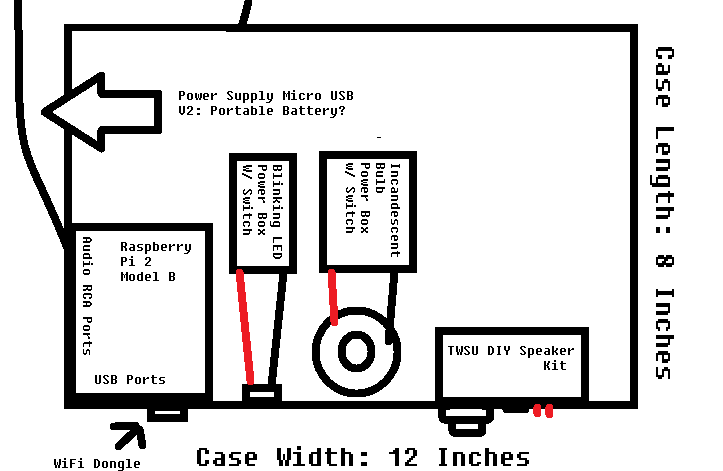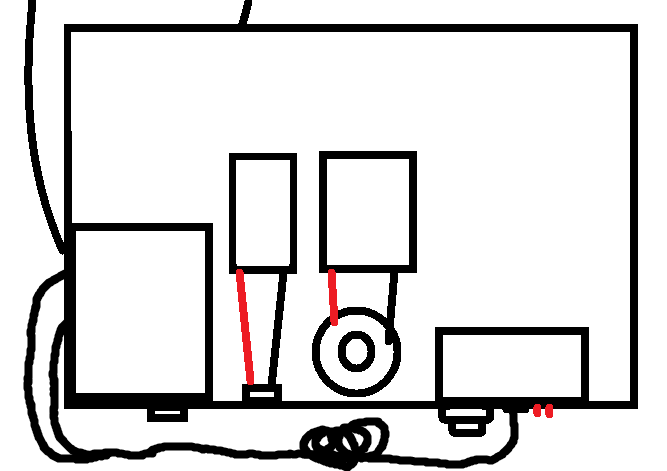Fenruul
New Member
Hi, I'm terribly new to posting on RPF so I hope me posting here works fine. This is gonna be a two post intro.
Introduction:
I'm a Fallout Fanatic, playing the games since I found a copy of Fallout 2 in a Goodwill back in 2005 as a kid. I got started in prop making across the 405th and Mandalorian Mercs before settling on just building what I pleased. I've done a few costumes and props from Fallout (Courier duster, Vault Canteen, Nuka Cola Quantum with pulsing, light activated LED to name a few) and I'm on the edge of my seat for Fallout 4.
After building my Quantum, I got interested in how far I could take modern electronics and put them into use within Fallout prop making. I started playing around with a few ideas and stumbled across an obvious:
What if I made this?

It's not a common made prop, swaying from the electronics territory that is mostly inhabited by Pip Boys being installed with computer boards and screens. The few that I have seen be made were paper craft with radio boards in them.I wanted to make one that could hold up the test of time, but I could not for the life of me think of what I wanted to do with it.
Idea Machine:
I ran through an idea board and did a bunch of electronics research (even with my wiring of the pulsing LED, I'm still an electronics novice), and went through a few iterations. First was a standard radio and speaker; boring. Then came a wireless bluetooth speaker kit; the only one in diy existence is no longer being produced and I'm not gonna cheat with a regular bluetooth speaker and risk wasting money if I ruin it.
I then stumbled across the Technology Will Save Us All website, where they have a relatively popular DIY Speaker kit that I had previously read about in Popular Mechanics: https://www.techwillsaveus.com/shop/diy-speaker-kit/
Pretty neat, in that it has a singular speaker connected to a 9 volt powered board that has a on/off switch, volume knob, and LED power lights all built into the board, harder to find on standard kits. I contacted the company about getting a second speaker: they don't sell second speakers, but they mentioned they made a Spotify boombox from two kits and an Arduino board.
Ding. Lightbulb moment.
I'm not a big fan of Arduino, I know how simple it is to use but I like stuff with a little more firepower and has all my resources instantly available without having to shell out more for basic accessories.
So my alternative? Raspbery Pi.
Did a bunch of research, and came across PiMusic, a wireless program installed by SD card and controlled by Wi-Fi dongle that can "stream Spotify, Soundcloud, and Airplay" as said by it's website. I could use the audio jack built in the Pi, but the audio quality would be terrible. As a suffering aduiophile, this wouldn't do, so I need to buy a soundcard for the Pi.
Did run into an issue, however, in that I would need a screen to input commands and turn the system on and off to save power and my SD card. Yes, I can use a monitor or my flatscreen television to do this, but where is the fun in that?
Enter the Pip Boy 2000:

(Well, 2500, but this is the closest I could get to actually showing it. Thank you, Nexus.)
A gentleman on Etsy sells a 3d printed Pip Boy 2000 case for Raspberry Pi: https://www.etsy.com/listing/235100704/3d-printed-piboy-2000-raspberry-pi-2?ref=favs_view_9
While it won't fit with both a 2.8 Touch Screen and a Soundcard, I can at least place a touchscreen inside it and connect it through the back with the HDMI, sitting on top of the radio as an interface, giving a dual appearance and almost looking like a Fallout display. I can control most of the music through my computer, but having an interface to a) Know what is playing if I'm away from the computer and phone and b) being able to turn off my Pi so it doesn't eventually explode and I lose all progress.
All of the electronics components are going to be placed inside a case made from 1/2" hardwood and quarter round with an acrylic face plate. In addition to this, I also want to place inside it a light switch circuit behind the false dial to light up and look realistic.
My basic build preliminary, components and measurements will be in my second post, as I'm running this one a little too long.
Introduction:
I'm a Fallout Fanatic, playing the games since I found a copy of Fallout 2 in a Goodwill back in 2005 as a kid. I got started in prop making across the 405th and Mandalorian Mercs before settling on just building what I pleased. I've done a few costumes and props from Fallout (Courier duster, Vault Canteen, Nuka Cola Quantum with pulsing, light activated LED to name a few) and I'm on the edge of my seat for Fallout 4.
After building my Quantum, I got interested in how far I could take modern electronics and put them into use within Fallout prop making. I started playing around with a few ideas and stumbled across an obvious:
What if I made this?

It's not a common made prop, swaying from the electronics territory that is mostly inhabited by Pip Boys being installed with computer boards and screens. The few that I have seen be made were paper craft with radio boards in them.I wanted to make one that could hold up the test of time, but I could not for the life of me think of what I wanted to do with it.
Idea Machine:
I ran through an idea board and did a bunch of electronics research (even with my wiring of the pulsing LED, I'm still an electronics novice), and went through a few iterations. First was a standard radio and speaker; boring. Then came a wireless bluetooth speaker kit; the only one in diy existence is no longer being produced and I'm not gonna cheat with a regular bluetooth speaker and risk wasting money if I ruin it.
I then stumbled across the Technology Will Save Us All website, where they have a relatively popular DIY Speaker kit that I had previously read about in Popular Mechanics: https://www.techwillsaveus.com/shop/diy-speaker-kit/
Pretty neat, in that it has a singular speaker connected to a 9 volt powered board that has a on/off switch, volume knob, and LED power lights all built into the board, harder to find on standard kits. I contacted the company about getting a second speaker: they don't sell second speakers, but they mentioned they made a Spotify boombox from two kits and an Arduino board.
Ding. Lightbulb moment.
I'm not a big fan of Arduino, I know how simple it is to use but I like stuff with a little more firepower and has all my resources instantly available without having to shell out more for basic accessories.
So my alternative? Raspbery Pi.
Did a bunch of research, and came across PiMusic, a wireless program installed by SD card and controlled by Wi-Fi dongle that can "stream Spotify, Soundcloud, and Airplay" as said by it's website. I could use the audio jack built in the Pi, but the audio quality would be terrible. As a suffering aduiophile, this wouldn't do, so I need to buy a soundcard for the Pi.
Did run into an issue, however, in that I would need a screen to input commands and turn the system on and off to save power and my SD card. Yes, I can use a monitor or my flatscreen television to do this, but where is the fun in that?
Enter the Pip Boy 2000:

(Well, 2500, but this is the closest I could get to actually showing it. Thank you, Nexus.)
A gentleman on Etsy sells a 3d printed Pip Boy 2000 case for Raspberry Pi: https://www.etsy.com/listing/235100704/3d-printed-piboy-2000-raspberry-pi-2?ref=favs_view_9
While it won't fit with both a 2.8 Touch Screen and a Soundcard, I can at least place a touchscreen inside it and connect it through the back with the HDMI, sitting on top of the radio as an interface, giving a dual appearance and almost looking like a Fallout display. I can control most of the music through my computer, but having an interface to a) Know what is playing if I'm away from the computer and phone and b) being able to turn off my Pi so it doesn't eventually explode and I lose all progress.
All of the electronics components are going to be placed inside a case made from 1/2" hardwood and quarter round with an acrylic face plate. In addition to this, I also want to place inside it a light switch circuit behind the false dial to light up and look realistic.
My basic build preliminary, components and measurements will be in my second post, as I'm running this one a little too long.
Last edited: