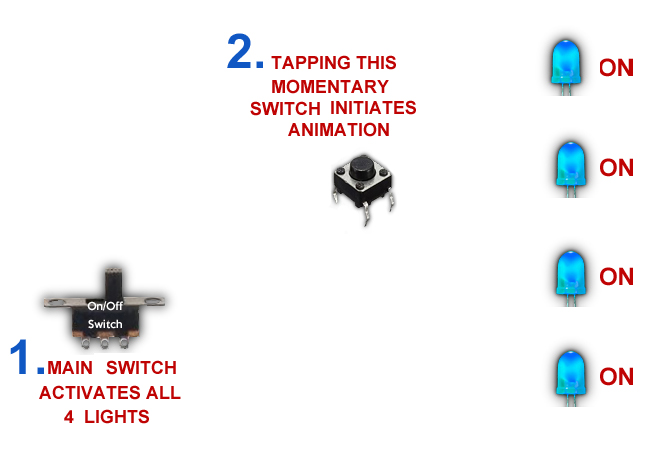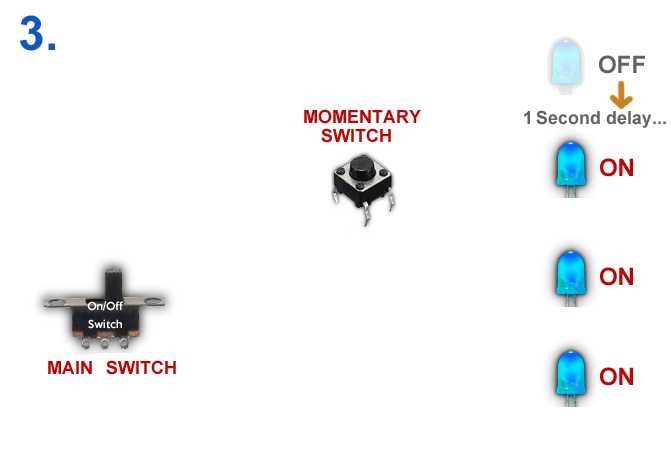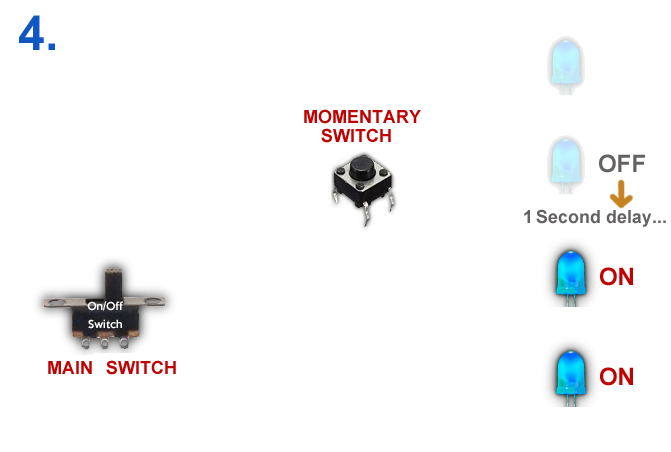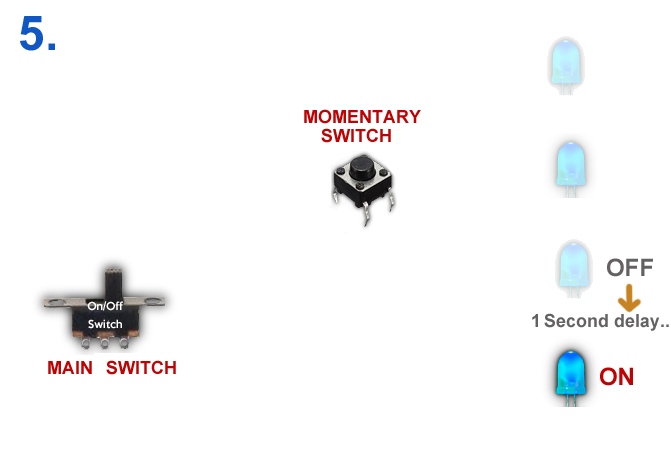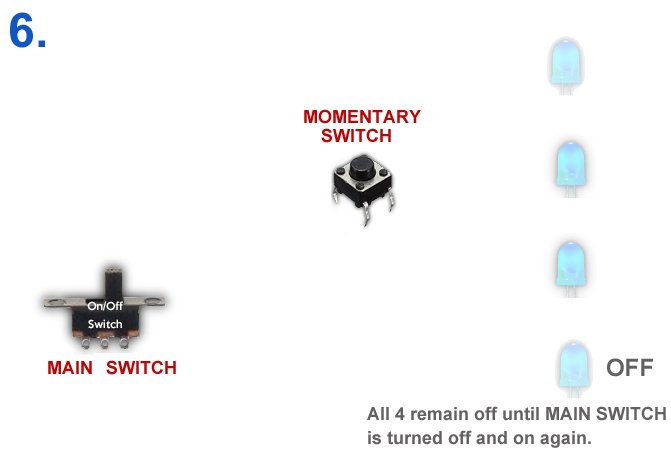LimeyBuilds
Well-Known Member
Working on a prop and looking into lighting for it. I have found the hardware and software for the Arduino Nano, and understand the animations are programmed using 'sketches' I cannot seem to find any info anywhere on how to write these sketches and what commands can be used for what purposes. Just to give an Idea, if possible, this is the animation I am going for: (hopefully it makes sense)