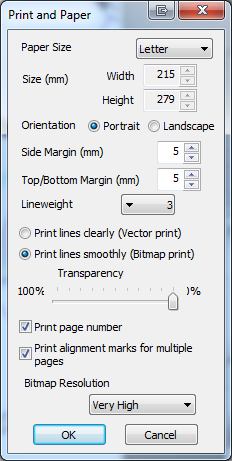mikeycrain47
New Member
Re: The PEPAKURA resource and tech question thread - GO HERE FIRST!
Not sure if this is where to ask this, but is there anybody that can make prints for me? I don't have a printer and need a few prints. I've got paypal and I'm in middle TN if you'd like to meet up. Be glad to pay for it. pm me
Not sure if this is where to ask this, but is there anybody that can make prints for me? I don't have a printer and need a few prints. I've got paypal and I'm in middle TN if you'd like to meet up. Be glad to pay for it. pm me