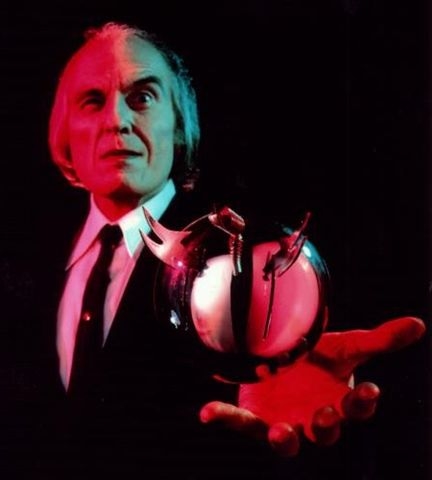Re: Hovering / Floating Globe
I know it has been years since I created this thread. But I'm just now starting to make some progress on this thing.
I've had this floating globe sitting in my office for a couple of years now and every once in a while, I'll get the urge to convert it. Well, Finally a couple of days ago, I just took the plunge and ripped off the printed globe covering, leaving just the plastic ball.
So I'm off!
Started with this
The covering was thicker than I thought, which lightened it up quite a bit. I made sure it still floated without the extra weight and it did.
With the extra weight gone, I have a little more wiggle room for adding the pieces.
First, I marked off some lines for placement, then I weighed it using a food scale that is very sensitive.
I then made a few TEST pieces and made my first cut into the ball to insert the "wheel" piece.
Keep in mind that this will not be quite full sized. My globe is only 5" in diameter so I'm going to have to custom make each piece rather use get castings of the model parts. So this will definitely not be 100% accurate. Having said that, I always thought the original prop seemed bigger in real life than it appeared on screen, proportionately. That may be due to the fact that it was shot separately on green screen and then super-imposed, possibly at a different distance. This globe APPEARS (at least to me anyway) to be about the right size compared to my graflex as the movie remote appears to Luke's Graflex in ANH. That's my justification for making it smaller anyway.
After fitting the test pieces, I weighed it again. Due to removing the bit of plastic for the hole to allow the Wheel piece to fit, and due to the light weight materials I'm using, I netted 0 extra weight!!
This means theoretically, I can repeat this process for each "wheel" piece and not gain any extra weight. I estimate that the other pieces (once I find out how to make them) and paint will gain just about the same as the weight of the globe cover so I should still be well withing my tolerances. I also tested before hand, putting pennies inside to see how heavy I could get it and have it still float without straining the base.
Anyway, Here's a quick teaser. Remember, these are just test pieces so they arent as clean as they will be when I make the final ones.
YouTube - TrAining remote test
Looks like I'm off to a good start! More progress to follow shortly!