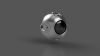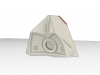Justphred
New Member
So this project of mine is one that has really pushed my abilities, and I am so grateful for it.
one of my favorite thing to do is to time to time look on Thingiverse for different models I would love to print off, and When I came across the the ghost model from BoldPrintShop I really got inspired. To me their model was so good that I had to make it. So I had the files for ever and didn't do much with it, and once I started to think about it is when the rabbit hole really swallowed me up.
View attachment 842683
In the game the character is much more active, that just having a static model didn't feel right. There was so much movement and positioning that made the character come to life that I wanted to be able to have in my model. At first I told myself that I was just going to make the wings rotate. Which seemed like a huge feat on its own because at the time I had done little to no design work. However once I decided I was going to add that feature. everything else felt like It needed an upgrade. the biggest thing being that of the eye in the middle. Using just a simple LED to light it up, wasn't going to do. So I planned on giving it a brain. OLED screen, Speaker, Battery powered. Browsing Adafruit was not helping.
I decided that I was going to make the rotation of the wings work like a Rubik's Cube (or at least how I thought one worked.) so I devised a mental plan to use post running in groves, essentially T-tracks designed into the Center sphere.
View attachment 842688
I thought that designing a sphere would be easy enough and was well within my abilities... I was wrong. I was just using 123D Design at the time and had a mess of a project. it sat on the shelf for a while and then I picked it back up. got my own 3D printer so a new found drive on the project had been started. thats when I learned about bringing SVG drawings in from Illustrator, a program I was more that comfortable with. That and starting to use Fusion 360 made it all more real.
I got to a spot where I had things printed off and I was even going to sand and paint the Wings. Then however a cascade of issues happened. I used the wrong clear coat. A metal part I had printed off from Shapeways broke, and I was biting off more than I could chew with regards to the the brain of the thing.
Time passed and I had shelved the project again. It was a slow week at work a few weeks back, and I spent the time getting the printer up and running again. The hot end needed to be replaced and just some general touching up. once I got it going, the files for the wings were still on the card so I set one to print. Having printed several off before, I figured I could use that a test print to check that it was working properly.
That flipped a switch for me and the project was back on. I printed a whole set off and was starting to get the desire to make silicone molds and cast them in resin. But in that down time where the project was on the shelf I had found some resource images that showed more detail that I needed to have in my model. The plan was to always use the wings that I downloaded from Thingiverse. They were just SO good, and I didn't even know where to start with modeling them. But not having that extra detail was killing me. Also I didn't want to spend the time and money on making molds of parts that I was just going to improve upon later...
View attachment 842690
Specifically it was the detail on where the wings attached to the center eye. there were a few other parts on the models I downloaded that were different, but I figured I would have to live with. I spent a few days trying to take the STL files I had into something I could edit, but giving up on that pushed me into figuring out how to make my own.


Once I figured the shape out it was this snow ball effect of making everything just how I wanted it. It's just been within the last day, that I feel like the models are almost there. And it has been really exciting to see it come together.
So whats next, well like I said the models for the wings aren't done. Ironically the part I wanted to add detail to in the first place I haven't touched yet.

I'm just not sure how to go about designing it. I want some relief but don't have much room to go in on that bottom edge. Any advice would be greatly appreciated.
Then next phase after modeling will be working on the Brain, And for this I could REALLY use help. I have a parts list and even a plan for animations of the eye. but getting them all to work, program them and all that, is something I have never ever done. I have been planing for them while designing the center eye keeping board sizes in mind and making sure they will fit. but again making sure they will all work together is something else.


Long post, If you are still reading, Thank you. and if you can help me with any of the parts I have to work on moving forward I would greatly appreciate it!
one of my favorite thing to do is to time to time look on Thingiverse for different models I would love to print off, and When I came across the the ghost model from BoldPrintShop I really got inspired. To me their model was so good that I had to make it. So I had the files for ever and didn't do much with it, and once I started to think about it is when the rabbit hole really swallowed me up.
View attachment 842683
In the game the character is much more active, that just having a static model didn't feel right. There was so much movement and positioning that made the character come to life that I wanted to be able to have in my model. At first I told myself that I was just going to make the wings rotate. Which seemed like a huge feat on its own because at the time I had done little to no design work. However once I decided I was going to add that feature. everything else felt like It needed an upgrade. the biggest thing being that of the eye in the middle. Using just a simple LED to light it up, wasn't going to do. So I planned on giving it a brain. OLED screen, Speaker, Battery powered. Browsing Adafruit was not helping.
I decided that I was going to make the rotation of the wings work like a Rubik's Cube (or at least how I thought one worked.) so I devised a mental plan to use post running in groves, essentially T-tracks designed into the Center sphere.
View attachment 842688
I thought that designing a sphere would be easy enough and was well within my abilities... I was wrong. I was just using 123D Design at the time and had a mess of a project. it sat on the shelf for a while and then I picked it back up. got my own 3D printer so a new found drive on the project had been started. thats when I learned about bringing SVG drawings in from Illustrator, a program I was more that comfortable with. That and starting to use Fusion 360 made it all more real.
I got to a spot where I had things printed off and I was even going to sand and paint the Wings. Then however a cascade of issues happened. I used the wrong clear coat. A metal part I had printed off from Shapeways broke, and I was biting off more than I could chew with regards to the the brain of the thing.
Time passed and I had shelved the project again. It was a slow week at work a few weeks back, and I spent the time getting the printer up and running again. The hot end needed to be replaced and just some general touching up. once I got it going, the files for the wings were still on the card so I set one to print. Having printed several off before, I figured I could use that a test print to check that it was working properly.
That flipped a switch for me and the project was back on. I printed a whole set off and was starting to get the desire to make silicone molds and cast them in resin. But in that down time where the project was on the shelf I had found some resource images that showed more detail that I needed to have in my model. The plan was to always use the wings that I downloaded from Thingiverse. They were just SO good, and I didn't even know where to start with modeling them. But not having that extra detail was killing me. Also I didn't want to spend the time and money on making molds of parts that I was just going to improve upon later...
View attachment 842690
Specifically it was the detail on where the wings attached to the center eye. there were a few other parts on the models I downloaded that were different, but I figured I would have to live with. I spent a few days trying to take the STL files I had into something I could edit, but giving up on that pushed me into figuring out how to make my own.


Once I figured the shape out it was this snow ball effect of making everything just how I wanted it. It's just been within the last day, that I feel like the models are almost there. And it has been really exciting to see it come together.
So whats next, well like I said the models for the wings aren't done. Ironically the part I wanted to add detail to in the first place I haven't touched yet.

I'm just not sure how to go about designing it. I want some relief but don't have much room to go in on that bottom edge. Any advice would be greatly appreciated.
Then next phase after modeling will be working on the Brain, And for this I could REALLY use help. I have a parts list and even a plan for animations of the eye. but getting them all to work, program them and all that, is something I have never ever done. I have been planing for them while designing the center eye keeping board sizes in mind and making sure they will fit. but again making sure they will all work together is something else.


Long post, If you are still reading, Thank you. and if you can help me with any of the parts I have to work on moving forward I would greatly appreciate it!
Attachments
-
 3b25342a-0403-4529-8a50-f43956a10607.JPG1.4 MB · Views: 155
3b25342a-0403-4529-8a50-f43956a10607.JPG1.4 MB · Views: 155 -
 assemble_2018-Sep-13_12-58-11AM-000_CustomizedView15257165329.JPG96.1 KB · Views: 155
assemble_2018-Sep-13_12-58-11AM-000_CustomizedView15257165329.JPG96.1 KB · Views: 155 -
 7e5dde86-15ad-40e4-872e-c729be09f85a.JPG1.4 MB · Views: 175
7e5dde86-15ad-40e4-872e-c729be09f85a.JPG1.4 MB · Views: 175 -
 3288a75b-0193-49c1-8656-60c0185b73e1.JPG1.4 MB · Views: 199
3288a75b-0193-49c1-8656-60c0185b73e1.JPG1.4 MB · Views: 199 -
 42f0bbb1-601b-4c00-8388-357d3740354e.JPG1.4 MB · Views: 161
42f0bbb1-601b-4c00-8388-357d3740354e.JPG1.4 MB · Views: 161 -
 e1bede22-dae0-4ae9-bdc6-178005e84a2a.JPG1.4 MB · Views: 183
e1bede22-dae0-4ae9-bdc6-178005e84a2a.JPG1.4 MB · Views: 183 -
 in-game_ghost.jpg38 KB · Views: 172
in-game_ghost.jpg38 KB · Views: 172 -
 Screen Shot 2018-09-13 at 2.05.17 PM.png887.9 KB · Views: 195
Screen Shot 2018-09-13 at 2.05.17 PM.png887.9 KB · Views: 195