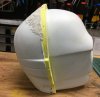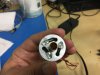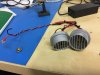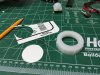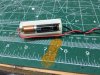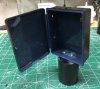I picked up this vacuform kit over at the R2 Builders site and never built it. I believe it was made by Starbuckcylon. It has been kicking around my garage for about 3 years now and it is time to build it.

Everything came with the kit, except for the four inch ABS slip fit connector which I plan to use for the neck.
The plan is make random colored protocol droid this is beat up, weathered, and looks like it was removed from a body. I also plan to make the eyes light up and maybe say a couple of phrases.
The problem with my kit is that the front and back shells do not fit very well together. Additionally the resin horseshoe is pretty badly warped. I was able to clamp the horseshoe between two boards to straighten it out, but it too did not fit the shells well.

The back shell was even worse. I cut out everything that was supposed to be removed and I ended up removing the majority of the top of the back shell. I also ended up cutting up the horseshoe.





The two halves are attached to each other and there will be a lot of bondo to reshape the head.

Everything came with the kit, except for the four inch ABS slip fit connector which I plan to use for the neck.
The plan is make random colored protocol droid this is beat up, weathered, and looks like it was removed from a body. I also plan to make the eyes light up and maybe say a couple of phrases.
The problem with my kit is that the front and back shells do not fit very well together. Additionally the resin horseshoe is pretty badly warped. I was able to clamp the horseshoe between two boards to straighten it out, but it too did not fit the shells well.

The back shell was even worse. I cut out everything that was supposed to be removed and I ended up removing the majority of the top of the back shell. I also ended up cutting up the horseshoe.





The two halves are attached to each other and there will be a lot of bondo to reshape the head.