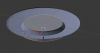Back with another update!

Unfortunately the last few weeks have again been busy so I didn’t get much work done on the disc.
I did finally get all the hardware finished now.
The Adafruit Push-button Power Switch Breakout has been installed and I added the 1000µF 10V capacitor to the output. In the
NeoPixel Überguide Adafruit specifies you should add a capacitor to the power input of the NeoPixel strips to prevent power spikes from damaging the NeoPixels. I opted to add the capacitor to the main power input which also works and saved me from more complex wiring.

I also installed the status LED’s for the charger so I could see the charging status on the C-ring on the back of the disc.
After calculation the correct resistor values I glued the LED’s together so I could solder the anodes of the LED’s together. After that I hooked up the wiring and heatshrinked everything.



I calculated the required resistors by checking the forward voltage on my LAB power supply which turned out to be 2.5V for both LED’s. The maximum current draw turned out to be 2mA for the green LED and 50mA for the orange LED. With those numbers I calculated the required resistor values using this site (link=
http://led.linear1.org/1led.wiz).
The disc now also has it’s charging status LED’s installed. The pictures turned out a bit grainy but it still shows the result with which I’m very happy.
I do plan on hooking up a voltage divider to the Feather M0 so that can measure the battery voltage and have a red LED come on when the batteries are running low.



When I was putting everything together I did realize I made a mistake, not a big one but next time I will definitely not repeat this. What I did was hook up the LED’s power to the output of the charger in my design instead of to the input of the charger. This means my LED’s are powered by the voltage the charger put’s out and this varies during charging. So I decided to calculate the resistors using 4,1V of input voltage which is the maximum output voltage of the charger. Since I glued the charging board in place already it’s too much hassle to correct it. For the purpose of giving me status indication it still works fine. So it’s not an issue but it does warrant a new version of the schematic and I will not be repeating this in the next disc I modify

The resistor values on there are calculated with a 5V power source as a reference. Always keep in mind to calculate your own resistor values as those might be different depending on the LED’s that are used.

To concluded for now, a side by side of the original and my modified disc.
I did notice I forgot to add the LED bezels in the top half of the disc so there is some more to come hardware wise. Those also will be getting white LED’s so they’re lit up.