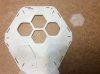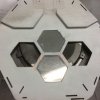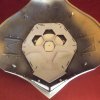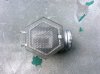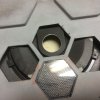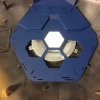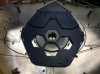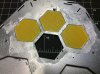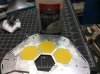After building both of Moebius' big Seaviews (and finding them to be most satisfying) I turned my modeling attention to the big Flying Sub that they offered. This time with actual figures to help with the visual scale. This thread will cover not only the build, but lighting (and some tricks I came up with for that) stand, and for me a big first...I actually weathered a model. In my realm, this is earth shattering.
By the way, my wife nicknamed the finished model Lemon Drop (for the candy).


By the way, my wife nicknamed the finished model Lemon Drop (for the candy).


Last edited: