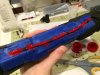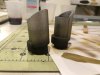Triple 8 Props
Active Member
Right from that first teaser trailer of The Force Awakens, I loved Kylo's lightsaber. Then after seeing the film several times, I decided I needed to try my hand at building the saber.
For this build, I opted for a 3D print because I knew I wanted it to be quick and building it from scratch would have been quite the process. However, I am not the biggest fan of raw 3D printed pars so I knew I'd be spending a lot of time hiding any signs of it being 3d printed.
The print itself was ordered off of Etsy from a seller named 6123D. The print was fifteen bucks and mostly accurate (the back is actually very inaccurate so don't get it if you want perfect accuracy).
I started by giving the print a quick sand to get rid of any major imperfections and I also re-sculpted some details with Apoxie Sculpt that were lost in the printing process.


I also gave it two coats of Smooth-On's XTC-3D. This stuff is absolutely incredible and really allowed me to accelerate the clean-up process.

Now, I gave the parts a coat of primer. Unfortunately, it's the middle of Winter here and while there isn't snow, it is too cold for spray paint to dry properly. This is why I bought myself an airbrush kit. I also got some airbrush primer to go along with that and now I can paint props without Mother Nature getting in my way.

Now began the process of sanding, spot puttying, sanding, painting, sanding, puttying, sanding, painting . . .

That's all I've got for now but I'll be updating soon.
For this build, I opted for a 3D print because I knew I wanted it to be quick and building it from scratch would have been quite the process. However, I am not the biggest fan of raw 3D printed pars so I knew I'd be spending a lot of time hiding any signs of it being 3d printed.
The print itself was ordered off of Etsy from a seller named 6123D. The print was fifteen bucks and mostly accurate (the back is actually very inaccurate so don't get it if you want perfect accuracy).
I started by giving the print a quick sand to get rid of any major imperfections and I also re-sculpted some details with Apoxie Sculpt that were lost in the printing process.


I also gave it two coats of Smooth-On's XTC-3D. This stuff is absolutely incredible and really allowed me to accelerate the clean-up process.

Now, I gave the parts a coat of primer. Unfortunately, it's the middle of Winter here and while there isn't snow, it is too cold for spray paint to dry properly. This is why I bought myself an airbrush kit. I also got some airbrush primer to go along with that and now I can paint props without Mother Nature getting in my way.

Now began the process of sanding, spot puttying, sanding, painting, sanding, puttying, sanding, painting . . .

That's all I've got for now but I'll be updating soon.
Last edited: