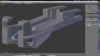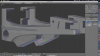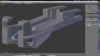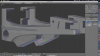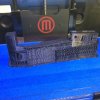WOOHOO!
I've crossed the Rubicon, mofos!!
The pistol is now two real halves, the front window frame is in, and the side holes are cut on the left side.
Also, I'm printing this out as we speak at the shop, for a dimensional check. Barring mishaps, I'll have two prototype shells in about five hours for pickup tomorrow.
Next session, likely tomorrow, I'll be making the two halves the proper width (0.6" and 0.4", respectively), and cutting the remaining holes for the P1 catch, trigger, 10-turn knob, and nozzle. All those holes live on the centerline, so I have to get the widths done before I cut them.
So the hero pistol shells are perilously close to being finished. After that, I'll poop out the new P1, maybe retopologize the geometry to reduce the polygon count (the pistol is really slowing down Blender now), and send it up to Shapeways, Thingiverse, etc. There's a few other places I want to check out as well.
Just two pics tonight, cuz that's all that's really needed.