So my girlfriend wants to do Babydoll for Comic Con. No complaints here. ^____^
I decided I wanted to get a much more engraved look from my decals.
I'll try to write in some detail in case it helps you do your own!
I started by scanning 1200 DPI from the book to get a lot of detail. (At the end I'll scale this down to 300dpi in several steps with sharpening, and that will result in nicely smoothed final lines)

After hand painting out some dodgy areas, I had a clean representation of the graphics. A good PS trick is to not just do a levels crunch, which will make edges crappy and lose detail - but instead just hand paint with the dodge tool set to highlights.
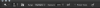
This allows you to just kinda sloppily paint away the crap without touching the goodness, like on the right side of this:

I knew that this graphic wasn't correct from the photos of the screen used props (or as close to screen used as we have), for instance I wanted to add the screen/dot texture. But I knew some other things were off as well, so I did a little perspective warping on the pic of an original gun to see all the differences.

Set to difference mode allows you to line it up perfectly to the scanned graphics:

In addition to the screen texture, I noticed they had made the B a bit narrower, and also the width between the flowers was narrower. There's a lot of room between the B and the first scroll element so I added that. I chopped it at the red lines to make it match. Below shows A. chopped gfx, B. from gun pic, C. original scan gfx

I'd assume the book graphics might have been an earlier version. As they worked with it they may have had to modify it. The prop photos we have are of an unknown stunt(?) gun - but I'm thinking no one would have took the time to dramatically change the graphics, so I'm comfy using that as 'screen accurate'. At least until something better comes along. ;-)
Below is my repaint of the cut parts. I command clicked the red channel to get a perfect selection of the artwork to separate it from the white background. Just create a new layer and fill the selection with black.

This allows you to now use layer styles to build up an engraved look:
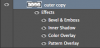
So it can go from the normal flat black-and-boring look:

to a faked textured and etched look:

Screen print stuff next!
I decided I wanted to get a much more engraved look from my decals.
I'll try to write in some detail in case it helps you do your own!
I started by scanning 1200 DPI from the book to get a lot of detail. (At the end I'll scale this down to 300dpi in several steps with sharpening, and that will result in nicely smoothed final lines)
After hand painting out some dodgy areas, I had a clean representation of the graphics. A good PS trick is to not just do a levels crunch, which will make edges crappy and lose detail - but instead just hand paint with the dodge tool set to highlights.
This allows you to just kinda sloppily paint away the crap without touching the goodness, like on the right side of this:
I knew that this graphic wasn't correct from the photos of the screen used props (or as close to screen used as we have), for instance I wanted to add the screen/dot texture. But I knew some other things were off as well, so I did a little perspective warping on the pic of an original gun to see all the differences.
Set to difference mode allows you to line it up perfectly to the scanned graphics:
In addition to the screen texture, I noticed they had made the B a bit narrower, and also the width between the flowers was narrower. There's a lot of room between the B and the first scroll element so I added that. I chopped it at the red lines to make it match. Below shows A. chopped gfx, B. from gun pic, C. original scan gfx

I'd assume the book graphics might have been an earlier version. As they worked with it they may have had to modify it. The prop photos we have are of an unknown stunt(?) gun - but I'm thinking no one would have took the time to dramatically change the graphics, so I'm comfy using that as 'screen accurate'. At least until something better comes along. ;-)
Below is my repaint of the cut parts. I command clicked the red channel to get a perfect selection of the artwork to separate it from the white background. Just create a new layer and fill the selection with black.
This allows you to now use layer styles to build up an engraved look:
So it can go from the normal flat black-and-boring look:

to a faked textured and etched look:

Screen print stuff next!
Attachments
Last edited:














