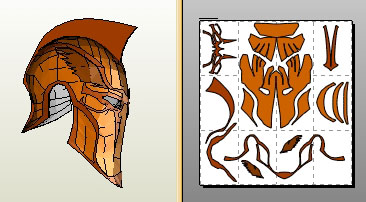prostheticsoul
Member
First of all . I want to say that JF custom has knowledge of this project. I asked him before making it.
Second I am not a 3d modeler. I didnt take the file into a 3d program. I simply unfolded in Pep Designer the file and re-arranged the parts into this... It was kinda hard since the file has the extra parts for the helmet on top of the helmet. IT IS NOT a profesional work it is a very sluggish work and in modding a file. So please take than in note before making any comments about it.
Now... My only problem with it it is The Eyes. JF told me that many have complained about the same issue. But since it is a paper work... Would it work if I shut the eyes space with extra cardstock and THEN cut the new eyes ?
Or....I was thinking to use red mirror lenses to cover the eyes. (kinda Smallville's Fate) Would it look bad for the eyes to be that separated ? Anyways Here are the pictures so let me know.


here you can see the separation from the eyes.

This is the "crest" which I completely modded so i could use on the helmet since It was designed to be made on Foam.

I added some flaps so it could be glued to one of the over layers.

I also added flaps to the upper side of the crest so it could be glued and have the "pointy" effect.

This is how it will look once finished. I still havent glued the crest since i dont know what to do with the eyes.

And finally this is me wearing the helmet So you guys could have an Idea on how the Eyes look.

Any help will be appreciated from this humble amateur :$
Second I am not a 3d modeler. I didnt take the file into a 3d program. I simply unfolded in Pep Designer the file and re-arranged the parts into this... It was kinda hard since the file has the extra parts for the helmet on top of the helmet. IT IS NOT a profesional work it is a very sluggish work and in modding a file. So please take than in note before making any comments about it.
Now... My only problem with it it is The Eyes. JF told me that many have complained about the same issue. But since it is a paper work... Would it work if I shut the eyes space with extra cardstock and THEN cut the new eyes ?
Or....I was thinking to use red mirror lenses to cover the eyes. (kinda Smallville's Fate) Would it look bad for the eyes to be that separated ? Anyways Here are the pictures so let me know.


here you can see the separation from the eyes.

This is the "crest" which I completely modded so i could use on the helmet since It was designed to be made on Foam.

I added some flaps so it could be glued to one of the over layers.

I also added flaps to the upper side of the crest so it could be glued and have the "pointy" effect.

This is how it will look once finished. I still havent glued the crest since i dont know what to do with the eyes.

And finally this is me wearing the helmet So you guys could have an Idea on how the Eyes look.

Any help will be appreciated from this humble amateur :$