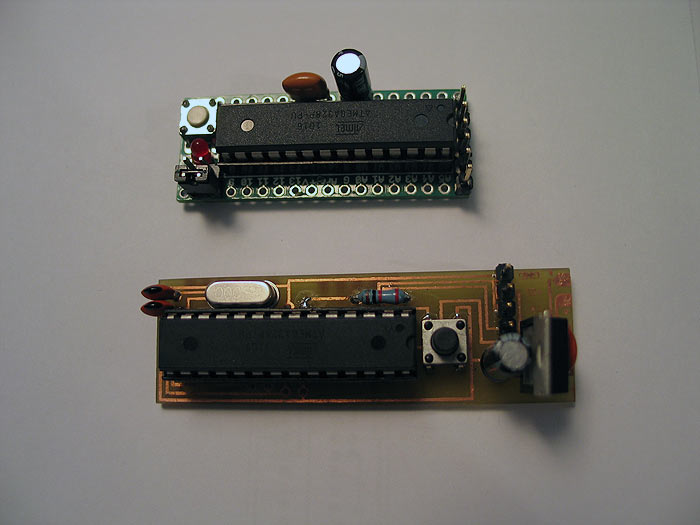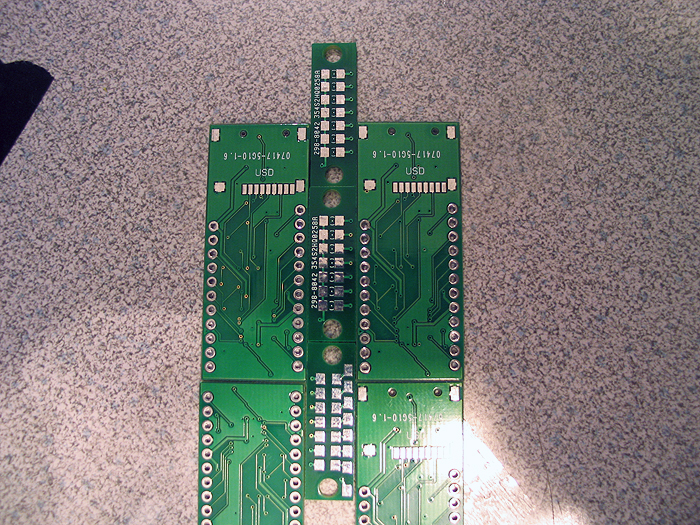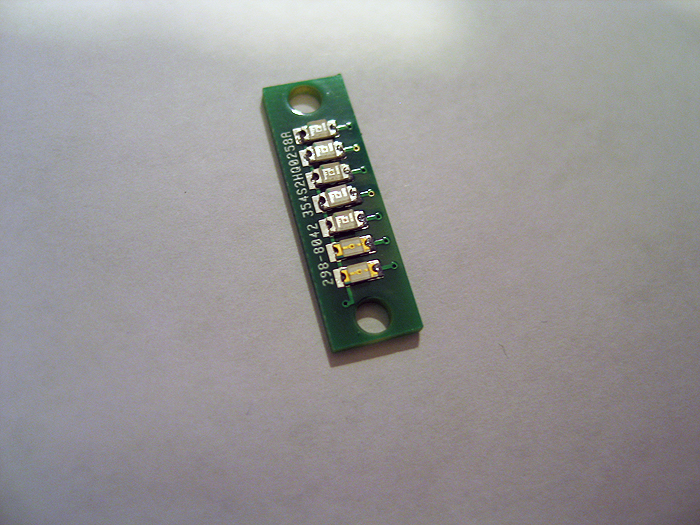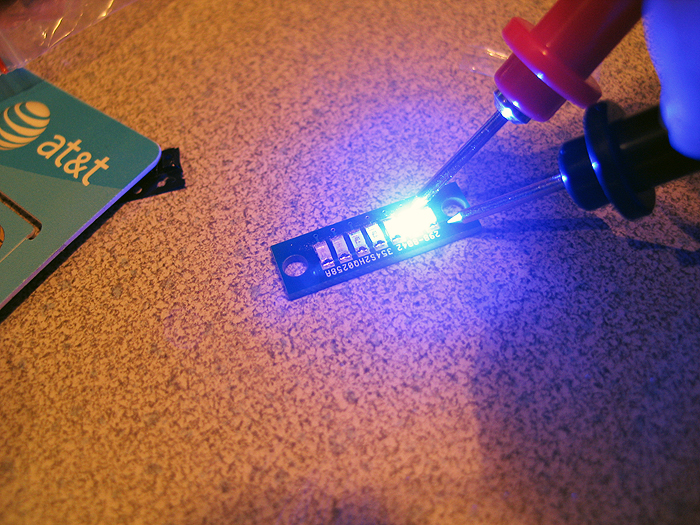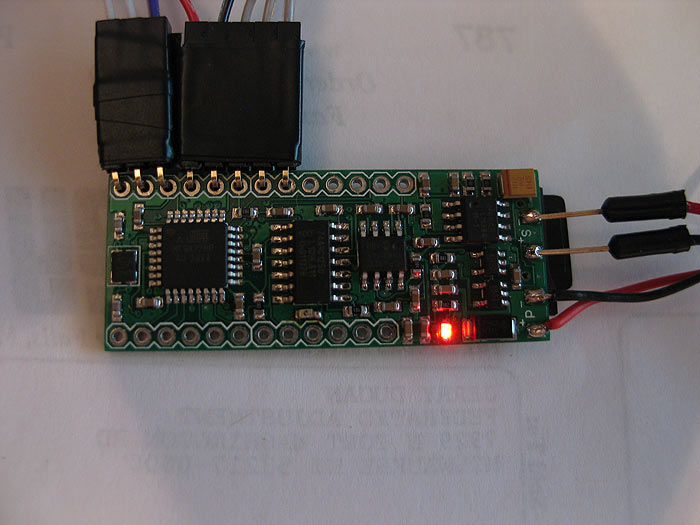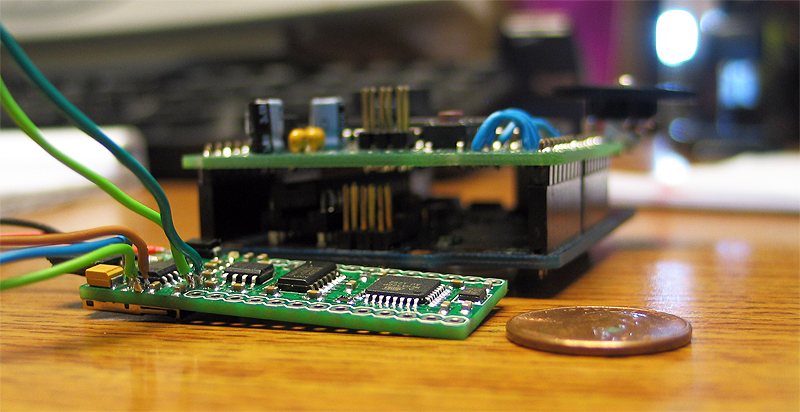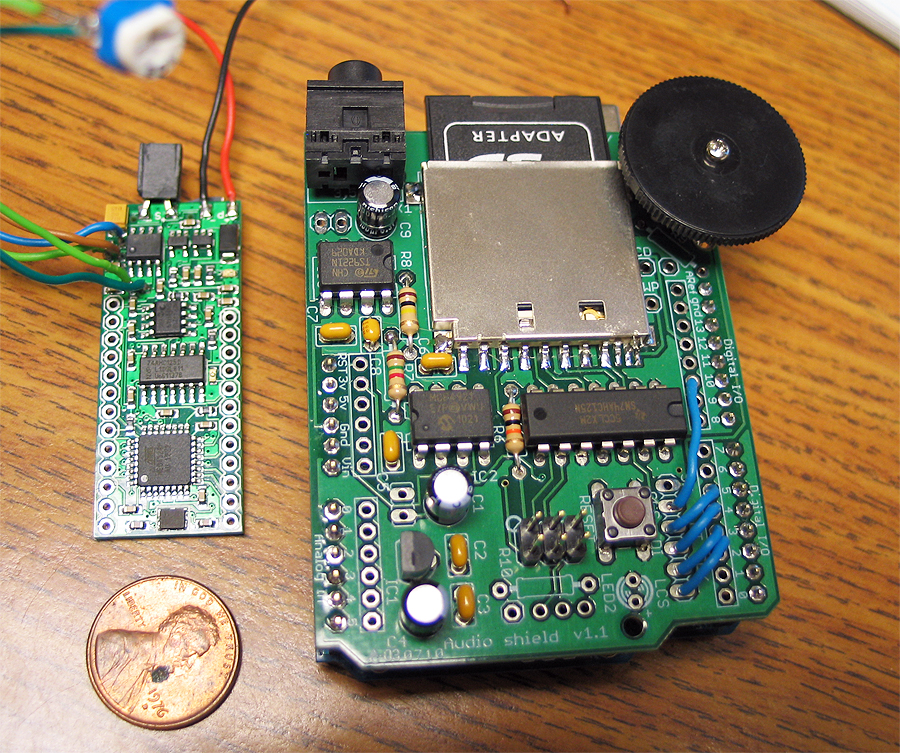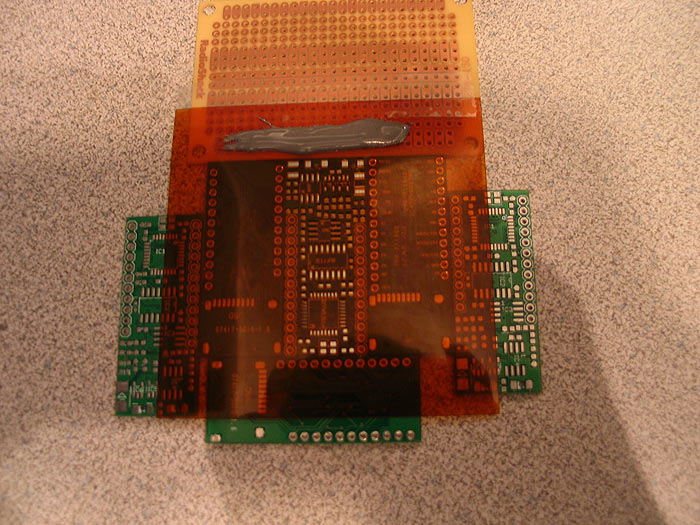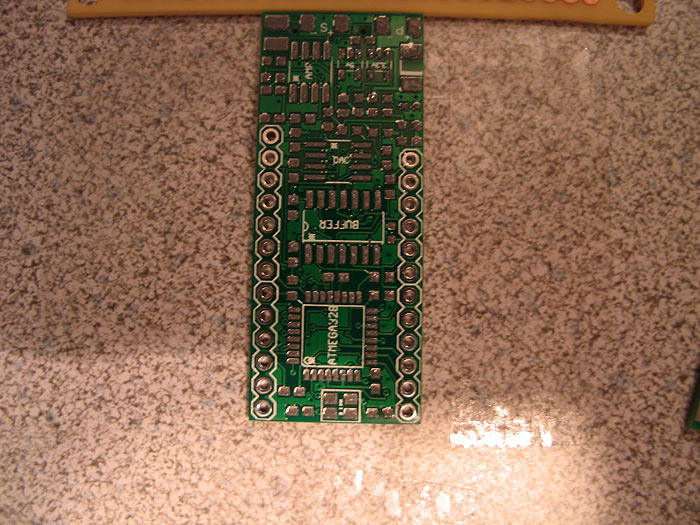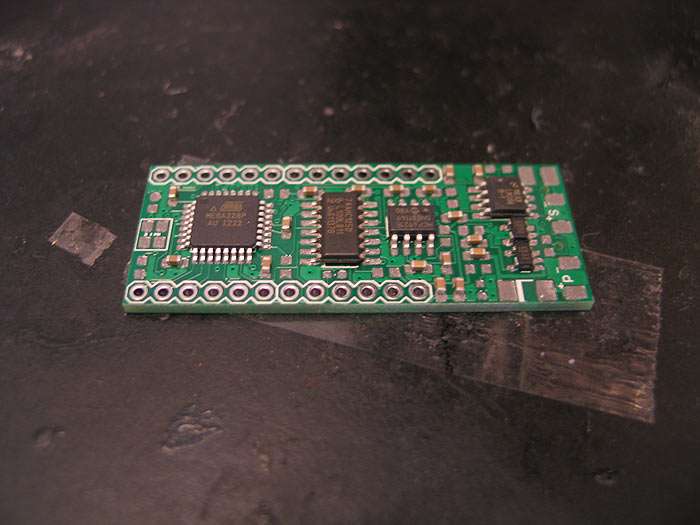Well, moving away from bread board.
Working out how to provide power to the various components in the most efficient method. How to hook things up without breadboard. Containing the parts (i assume you can't just put the circuit board straight into the helmet without covering it). As mentioned, I've given a tutorial for the electronics, but moving from here is something that I don't know yet.
well I can try to help.. should we do it in this thread?
The breadboard, in this instance, isnt really doing much..
*holding a switch that will need to be mounted on the prop/suit...not an Arduino/breadboard concern.. (just needs wires run to it)
*holding a resistor..which can either be in-line.. or on the PCB for the eye leds.. (not sure what is the direction you gusy want to take on this..some only use one.. some use many.. some make pcbs for them...etc)
other than that .. is just wires.. that in the end woudl need to be soldered together.
I think there are a few things people need to agree/decide on first.
1.) what & how many leds are you going to be using (per eye)..
------ are these going to each have their own pcb? or you are just going to want to tape/glue them somewhere/somehow?
2.) just so I know what voltage are the servos you have running at? 5v?
------ this will help us decide on the battery pack we need.
3.) where are you mounting this switch to open/close the helmet at? palm? helmet location?
IMHO... I would buy a SIMPLE, small Arduino kit..
like this one (or similar)
if you need smaller you can seek out or design an all SMD version..
it depends on the costs, time and skill you have and want to put in..
once that is determined.. it will help narrow down choices.. and give us a direction.

If you decide t go custom route... I would possibly put some thought into 'audio' output then too..

(some jarvis quotes.. gears whirring/playing..etc) :thumbsup
edit:
for the eyes.. I just remembered.. I have soem of these (and can order/make more if needed)..
but they are pcbs for SMD leds.. (bar graphs really).... I bet these would be perfect for the eyes..
I actually have two sizes/lengths.. 1in and a longer 1.75 long version
how big are the eye slots in the helmet? (length?) how are people mounting them?
pics:
setting them up to apply solder paste:
place smd leds on the board:
bake in oven:
light test:
are you guys using lens or any kind of diffusion for the elds behind the eyes?
I'll make a test using a few of these.. :love