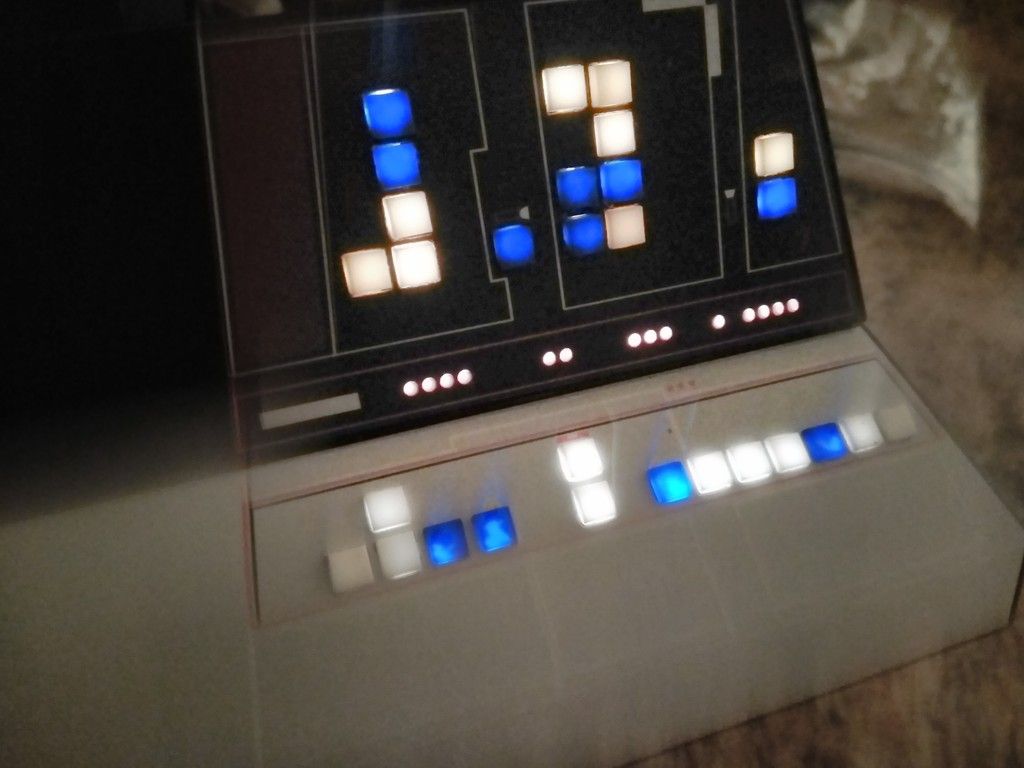Hi Gang,
Photos from Dallas, TX are beginning to trickle in! ENJOY these photos and look around at all the goodness!

A palette of PVC sheet arrived for the exterior skin!

The guys added some sturdier casters for mobility

New sturdier panels were cut and adhered into place


And new latches! I'm VERY excited to see how these work and where they install them!

More to Follow!
Photos from Dallas, TX are beginning to trickle in! ENJOY these photos and look around at all the goodness!

A palette of PVC sheet arrived for the exterior skin!

The guys added some sturdier casters for mobility

New sturdier panels were cut and adhered into place


And new latches! I'm VERY excited to see how these work and where they install them!

More to Follow!
Last edited: