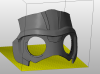This has been asked a lot in here, but none of the answers are very clear. When I open up the Mask v2 from the first post (this is the right file yes?) in pepakura it says the scale is 42. Now this is supposedly for a 21.5 or 22.5in head? And was scaled down from the original which was for 25 (which is perfect for me). So do I take the 42/.88 = 47.7. This should be the original scale and equivalent to 25in head circumference yes?
Also when I auto-calculate the parts onto the paper in pepakura designer, I end up with 30ish pages.... This is my first time and I was expecting it to be fairly difficult, but that seems very high?
Also when I auto-calculate the parts onto the paper in pepakura designer, I end up with 30ish pages.... This is my first time and I was expecting it to be fairly difficult, but that seems very high?
Last edited: