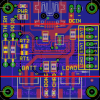The5thElement
Active Member
RiCor I really appreciate the level of detail you've provided and will be following this thread with great interest.
And thanks Erv for contributing to the discussion. Your build is very impressive and a great reference.
I think the 144 LED per metre strips will be very bright. I'm wondering if the 60 LED per metre strips would look ok considering the reduced power usage. Or do you think the PWM dimming off the LEDs in the higher density strips will reduce the current enough to make the batteries last for a while?
Erv it looks like you used an Arduino Pro Mini in your build. Was this a 3.3v or 5v board? Do you think this is still a good choice?
I think I might go with Pro Mini for control and lighting and try out the Music Maker for sound. RiCor looking forward to your sound experiments.
I have two of the Sam discs so I will be looking to use the top halves from each one so I don't have to cut out the back C-ring, fill battery cover etc. I also have a Kevin Flynn white disc which has some a clear (not blue) ring parts which I might use.
I want to use the push buttons on each top half for control and avoid having a slider switch. Probably one button for power-up, blade activation, blade deactivation and power down...the other button to toggle the sound on-off. I'd also like to use magnetic contacts points on a display stand to feed the charging voltage...to avoid the need for an external usb socket.
And thanks Erv for contributing to the discussion. Your build is very impressive and a great reference.
I think the 144 LED per metre strips will be very bright. I'm wondering if the 60 LED per metre strips would look ok considering the reduced power usage. Or do you think the PWM dimming off the LEDs in the higher density strips will reduce the current enough to make the batteries last for a while?
Erv it looks like you used an Arduino Pro Mini in your build. Was this a 3.3v or 5v board? Do you think this is still a good choice?
I think I might go with Pro Mini for control and lighting and try out the Music Maker for sound. RiCor looking forward to your sound experiments.
I have two of the Sam discs so I will be looking to use the top halves from each one so I don't have to cut out the back C-ring, fill battery cover etc. I also have a Kevin Flynn white disc which has some a clear (not blue) ring parts which I might use.
I want to use the push buttons on each top half for control and avoid having a slider switch. Probably one button for power-up, blade activation, blade deactivation and power down...the other button to toggle the sound on-off. I'd also like to use magnetic contacts points on a display stand to feed the charging voltage...to avoid the need for an external usb socket.