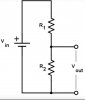AnubisGuard
Master Member
This has been a dream prop of mine for a long, long, long time, and now – thanks to 1080p screencaps and 3D printing – I'm finally doing it.
I started with the blueprints found on the Questarian website, but quickly realized that they've got a lot of inaccuracies. They're good for what they are, blueprints drawn by hand off of DVD quality images, but there's better reference available now. I started with the blurry, low-res front-facing photo found on the Questarian, and lined it up with a small fragment of a high-res pic that @redshirt posted years ago:

I used that as the baseline for size and placement of the lights, openings, etc. Once I had a real waist level finder in hand, I used that plus the 5 mm LEDs on the face and 1/2" strap to scale the mapper to 38mm high by 76mm wide by 145mm long. The result is thus:




I made changes as needed to match the screencaps.
I have an initial print in-hand, with a second revised (and hopefully final) print on the way.


A long time ago, somebody here (I think it may also have been @redshirt, but I'm not sure) posted a video showing what was supposedly the screen-accurate sequence for the LEDs in the face. I went through frame by frame and mapped them out thusly:
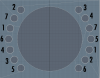
Electronics are still in the planning stages, but the current plan is to have:
I picked up a programmable LED flasher kit off ebay that should be here in a week or two that I'm going to use to power the LEDs.
Paint will be Rust-O-Leum hammered silver for the face and grips, and Rust-O-Leum metallic charcoal for the rest of the body. I've already made and printed graphics for the screen and the pink circles seen on the front face of the prop.

I'm still trying to ID the exact strap used in the movie. @rkpetersen, who owns an original set of GQ binoculars, was kind enough to take some photos and measurements of the real strap material. It's hard stuff to come by -- a very thin strap with a tight weave, dyed a sort of warm grey color. Everything is either the wrong thickness, the wrong width, the wrong color, or all of the above. I may have to settle for "close enough." I currently have some white webbing coming from England that's very close in width and thickness; I'll be conducting dye tests once it arrives.
I started with the blueprints found on the Questarian website, but quickly realized that they've got a lot of inaccuracies. They're good for what they are, blueprints drawn by hand off of DVD quality images, but there's better reference available now. I started with the blurry, low-res front-facing photo found on the Questarian, and lined it up with a small fragment of a high-res pic that @redshirt posted years ago:

I used that as the baseline for size and placement of the lights, openings, etc. Once I had a real waist level finder in hand, I used that plus the 5 mm LEDs on the face and 1/2" strap to scale the mapper to 38mm high by 76mm wide by 145mm long. The result is thus:




I made changes as needed to match the screencaps.
I have an initial print in-hand, with a second revised (and hopefully final) print on the way.


A long time ago, somebody here (I think it may also have been @redshirt, but I'm not sure) posted a video showing what was supposedly the screen-accurate sequence for the LEDs in the face. I went through frame by frame and mapped them out thusly:
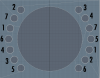
Electronics are still in the planning stages, but the current plan is to have:
- A backlit graphic behind the hood that will activate when the hood is opened
- Sequencing LEDs and a sound chip with sampled sound FX from the movie that will activate when the central button is pressed.
- A faux-touch surface behind one of the openings on either side of the switch that will change the LED cycle when pressed.
I picked up a programmable LED flasher kit off ebay that should be here in a week or two that I'm going to use to power the LEDs.
Paint will be Rust-O-Leum hammered silver for the face and grips, and Rust-O-Leum metallic charcoal for the rest of the body. I've already made and printed graphics for the screen and the pink circles seen on the front face of the prop.

I'm still trying to ID the exact strap used in the movie. @rkpetersen, who owns an original set of GQ binoculars, was kind enough to take some photos and measurements of the real strap material. It's hard stuff to come by -- a very thin strap with a tight weave, dyed a sort of warm grey color. Everything is either the wrong thickness, the wrong width, the wrong color, or all of the above. I may have to settle for "close enough." I currently have some white webbing coming from England that's very close in width and thickness; I'll be conducting dye tests once it arrives.