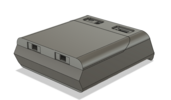Arky
Active Member
I'm moving this to a new thread, as the project has moved somewhat out of the scope of the original. In the process of modeling my DS9/Voyager Mk X Tricorder I started feeling a bit creative and decided to instead build my own version of a tricorder. After building most of the model in Fusion 360 I sketched out a rough idea of what I want the interface panel to look like:
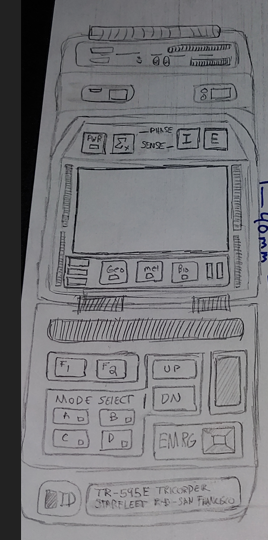
I think I'm sort of aiming for a hybrid of the Mark X and the Endgame tricorders. I also want to incorporate some of the ribbed panels from MangyDog's concept tricorder. I'm planning on adding electronics, including an LCD screen with simulated readouts. Once it's done, I'll release the project files to whoever wants them.
Here's the latest progress. I'll have to rework the door, but here it is anyway:
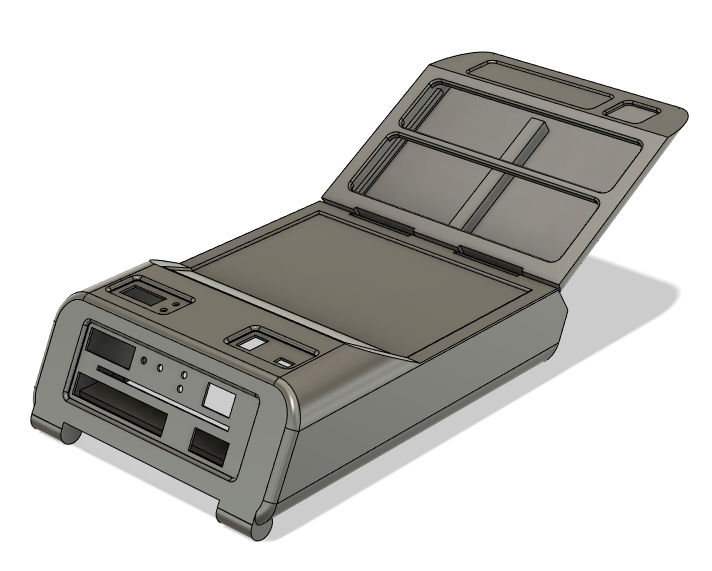


I think I'm sort of aiming for a hybrid of the Mark X and the Endgame tricorders. I also want to incorporate some of the ribbed panels from MangyDog's concept tricorder. I'm planning on adding electronics, including an LCD screen with simulated readouts. Once it's done, I'll release the project files to whoever wants them.
Here's the latest progress. I'll have to rework the door, but here it is anyway: