Izam
New Member
Re: The PEPAKURA question thread - READ FIRST POST before posting!
Thank you so much...
I appreciate it.
Thank you so much...
I appreciate it.


You are almost there, but no cigar. What you need is the stuff they use to smooth over large areas of car panels, commonly known as auto putty. Its usually a putty with a hardener, with the mix ration of 1 part hardener to 100 parts putty.This is what I have from doing other models, I picked up the car body repair today from the auto store (knifing putty) so I dont even know if this is close to what is needed. So please tell me if I have the right stuff or if I need to get something different let me know also.
You are almost there, but no cigar. What you need is the stuff they use to smooth over large areas of car panels, commonly known as auto putty. Its usually a putty with a hardener, with the mix ration of 1 part hardener to 100 parts putty.
Another option is wall filler, the white powdery stuff you use to full cracks and unevenness on walls and ceilings. I usually use a layer of wall filler to give the model a more even surface before applying auto putty.
Be warned, wall filler and auto putty adds a LOT of weight to the model though, so resin is still the preferred medium for most due to its relatively light weight.
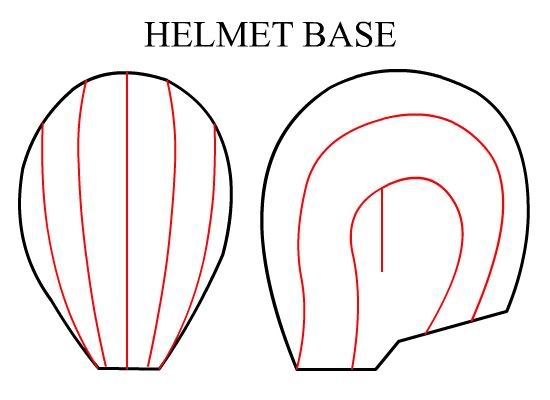







Is there a way to take the unfolded layouts from the Pep viewer and save them as a .jpeg or something? The reason being that I don't have a printer at home so I would have to print the templates at work and I can't exactly install the Pep program on the computers there.
Also, anyone know where to get a Fantastic 4 movie version of the Dr. Doom helmet? I know Dungbeetle made one but it's not unfolded.
i know there's a way to open autocad files (.dxf) into pepakura designer3, im having an incredibly difficult time doing that. every time i do it, pep designer crashes.
I have the same problem,
when try to open a dxf file created in autoCAD it does not open.
It just gives me a error.
Do no what to do.
Can you post a screenshot or a link to the file? Or send me a pm and I´ll have a look at it.
Michael
Sorry, I meant a screenshot of the model you are working on. If you have the option, you should export to 3DS anyway, that definitely works with pepakura designer.

thats the thing,
im working with auto cad which cant export 3ds.
I see. You will very likely have to triangulate your model before exporting, if the exporter does not do that for you. Pepakura only works with polygon meshes or hard meshes, and not with nurbs or surfaces.
Check the 3DSOUT plugin, it´s a substitute for the former 3DS exporter. It was abandonded in favor of DWG and FBX, see this link how to export to 3DS from autocad 2008
You can resize the files using the free version of Pepakura Designer, but you can't save it unless you have the paid version.Do you have to buy the full version of the prog to re-size the files?
Yea I have done and covered the helmet in a similar product to bondo called u-pol, its just for the small pin holes and scores that im looking to find the right product and brand
