From Dream to Reality: The Ultimate Starkiller replica lightsaber.
Back in 2008, when The Force Unleashed video game concept art and photos were shown, the first thing that caught my eye as a 'saber freak was of course Starkiller's lightsaber. It was dirty, used, and had elements from classic lightsabers seen in the original trilogy of movies. It also had something that at the time was relegated to photos in the visual dictionaries and comic books: an exposed crystal chamber. Needless to say, I immediately wanted this saber, but more than that; I wanted to MAKE this saber, and I wanted to make the best one ever to be made. So we began the process of planning a small run. During this time MachinedFX (aka tatoosby5 on ebay) was well on his way to scamming hundreds of unsuspecting buyers out their money by not delivering his sub-par product. We were one of the lucky few to actually recieve ours from him. It was.....disappointing as a product. Very thin layers of tubing glued togther and not very accurate to the game shots or concept art, we now we knew what NOT to do with our run. As time went on our interest list for our supposedly secret project was growing. It was also becoming apparent that our original vision of what we could handle on our own with manual machines was not going to be enough for the growing list of interested people. It was at this time that I went to Erik of Orbital Machining and told him of my plight. He agreed to the monemental task of bending such sheer amount of metal to his will to make my vision a reality. I sent him a rough Paint sketch of what I wanted and through many back and forth conversations, he brought forth his engineering prowess and CNC godliness to make it happen. What we ended up with was a run of 25 sabers designed from the bottom up to be a functional, accurate, and realistic piece of art. Designed with cues from both the in game shots and the original concept art, and powered by the best lightsaber electronics in the world, this is the Starkiller by which all others will be judged by.
I will now take you on the journey of the Starkiller replica lightsaber, from drawing to finished product, complete with a build log.
Here is my original rough Paint sketch that I sent to Orbital machining.

This was mainly to show Erik how I wanted the saber to break down, and how I wanted the chassis to function. Needless to say, changes were made to the design for functionality, but the final product ended up being strikingly faithful to my original vision. This is a testament to how well Erik can take a simple drawing and make it work.
After some talk back and forth Erik sent me these models:

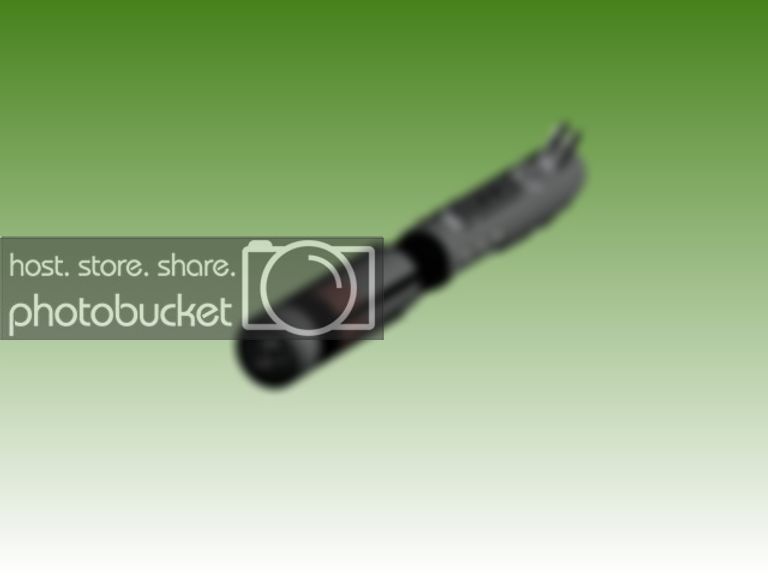

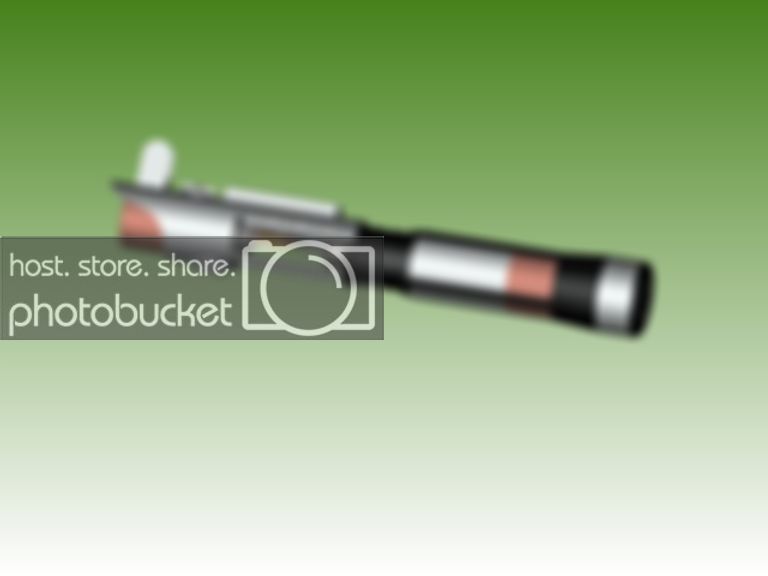

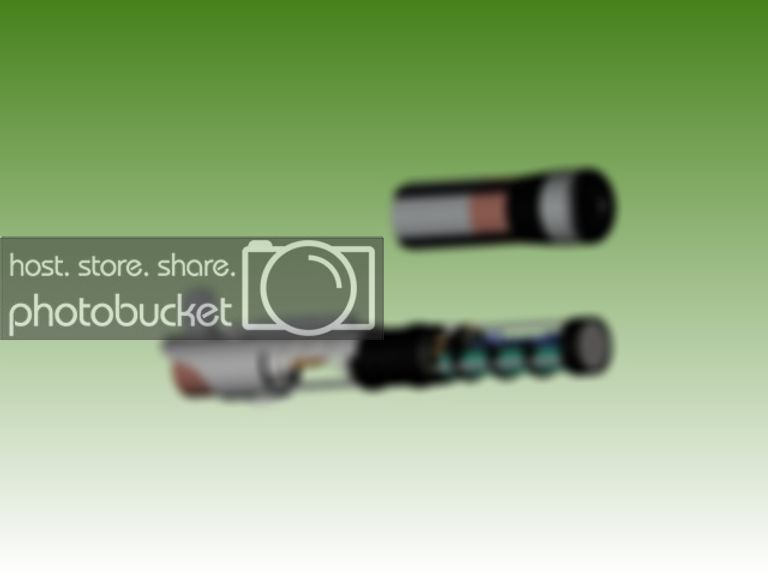
With the design finalized, money changed hands and materials were ordered, let the swarf fly! At this point we began to think about what we want to include with this beautiful piece. We wanted the lucky 25 people to have something great to display it on, and a great display stand is a natural given. So we went to Halon Customs who do our everyday custom acrylic stands and told him what we wanted for design elements. He came up with this and we were floored:



Since each saber was numbered, we wanted the stands to also match the saber and Halon customs made 25 individual numbered plaques to go with each stand. As things were starting to come together, we get in progress shots from Orbital and we start getting really excited:

The optics module/heatsink, the chassis headpiece/crystal holder, the top and bottom greeblies and the support rods.

Numbered engraved grip bars.

Mounted grip bar.

Hilt blank before milling.
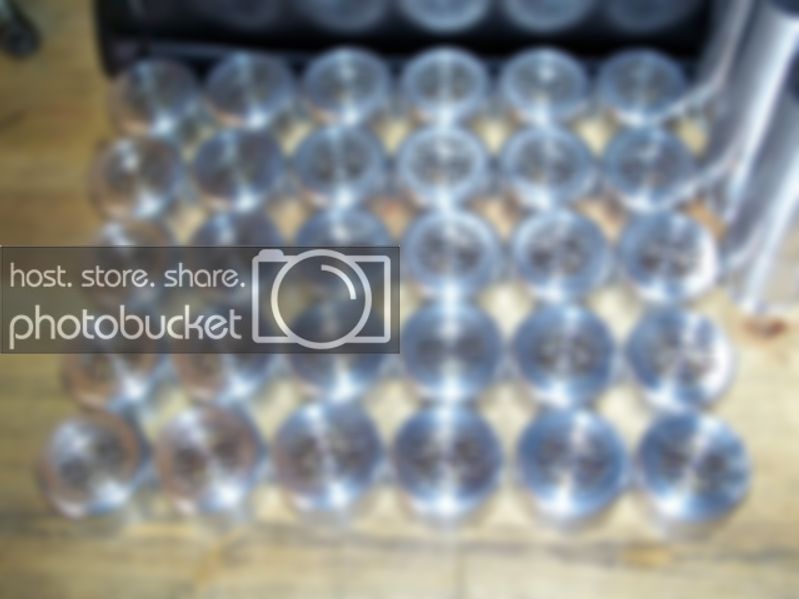
Pommel cap with sound vents.


Completed rear grip with pommel screwed on.
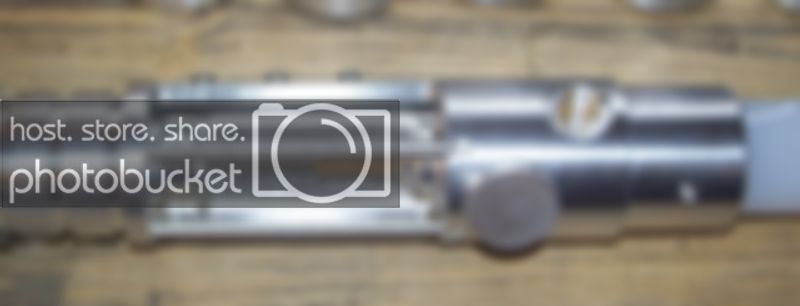
Crystal chamber fitment.

Chassis and electronics mockup (no Ultrasound boards were used in the final product).

Completed hilt group shot.
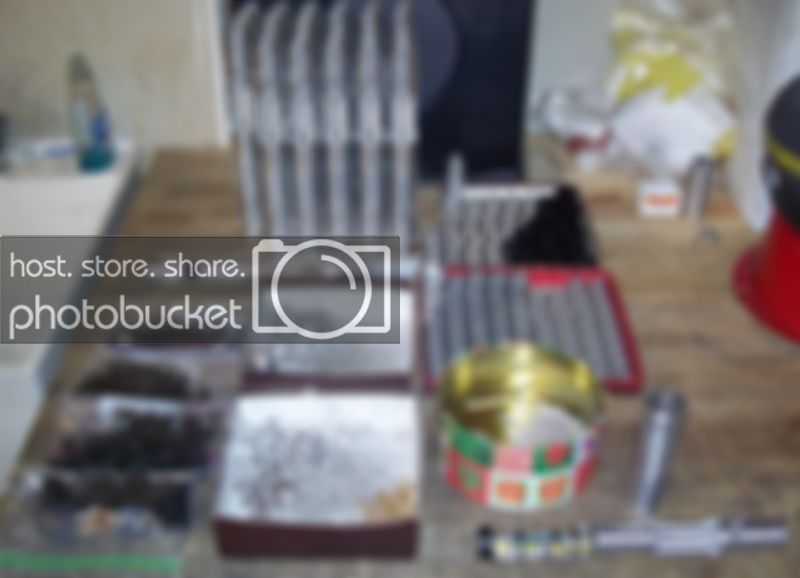
Completed hilts, and all components ready to go off to the anodizer.
We went with anodizing on this run for two reasons, it finishes more consistent than powdercoating, and we could get a more realistic copper color than with powder coating. Oh, and also because we didn't want to have to do all that freakin' powder coating :021:
After months of work, and the geological epoch that passed waiting for the anodizer, we get our boxes in the mail of completed hilts!
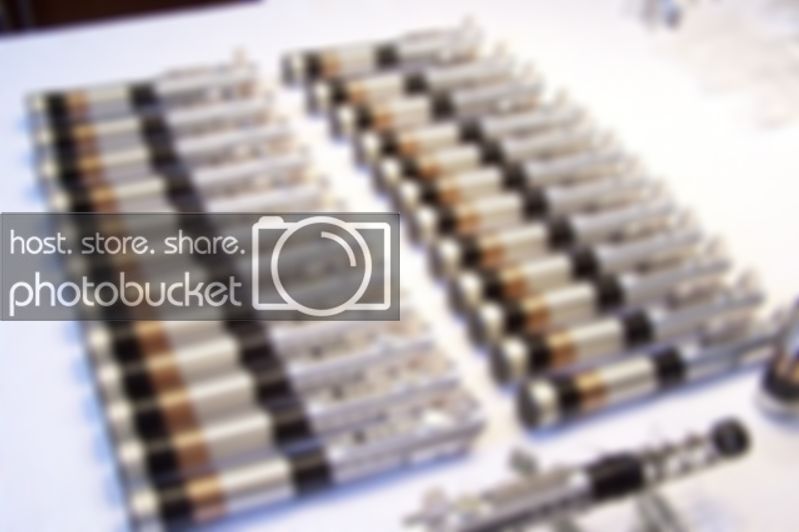
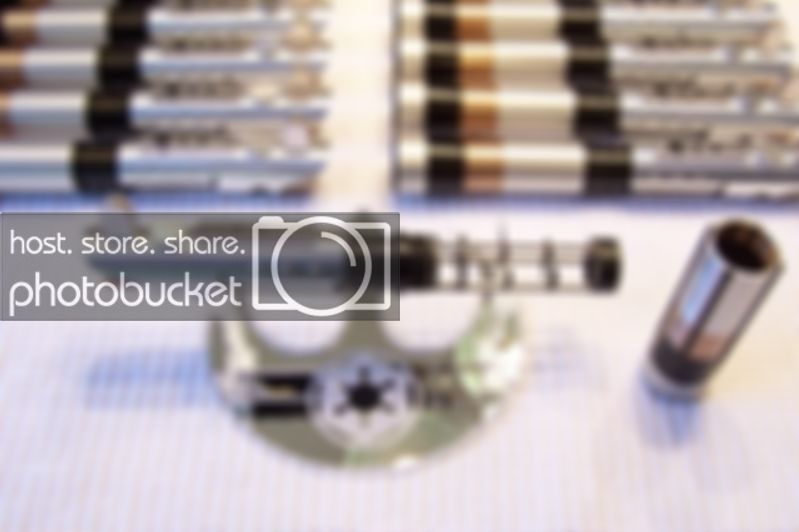
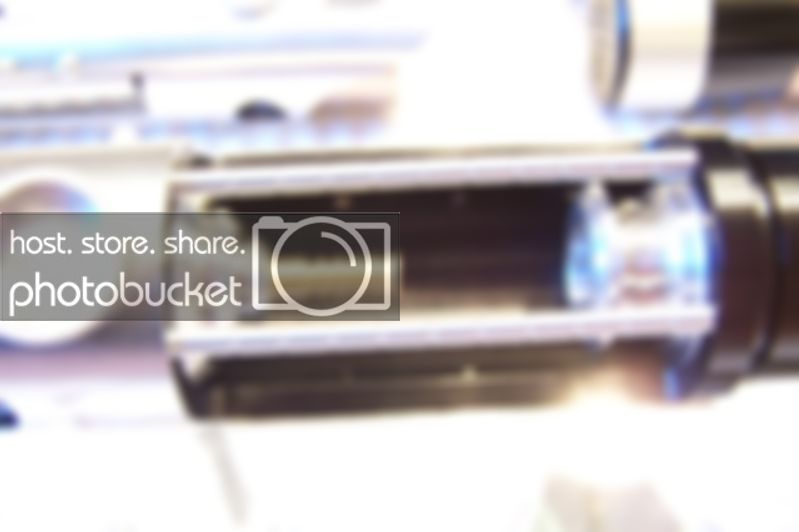

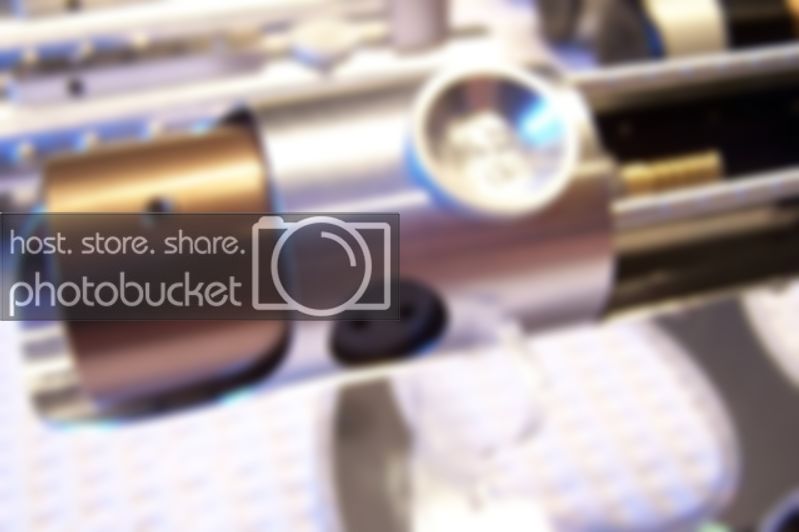
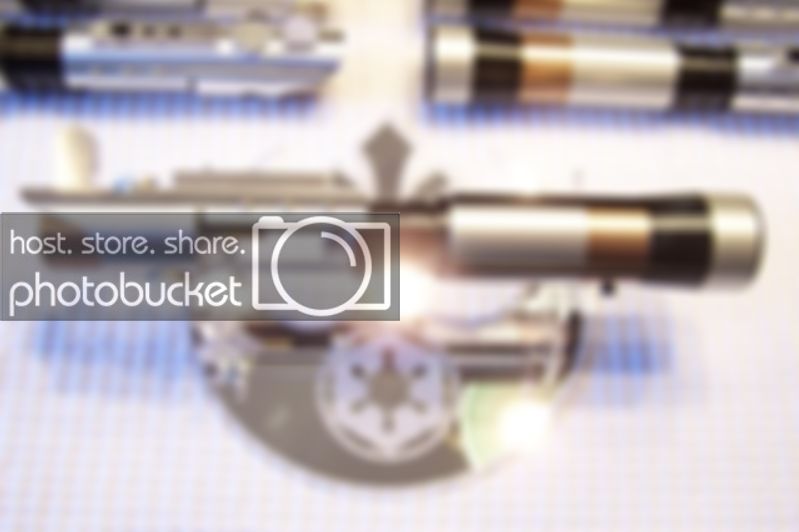
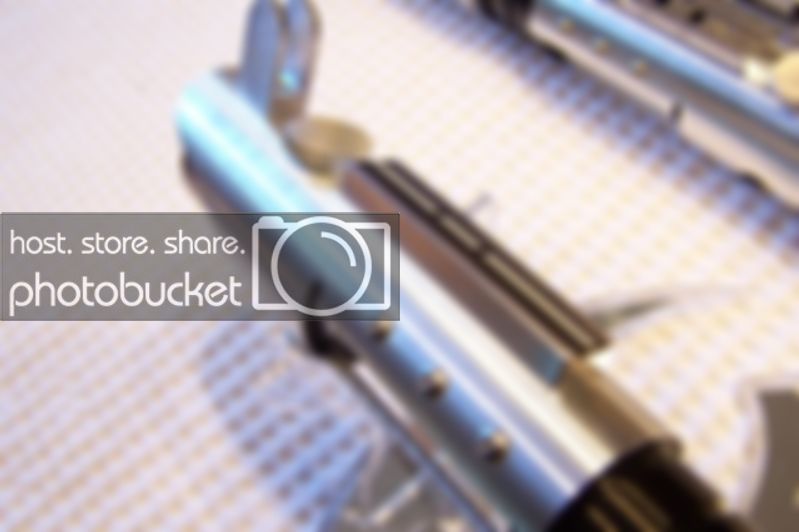

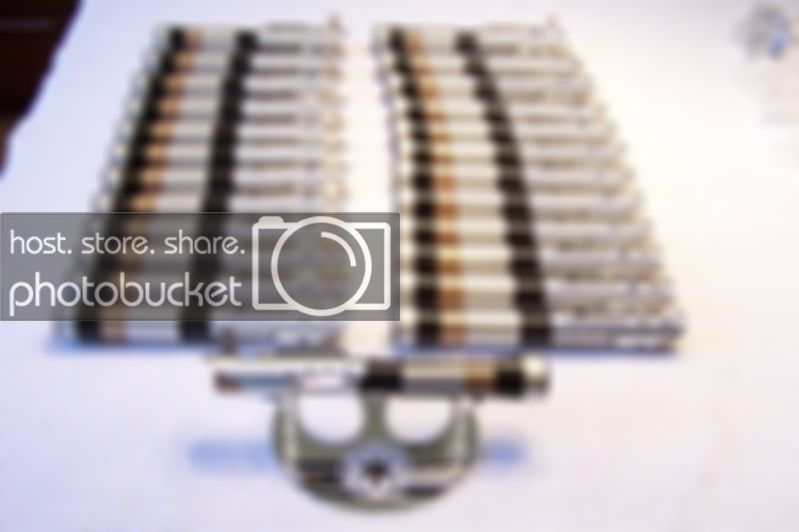
By the Gods, they're gorgeous! Now we can't just go shoving any old lightsaber soundboard in there, and we didn't want to use gutted Force FX soundboards at all. What we wanted for the best Starkiller replica, was the best lightsaber soundboard on the planet: the Plecter Labs Crystal Focus Version 5. This was Erv's newest version of the CF, it is smaller, more powerful, better sounding, and packed with TONS of new features. We just had to have them for these babies! The package from France arrives:
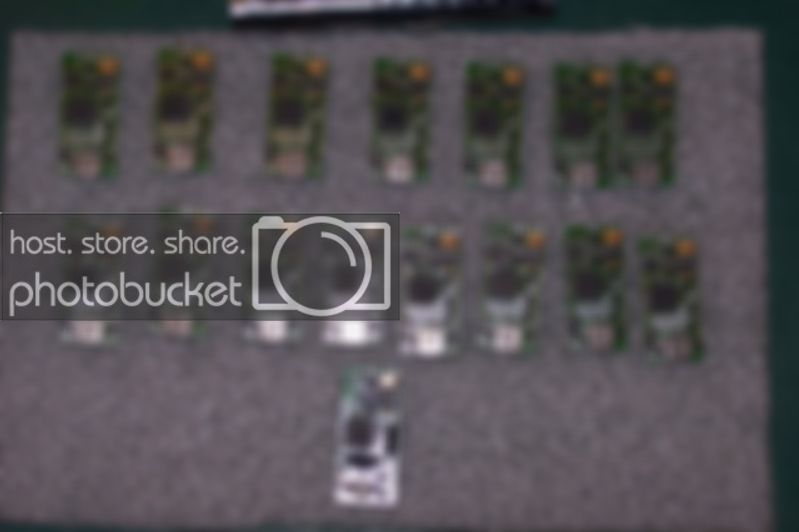
The odd soundboard out at the bottom is the Plecter Labs Petit Crouton, a midline soundboard developed by Plecter Labs in coalition with a group of sabersmiths. We also offered this soundboard as a configuration.
After much more ordering from Mouser and Digikey, we were ready for the arduous task of tackling the install. Due to the nature of the design and the desire to not have any wires showing in the crystal chamber, channels were made under the front shroud to allow the wiring to be concealed underneath. This came at the price of being very tedious to wire and install the electronics. Everything worth having is worth doing right though no matter what right? Now, on to the installation of electronics and the finishing of the Starkillers!
The disassembly of parts:
Erik sent us the sabers put together for the most part to ensure that numbered and fitted pieces stayed together, and to make our lives easier (thanks for the chassis Erik, sorry about the arthritis! :011
I start with 3 sabers, 3 parts trays and keep the numbered sabers sorted with their parts.


All broken down.
The first thing to get done is the battery packs. 14500 size Li-Ion cells are individually charged then soldered into a stick pack heatshrunk and installed in the channel through the chassis:

The tabs are scratched to remove the coating to allow for solder adhesion, then they're tinned. I hold my batteries between to cut pieces of paint stirring sticks with a spring clamp.
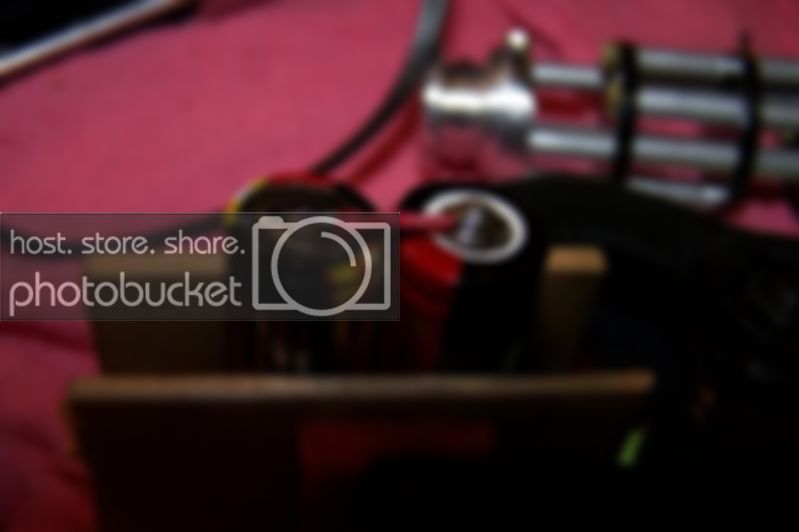
The bridge.

The positive and negative leads.
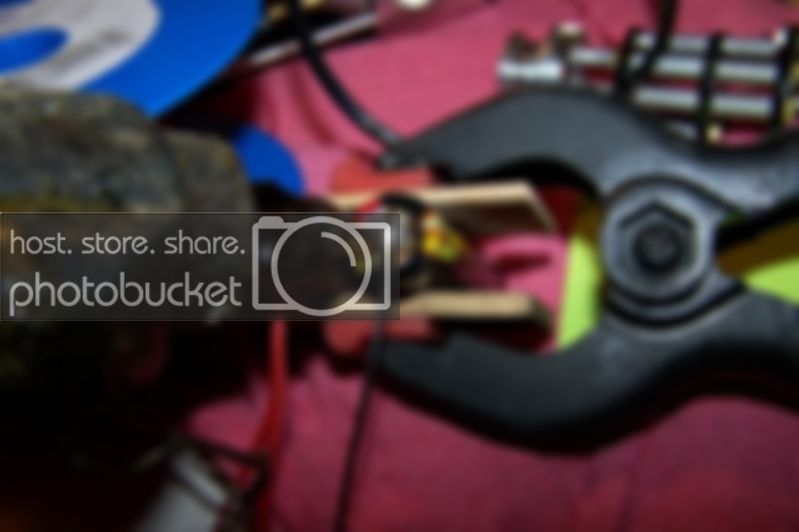
The ends are sealed with high temp hot glue.



A piece of 3/4" heatshrink is cut to length, fitted over the batteries and then shrunk.
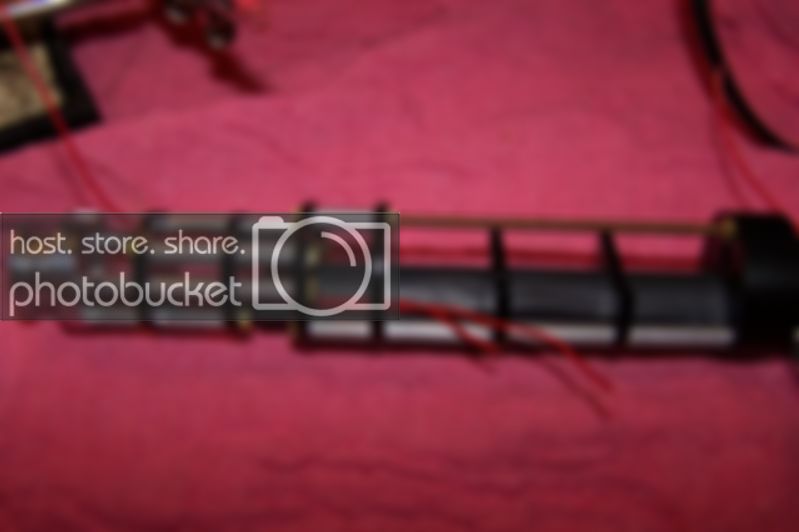

Battery packs are installed in the chassis.
The next thing that has to be done is the optics module. It has to go in and it's wires run before the shroud piece can go on. However, since there really is no guarantee how the optics and wires will line up after threading the heatsink in, I have to mark and mill a slot in the module to allow the wires to pass by.
For most of the sabers, we're using the LEDengin 10 Watt red LED. It has 4 individually addressable dice. We're wiring one pair in series for the main blade, and another pair in series for the Flash on Clash effect. I keep a collection of snipped resistor and LED legs around for the purposes of bridging the compact LED pads on these stars. The trick with LEDengins is that they sink heat really well and if you try soldering to them while they're on a heatsink, the solder will never bond and you'll get cold joints. I hold my stars in the jaws of my helping hands and warm the bottom of the star first.
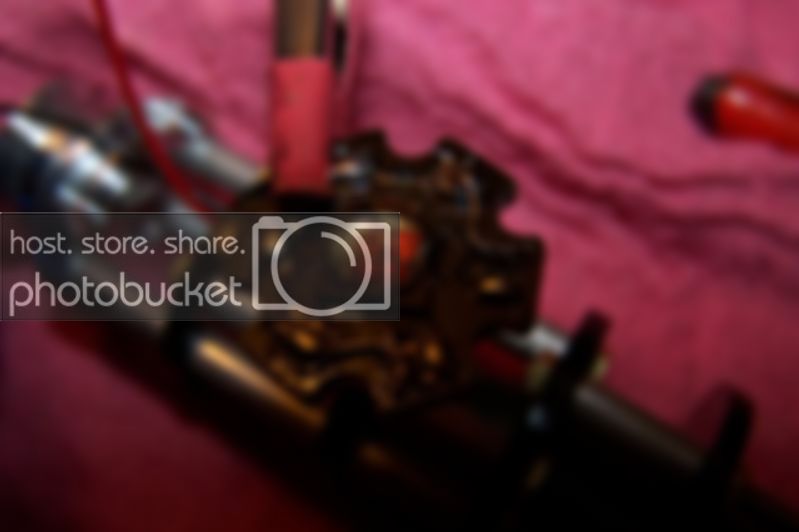

After attaching the star to the heatsink with thermal tape I thread the heatsink into the outer can (optics installed too of course). Once I get it snug, I mark where the wires are on the can so I can mill a channel in the can. This allows me to fold the wires up and over the can to get them through the top port on the hilt.




Next up is the chassis, and the crystal chamber. We had to purchase probably 300 crystals to get ones that we liked for each saber. Once I have one picked for a saber, I grind the end flat on the bench grinder (use a breather, you don't want silicosis of the lung) and fit it to the holder. Then I take my 5mm LED bezel that the holder is threaded for and screw it in. I used a glue stick to help thread it in ( I have also used the end of a pencil).
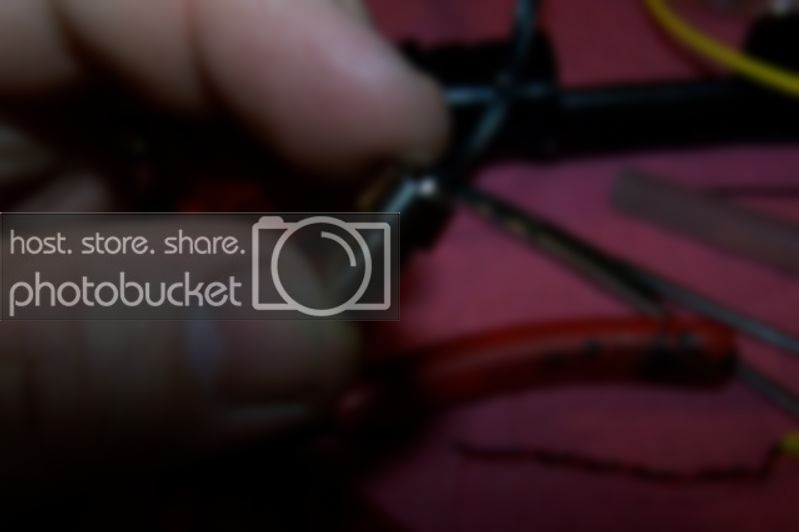
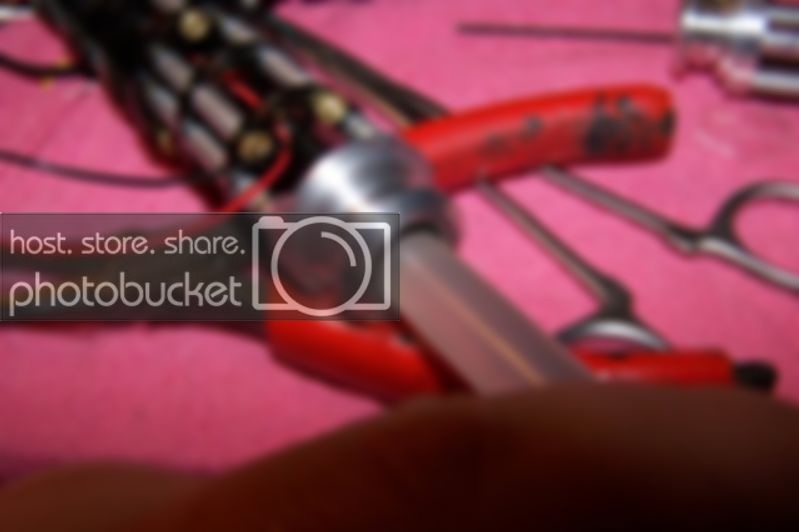

The crystal then needs to be fitted for aesthetics, how it looks when installed and it's orientation. I also need to size, cut and glue in the copper rod spacer that goes between the brass piece on the heatsink and the crystal.



The crystal is then epoxied into it's final resting place and we move on to wiring the soundboard and the power extender board for the Flash on Clash. To save space, I cut the positive trace on the power extender and used the resistor (2 Watt 1 ohm) to bridge the space.

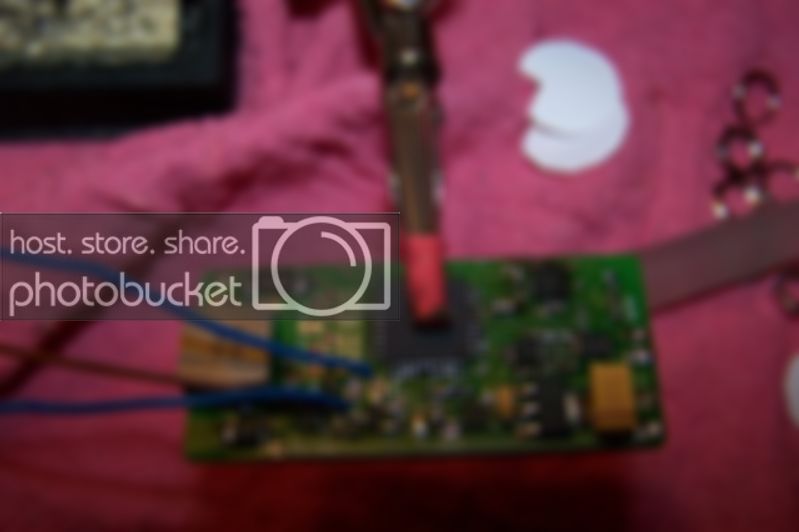
Once the CF is all wired, I pull all the wires through the wiring duct in the chassis and line them up in the order and orientation that I'll need once I pull them through the other side and after the shroud goes on.
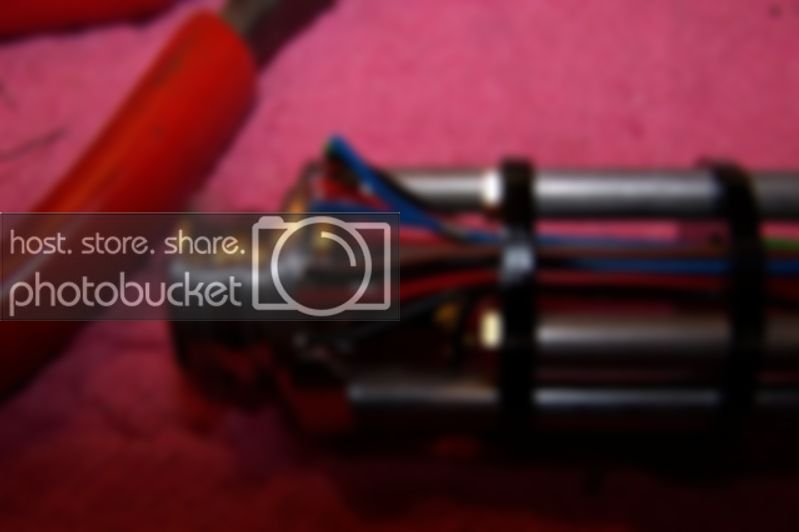
The chassis is then secured into the hilt and the wires are pulled through the port on the top of the body with some really fine tweezers.
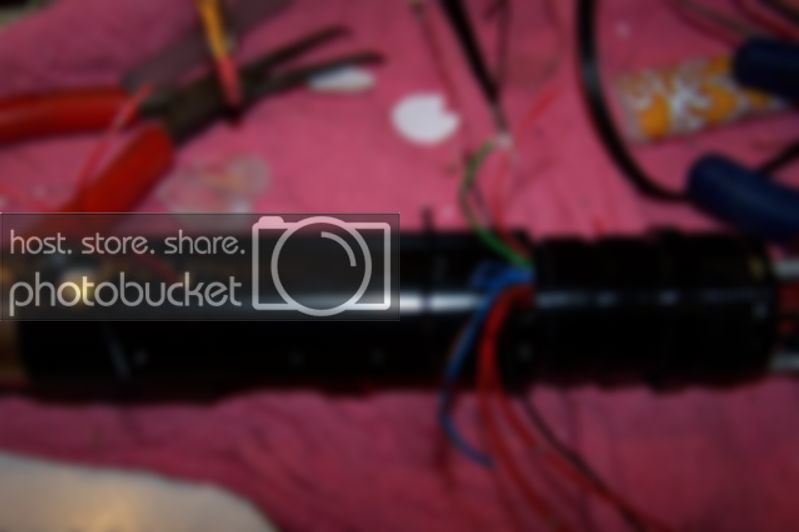
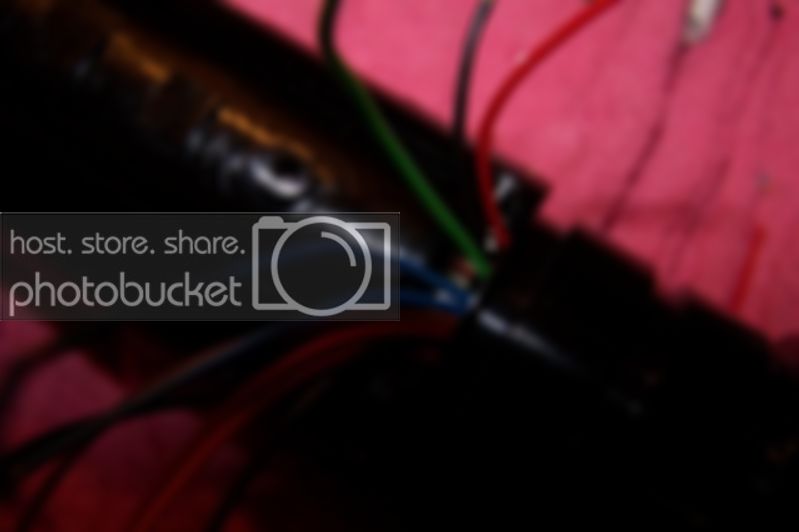
I then start by conecting the LED wires from the optics module to the LED wires from the soundboard. I have marked each wire with a code to tell me which lead goes to what. For some reason, no matter what I can't seem to have enough different colored wire.
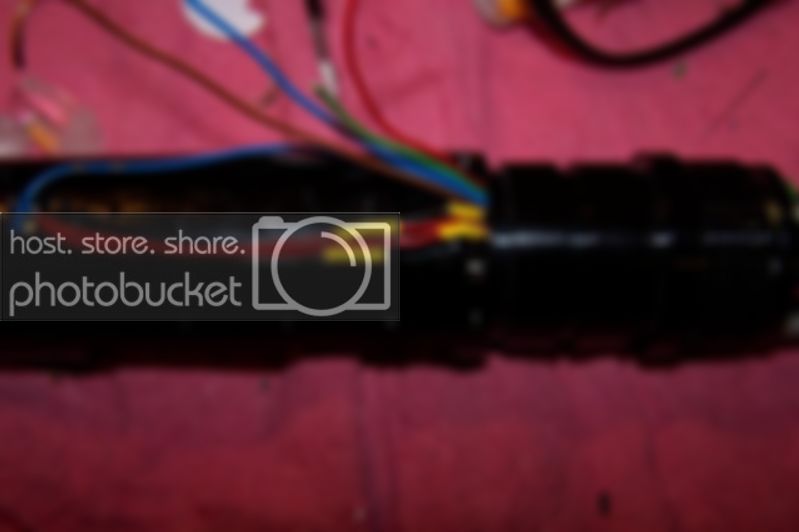
Once the LED leads are connected, I pull the slack out through the chassis, making the heatshrunk connections hide in the pocket through the wiring port. It is at this time that the aluminum support rods get put into place as they are partly held in by the shroud.



Then I tuck the rest of the wires flat and slide the shroud over and put one screw through it to hold it in place.


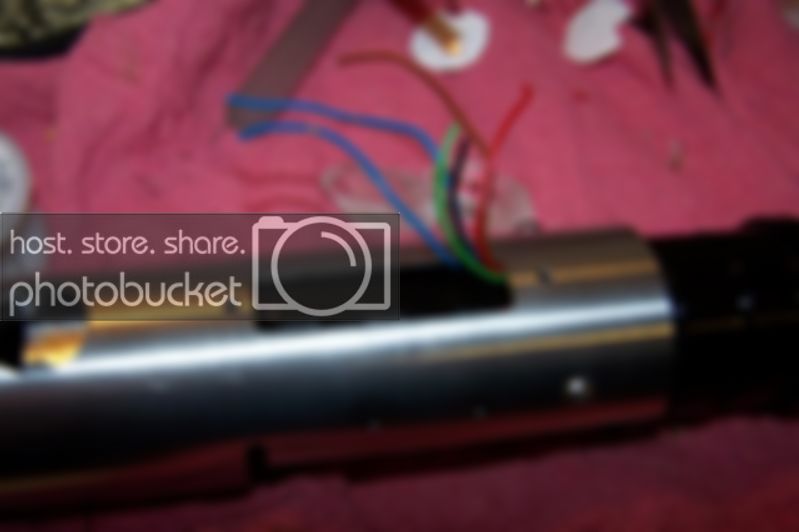
Then comes the most compact wiring I've ever done. I have to wire two tactile switches and a 1.3mm recharge port and squeeze it all into a space 1/4" wide by 1.5" long. I start by cutting off two of the switch contacts and filing them flush.


After soldering the switches and the recharge port, I glue the switches down on their posts that keep them at the proper height for the control box.
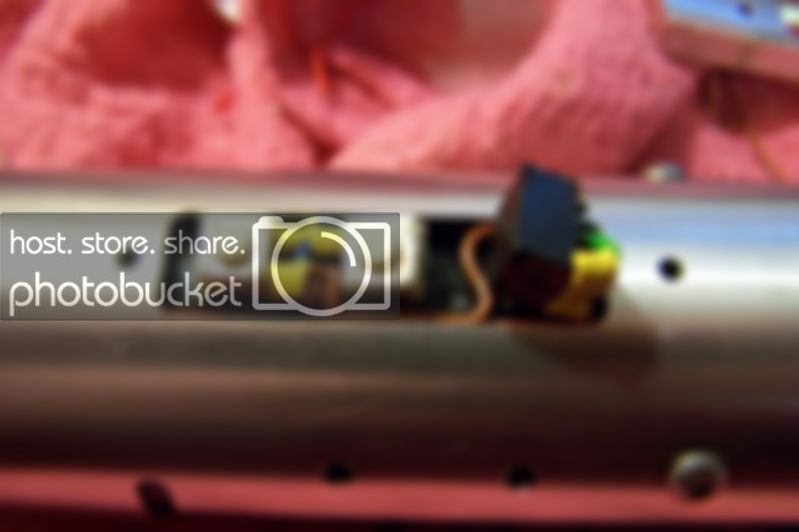
One thing that wasn't apparent during the design phase was that the pockets cut for the tactile switches in the control box, didn't allow for the wiring that has to go between them. It's hard to account for all this little stuff. So, out to the mill I went and used a 9/32 endmill to make a channel between the switch pockets to allow for the wiring.
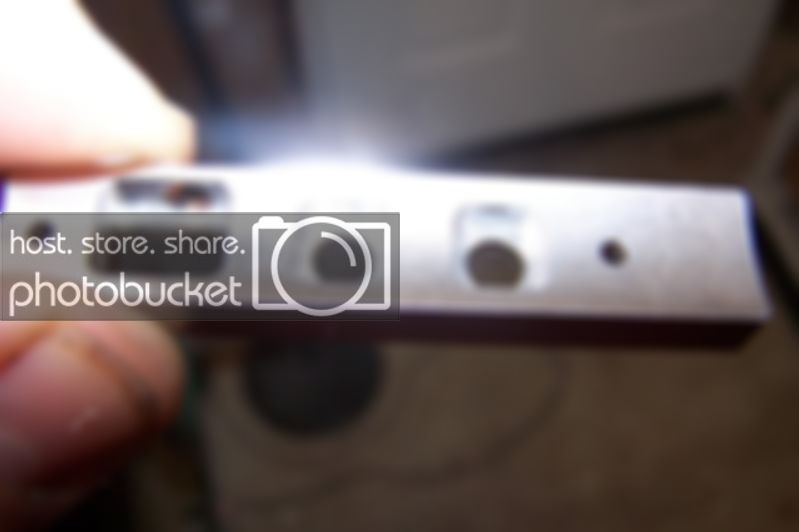


I then push in the recharge port into it's pocket. This was such precision machining that it perfectly holds the port in place and then the post underneath it keeps it from moving at all.

I then screw down the box over the switches, then I place the aluminum switch hats over the switch plungers.
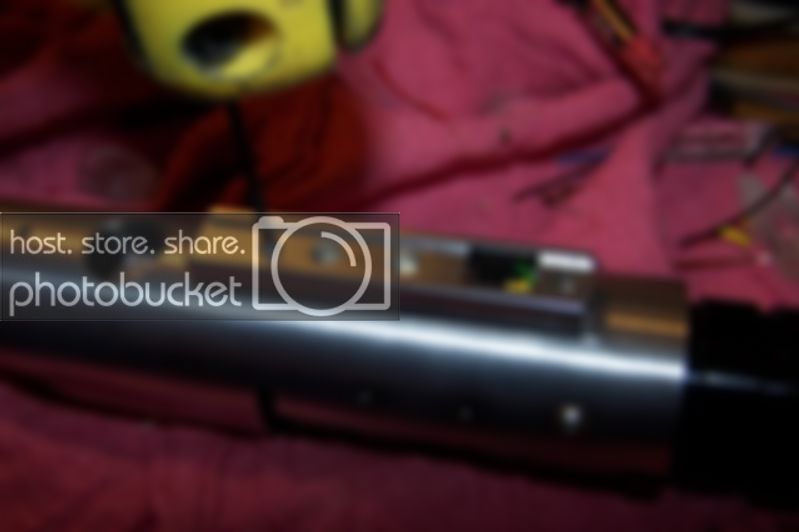
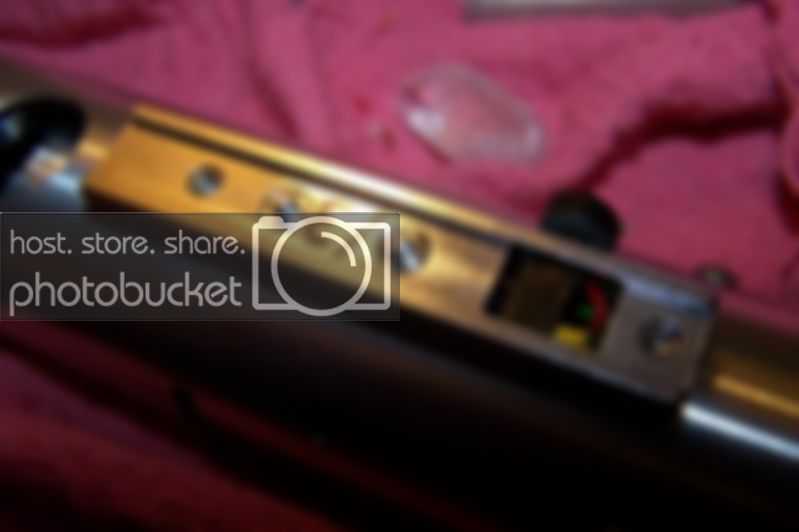
I also place the kill key in the charge port to cut power. I haven't yet soldered the positive lead to the board, but the key is there for when I do. It is at this time that I connect the last power lead and pop in a test SD card and test the electronics and look for bugs. Once everything is a go, I snap the speaker into the bucket and move on to the rest of the reassembly.
After the hats are in, I snap (yes, snap fit, it's so awesome) the card top in place on the box.
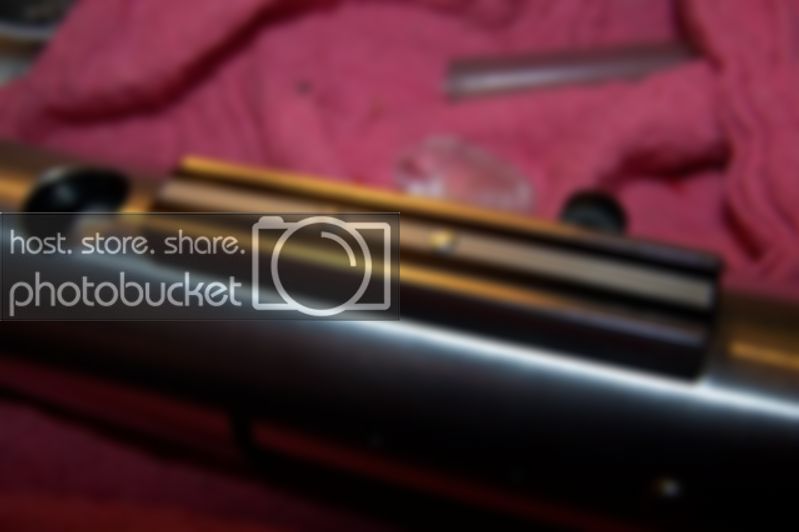
Now it's just a matter of screwing on some greeblies, the bunny ears and the brass replica Graflex pins.

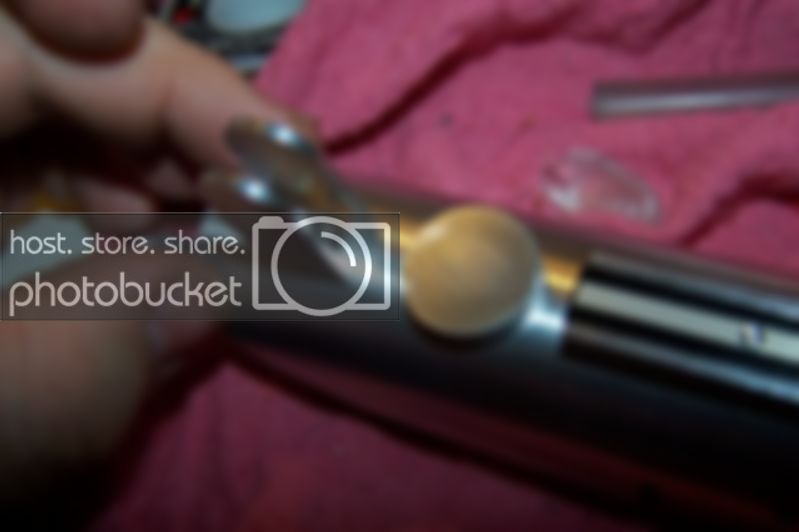


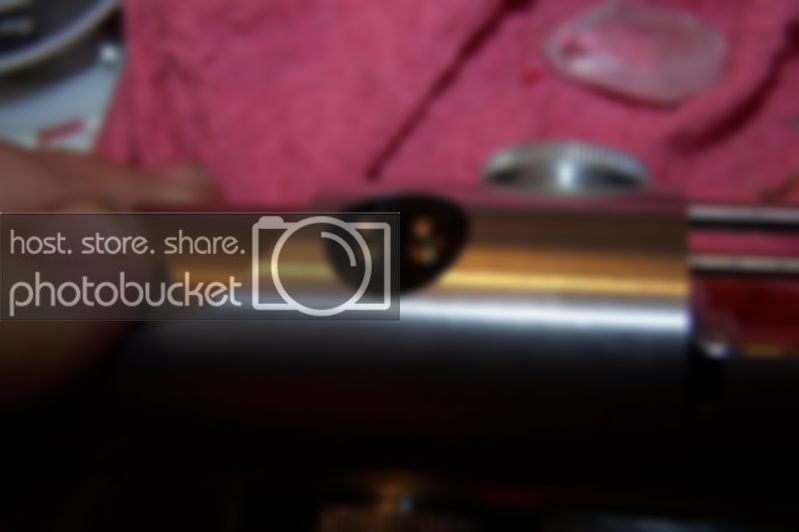
Now it's time for the grip bars. Most of them were such a tight fit, that when hammered in with a rubber mallet they wouldn't have moved anyway, but I like to be careful so a light beading of Gorilla glue went under each one:

Erik made the replica Graflex Glass eye greeblie to accept a 10mm cabochon, some artistic forethought on his part. This was a little detail that I really loved, and we chose 10mm Paua shell cabs in blade color matching shades to go in each one.
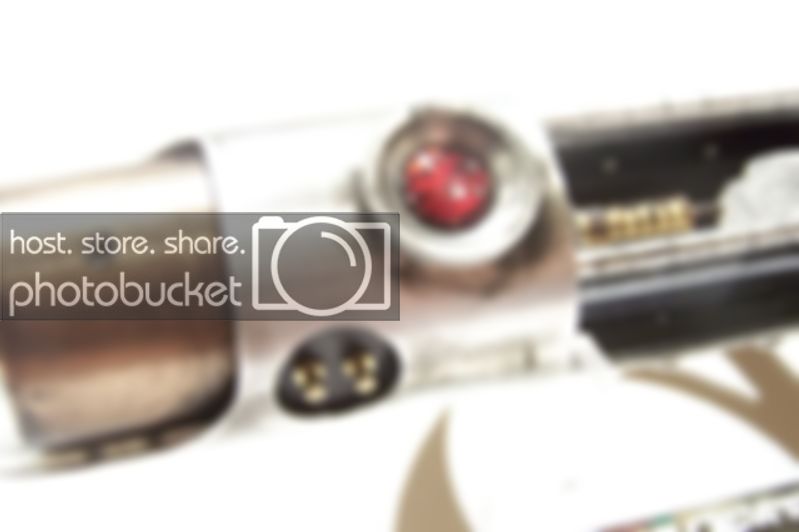
After that, some weathering done with Birchwood Casey aluminum black and some flat black paint we get this:
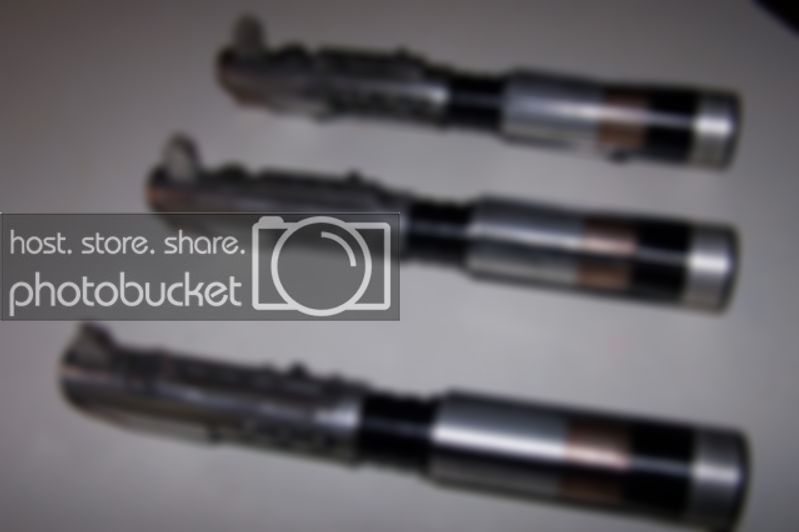
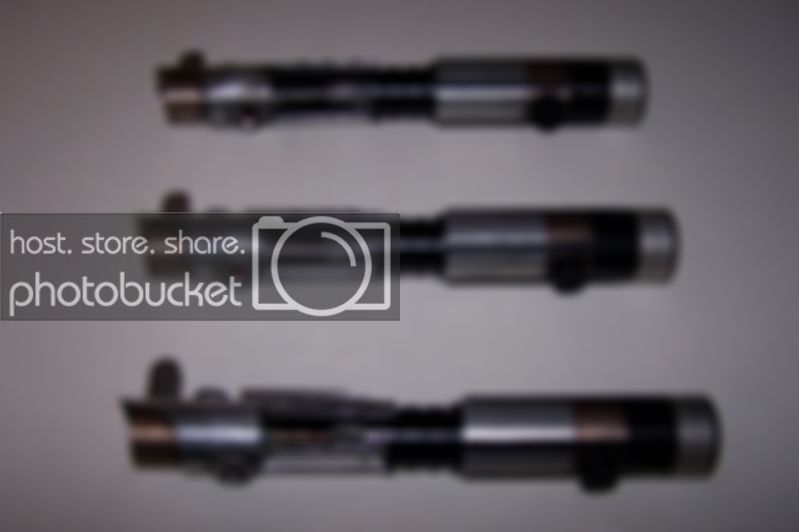
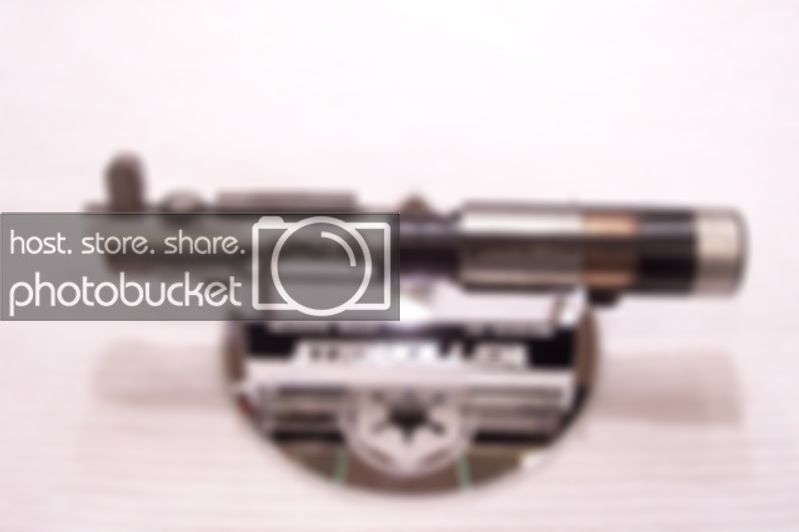
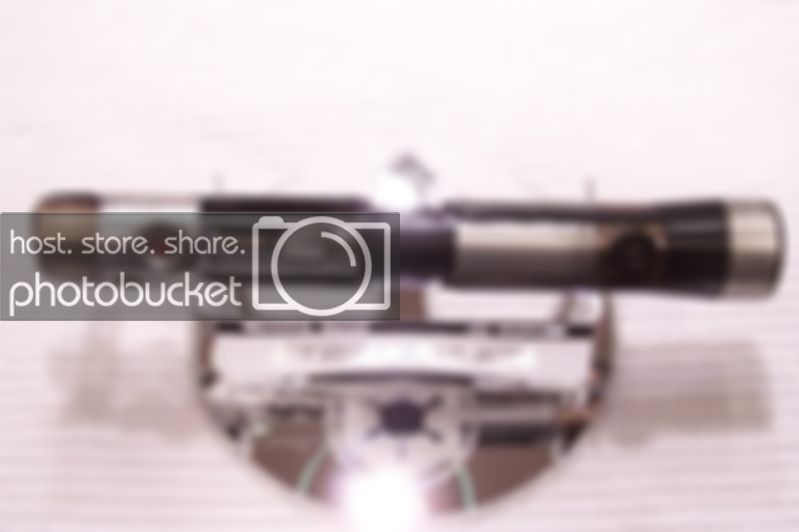
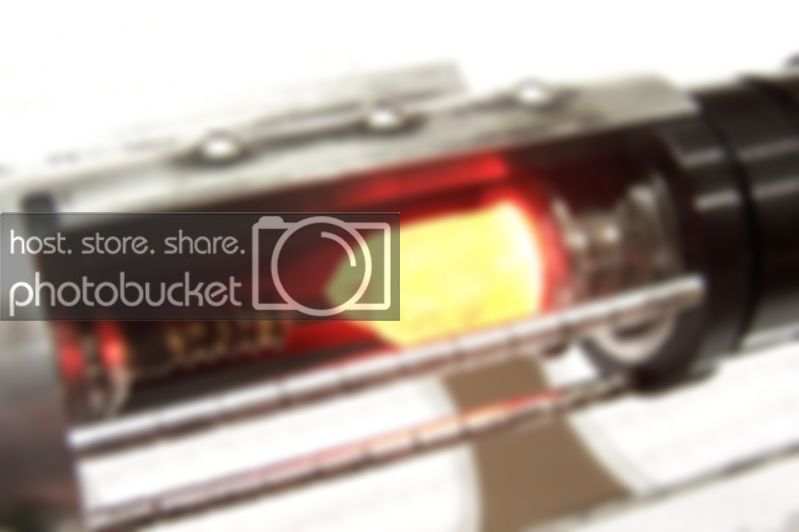

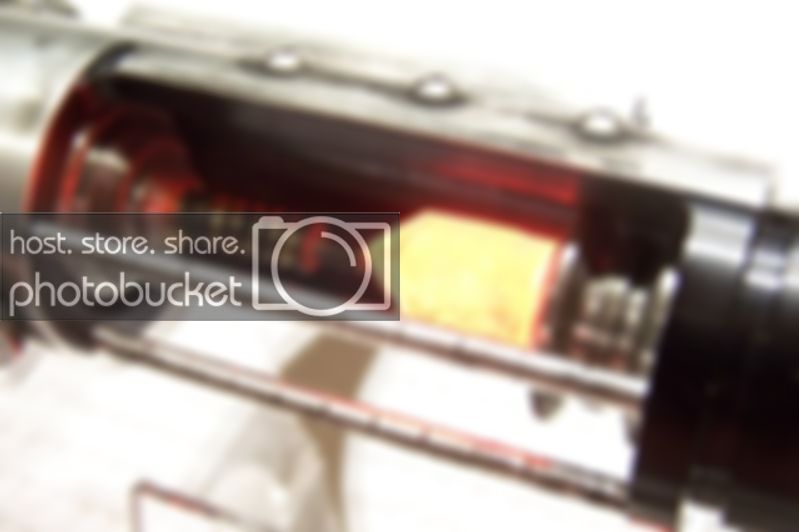

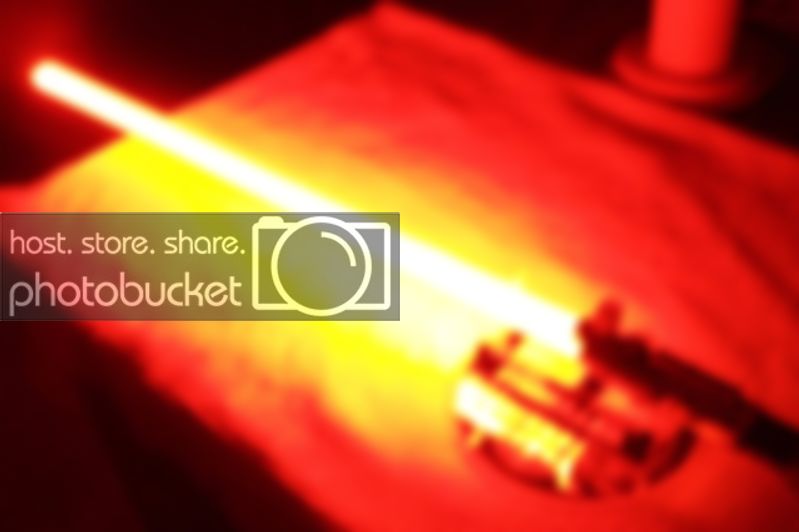


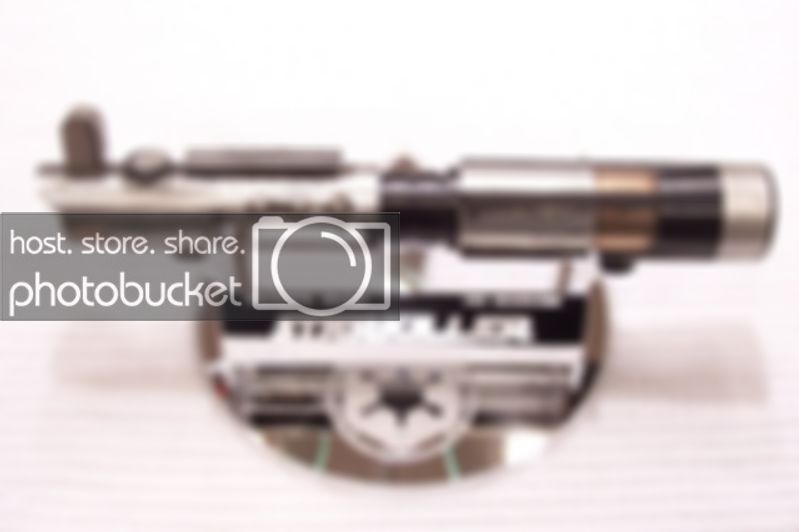
And the video:
YouTube - The Force Unleashed Starkiller Custom Lightsaber Crystal Focus V5
Well, I hope you enjoyed my quest and victory for the perfect Starkiller replica lightsaber. To all the people who were able to get one, thanks for sharing my dream!
Back in 2008, when The Force Unleashed video game concept art and photos were shown, the first thing that caught my eye as a 'saber freak was of course Starkiller's lightsaber. It was dirty, used, and had elements from classic lightsabers seen in the original trilogy of movies. It also had something that at the time was relegated to photos in the visual dictionaries and comic books: an exposed crystal chamber. Needless to say, I immediately wanted this saber, but more than that; I wanted to MAKE this saber, and I wanted to make the best one ever to be made. So we began the process of planning a small run. During this time MachinedFX (aka tatoosby5 on ebay) was well on his way to scamming hundreds of unsuspecting buyers out their money by not delivering his sub-par product. We were one of the lucky few to actually recieve ours from him. It was.....disappointing as a product. Very thin layers of tubing glued togther and not very accurate to the game shots or concept art, we now we knew what NOT to do with our run. As time went on our interest list for our supposedly secret project was growing. It was also becoming apparent that our original vision of what we could handle on our own with manual machines was not going to be enough for the growing list of interested people. It was at this time that I went to Erik of Orbital Machining and told him of my plight. He agreed to the monemental task of bending such sheer amount of metal to his will to make my vision a reality. I sent him a rough Paint sketch of what I wanted and through many back and forth conversations, he brought forth his engineering prowess and CNC godliness to make it happen. What we ended up with was a run of 25 sabers designed from the bottom up to be a functional, accurate, and realistic piece of art. Designed with cues from both the in game shots and the original concept art, and powered by the best lightsaber electronics in the world, this is the Starkiller by which all others will be judged by.
I will now take you on the journey of the Starkiller replica lightsaber, from drawing to finished product, complete with a build log.
Here is my original rough Paint sketch that I sent to Orbital machining.
This was mainly to show Erik how I wanted the saber to break down, and how I wanted the chassis to function. Needless to say, changes were made to the design for functionality, but the final product ended up being strikingly faithful to my original vision. This is a testament to how well Erik can take a simple drawing and make it work.
After some talk back and forth Erik sent me these models:
With the design finalized, money changed hands and materials were ordered, let the swarf fly! At this point we began to think about what we want to include with this beautiful piece. We wanted the lucky 25 people to have something great to display it on, and a great display stand is a natural given. So we went to Halon Customs who do our everyday custom acrylic stands and told him what we wanted for design elements. He came up with this and we were floored:
Since each saber was numbered, we wanted the stands to also match the saber and Halon customs made 25 individual numbered plaques to go with each stand. As things were starting to come together, we get in progress shots from Orbital and we start getting really excited:
The optics module/heatsink, the chassis headpiece/crystal holder, the top and bottom greeblies and the support rods.
Numbered engraved grip bars.
Mounted grip bar.
Hilt blank before milling.
Pommel cap with sound vents.
Completed rear grip with pommel screwed on.
Crystal chamber fitment.
Chassis and electronics mockup (no Ultrasound boards were used in the final product).
Completed hilt group shot.
Completed hilts, and all components ready to go off to the anodizer.
We went with anodizing on this run for two reasons, it finishes more consistent than powdercoating, and we could get a more realistic copper color than with powder coating. Oh, and also because we didn't want to have to do all that freakin' powder coating :021:
After months of work, and the geological epoch that passed waiting for the anodizer, we get our boxes in the mail of completed hilts!
By the Gods, they're gorgeous! Now we can't just go shoving any old lightsaber soundboard in there, and we didn't want to use gutted Force FX soundboards at all. What we wanted for the best Starkiller replica, was the best lightsaber soundboard on the planet: the Plecter Labs Crystal Focus Version 5. This was Erv's newest version of the CF, it is smaller, more powerful, better sounding, and packed with TONS of new features. We just had to have them for these babies! The package from France arrives:
The odd soundboard out at the bottom is the Plecter Labs Petit Crouton, a midline soundboard developed by Plecter Labs in coalition with a group of sabersmiths. We also offered this soundboard as a configuration.
After much more ordering from Mouser and Digikey, we were ready for the arduous task of tackling the install. Due to the nature of the design and the desire to not have any wires showing in the crystal chamber, channels were made under the front shroud to allow the wiring to be concealed underneath. This came at the price of being very tedious to wire and install the electronics. Everything worth having is worth doing right though no matter what right? Now, on to the installation of electronics and the finishing of the Starkillers!
The disassembly of parts:
Erik sent us the sabers put together for the most part to ensure that numbered and fitted pieces stayed together, and to make our lives easier (thanks for the chassis Erik, sorry about the arthritis! :011
I start with 3 sabers, 3 parts trays and keep the numbered sabers sorted with their parts.
All broken down.
The first thing to get done is the battery packs. 14500 size Li-Ion cells are individually charged then soldered into a stick pack heatshrunk and installed in the channel through the chassis:
The tabs are scratched to remove the coating to allow for solder adhesion, then they're tinned. I hold my batteries between to cut pieces of paint stirring sticks with a spring clamp.
The bridge.
The positive and negative leads.
The ends are sealed with high temp hot glue.
A piece of 3/4" heatshrink is cut to length, fitted over the batteries and then shrunk.
Battery packs are installed in the chassis.
The next thing that has to be done is the optics module. It has to go in and it's wires run before the shroud piece can go on. However, since there really is no guarantee how the optics and wires will line up after threading the heatsink in, I have to mark and mill a slot in the module to allow the wires to pass by.
For most of the sabers, we're using the LEDengin 10 Watt red LED. It has 4 individually addressable dice. We're wiring one pair in series for the main blade, and another pair in series for the Flash on Clash effect. I keep a collection of snipped resistor and LED legs around for the purposes of bridging the compact LED pads on these stars. The trick with LEDengins is that they sink heat really well and if you try soldering to them while they're on a heatsink, the solder will never bond and you'll get cold joints. I hold my stars in the jaws of my helping hands and warm the bottom of the star first.
After attaching the star to the heatsink with thermal tape I thread the heatsink into the outer can (optics installed too of course). Once I get it snug, I mark where the wires are on the can so I can mill a channel in the can. This allows me to fold the wires up and over the can to get them through the top port on the hilt.
Next up is the chassis, and the crystal chamber. We had to purchase probably 300 crystals to get ones that we liked for each saber. Once I have one picked for a saber, I grind the end flat on the bench grinder (use a breather, you don't want silicosis of the lung) and fit it to the holder. Then I take my 5mm LED bezel that the holder is threaded for and screw it in. I used a glue stick to help thread it in ( I have also used the end of a pencil).
The crystal then needs to be fitted for aesthetics, how it looks when installed and it's orientation. I also need to size, cut and glue in the copper rod spacer that goes between the brass piece on the heatsink and the crystal.
The crystal is then epoxied into it's final resting place and we move on to wiring the soundboard and the power extender board for the Flash on Clash. To save space, I cut the positive trace on the power extender and used the resistor (2 Watt 1 ohm) to bridge the space.
Once the CF is all wired, I pull all the wires through the wiring duct in the chassis and line them up in the order and orientation that I'll need once I pull them through the other side and after the shroud goes on.
The chassis is then secured into the hilt and the wires are pulled through the port on the top of the body with some really fine tweezers.
I then start by conecting the LED wires from the optics module to the LED wires from the soundboard. I have marked each wire with a code to tell me which lead goes to what. For some reason, no matter what I can't seem to have enough different colored wire.
Once the LED leads are connected, I pull the slack out through the chassis, making the heatshrunk connections hide in the pocket through the wiring port. It is at this time that the aluminum support rods get put into place as they are partly held in by the shroud.
Then I tuck the rest of the wires flat and slide the shroud over and put one screw through it to hold it in place.
Then comes the most compact wiring I've ever done. I have to wire two tactile switches and a 1.3mm recharge port and squeeze it all into a space 1/4" wide by 1.5" long. I start by cutting off two of the switch contacts and filing them flush.
After soldering the switches and the recharge port, I glue the switches down on their posts that keep them at the proper height for the control box.
One thing that wasn't apparent during the design phase was that the pockets cut for the tactile switches in the control box, didn't allow for the wiring that has to go between them. It's hard to account for all this little stuff. So, out to the mill I went and used a 9/32 endmill to make a channel between the switch pockets to allow for the wiring.
I then push in the recharge port into it's pocket. This was such precision machining that it perfectly holds the port in place and then the post underneath it keeps it from moving at all.
I then screw down the box over the switches, then I place the aluminum switch hats over the switch plungers.
I also place the kill key in the charge port to cut power. I haven't yet soldered the positive lead to the board, but the key is there for when I do. It is at this time that I connect the last power lead and pop in a test SD card and test the electronics and look for bugs. Once everything is a go, I snap the speaker into the bucket and move on to the rest of the reassembly.
After the hats are in, I snap (yes, snap fit, it's so awesome) the card top in place on the box.
Now it's just a matter of screwing on some greeblies, the bunny ears and the brass replica Graflex pins.
Now it's time for the grip bars. Most of them were such a tight fit, that when hammered in with a rubber mallet they wouldn't have moved anyway, but I like to be careful so a light beading of Gorilla glue went under each one:
Erik made the replica Graflex Glass eye greeblie to accept a 10mm cabochon, some artistic forethought on his part. This was a little detail that I really loved, and we chose 10mm Paua shell cabs in blade color matching shades to go in each one.
After that, some weathering done with Birchwood Casey aluminum black and some flat black paint we get this:
And the video:
YouTube - The Force Unleashed Starkiller Custom Lightsaber Crystal Focus V5
Well, I hope you enjoyed my quest and victory for the perfect Starkiller replica lightsaber. To all the people who were able to get one, thanks for sharing my dream!
Last edited:
