You are using an out of date browser. It may not display this or other websites correctly.
You should upgrade or use an alternative browser.
You should upgrade or use an alternative browser.
Phaser 1 Kit Buildup plus MM P2 Restoration
- Thread starter asalaw
- Start date
robn1
Master Member
Re: John Long Phaser 1 Kit Buildup plus MM P2 Restoration
He told me it was steel bar that he bent into shape. I would have used aluminum.
I'm wondering how he formed the body of the mechanism. looks as if It was bent square around the push rod. or maybe a pre existing square piece cut at the bottom corner and bent open for the push rod?
He told me it was steel bar that he bent into shape. I would have used aluminum.
Sean
Master Member
Re: John Long Phaser 1 Kit Buildup plus MM P2 Restoration
you and me both.:thumbsup
He told me it was steel bar that he bent into shape. I would have used aluminum.
you and me both.:thumbsup
Replicator1701
Well-Known Member
Cool. Thanks for sharing!
asalaw
Master Member
Still can't get to the shop because Gig of Death, so I started on this at home. Blender's incredibly fast. This is about an hour's worth of work.
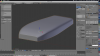


I'm going to be prototyping this on the Makerbots at the shop, comparing with my Wand phaser and other measurements of the GJ as I go, and adjusting the 3D model accordingly till I'm happy with it. Yay!!
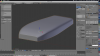


I'm going to be prototyping this on the Makerbots at the shop, comparing with my Wand phaser and other measurements of the GJ as I go, and adjusting the 3D model accordingly till I'm happy with it. Yay!!
asalaw
Master Member
Cool! Just remember those P1 dimensions are not correct.
You mean the blueprints, or the Wand? I'm pretty sure the Wand is bang-on in most respects, main exceptions being the handle and the nozzle on the pistol, and the emitter shroud on the P1.
In any case, 3D is dead simple to fix. That's why I'm taking my time and doing print tests at the shop. Shapeways has a dimensional margin of error anyway, so 1/1000" accuracy is highly unlikely. I think the plastics hover around +/- 0.5%.
asalaw
Master Member
I was gonna do more tonight, but I was really tired, and I got sucked into Daredevil. Amazing show. It's been really fun discovering the Marvel universe over the years. (Nope, no interest at all in opening a single comic.)
OK, now back to TOS...
I've also got this going on, but it's on the back burner till at least this weekend, because it's much trickier than the P1. But this fall, I'm gonna be rockin' me some Commodore Mendez.

The tricky part is going to be modeling the little teeth on the inner coils of the petals, and I'm gonna have to do some strategilicious thinky stuff before I can dive in.

Actually, the original vintage brooch is what's going on my costume. The 3D replica is for Shapeways.
I posted more pictures over at the 1701st if you want to know more.


OK, now back to TOS...
I've also got this going on, but it's on the back burner till at least this weekend, because it's much trickier than the P1. But this fall, I'm gonna be rockin' me some Commodore Mendez.

The tricky part is going to be modeling the little teeth on the inner coils of the petals, and I'm gonna have to do some strategilicious thinky stuff before I can dive in.

Actually, the original vintage brooch is what's going on my costume. The 3D replica is for Shapeways.
I posted more pictures over at the 1701st if you want to know more.
Last edited by a moderator:
robn1
Master Member
You mean the blueprints, or the Wand? I'm pretty sure the Wand is bang-on in most respects, main exceptions being the handle and the nozzle on the pistol, and the emitter shroud on the P1...
The blueprints. The Wand is most likely dead on, use it to make adjustments.
asalaw
Master Member
Yep. The blueprints aren't for measurements anyway, but just to give me a starting point for shape and proportion. I set the exact dimensions at the end. In fact, at the prototyping stage, I don't need to set the size in Blender at all. I do that in the Makerbot software. When it comes time to upload to Shapeways, though, that's when I have to make sure the dimensions are spot-on.The blueprints. The Wand is most likely dead on, use it to make adjustments.
And when all this is long finished, I want to port the models over to Inventor and generate new blueprints and exploded diagrams. I hate Inventor for modeling (I just can't get the hang of parametric modeling at all), but it's brilliant for making CAD blueprints. Those dimensions will also likely have to be right before I port the meshes.
EDIT -- Yup. the Wand is 3.58," so the 3.65" you see in that blueprint is off by 1/8"-ish. But as I said, that doesn't matter during modeling when you're using a mesh modeler. If I were doing it in Inventor or some other parametric modeler, it would matter a great deal.
Last edited:
asalaw
Master Member
I'm not exactly a CAD maven either. Hence Blender.Cool beans then. I don't know anything about how CAD or whatever works, I just saw 3.65 and said nope
asalaw
Master Member
Finally finished Daredevil. Phew! Awesome. And now I can get back to work on this. Impossible to do anything creative while you're busy being blown away by somebody else's work. But the creative adrenaline afterwards is very nice. One day I'll figure out what to do with that. 
asalaw
Master Member
Quick update -- still working it. I've remodeled the top half four times, with a different approach for each iteration. Basically using the first part of the model as a test bed to create the best print model I can, avoiding annoying geometry/topology issues, etc. I think I have a good pipeline for this stuff, going from Blender --> Inventor, but I have to do a little more testing first to see if I really need to go to Inventor at all. Also have to watch more YouTube videos on Blender modeling (and I've see a LOT of them already).
I think this weekend I'll take a brief break from the phaser shell, though, and model the brass emitter slide. Compared to the phaser, it's really simple (and the phaser's not really that hard).
Also, I got sucked into Lizzie Borden on Netflix last night. And I didn't make it in the short story contest, so I've started work on my horror novel. It's a series of vignettes of unwitting readers getting hoodwinked by false advertising into reading a terrible horror novel, causing them to die of grief when they realize they'll never get their 20 minutes back.
I think this weekend I'll take a brief break from the phaser shell, though, and model the brass emitter slide. Compared to the phaser, it's really simple (and the phaser's not really that hard).
Also, I got sucked into Lizzie Borden on Netflix last night. And I didn't make it in the short story contest, so I've started work on my horror novel. It's a series of vignettes of unwitting readers getting hoodwinked by false advertising into reading a terrible horror novel, causing them to die of grief when they realize they'll never get their 20 minutes back.
asalaw
Master Member
I've been messing around with 3D since the original Lightwave on the Amiga Video Toaster, and reading about it since then as well. I've built a number of things, many of which are lost to time (including two Enterprises). But Blender is definitely the best tool I've ever had, and it's completely free. Gotta love open source.Wish this old dog could learn a new trick. but 3D creating/printing/etc. would not be one of them. yep I'm a dinosaur...lol
But there's no reason you can't learn. Start with a simple open-source app, and watch the YouTube videos on it. Blender may look intimidating at first, but it's easy to learn step-by-step. I highly recommend the Blender for Noobs series on YouTube, as well as BornCG. There are probably thousands of tutorials covering every aspect of it.
I haven't gotten into most of Blender's depth -- shading, texturing, rendering, rigging, animation, video editing, compositing, matchmoving, and such. It's actually a full-blown CGI powerhouse. All I'm doing is modeling for now, but for 3D printing, that's all you need. Hell, you could grab it and just learn compositing or video editing, and save yourself a fortune on After Effects or Premiere/Final Cut Pro. If you bought separate standalone pro apps for everything it does, it would cost you as much as a Tesla. A Tesla with solid gold rims.
Never forget...
Last edited by a moderator:
asalaw
Master Member
Well, it's like anything else -- either it pulls you in, or it's not your thing. I've been pulled in by a lot of different things, but I've been put to sleep by even more. Nothing to do with intelligence or talent, just desire and interest. I'm just lucky to have the attention span of an animated dog. 

Also shiny things.

Also shiny things.
Similar threads
- Replies
- 1
- Views
- 384
- Replies
- 8
- Views
- 1,176
- Replies
- 10
- Views
- 1,485
