Hey all, I am a VERY long time member of the RPF. I mostly lurk these days, but I'm posting to share with you a project I've been working on for the past year and a half.
I've built a phone app that allows you to specify a color (CIELAB, XYZ, or RGB*) and the app will calculate the mix of model paints you need to match that color. Currently supported are basic Tamiya Acrylic XF (flat), Vallejo Model Color, and Games Workshop airbrush paints.
I hope this will help people share colors and produce custom mixes more often!
The app is currently available for the iPhone and Android and can be purchased at:
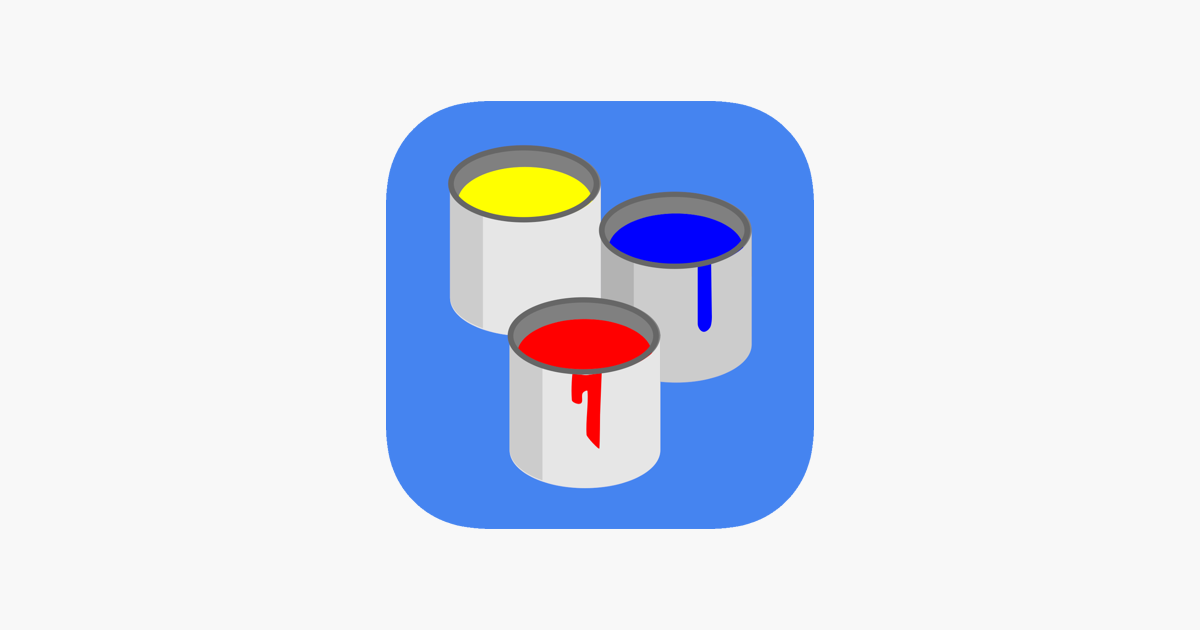
I've also put together some videos on how the app works (along with some sample results) at my YouTube channel:

The videos are helpful in getting the most out of the app.
I'm currently keeping the price at $5. I'm hoping to make enough were I can buy some more paint so I can add a larger variety of paints as well as more lines of paint. I hope you all find it useful and I would love to hear about your experiences with the app. I'm a fellow builder and originally developed the software for my own builds. Several friends encouraged me to share this with the world and I certainly hope you find it useful.
I've been playing around with it matching some of the Enterprise Smithsonian colors that were released. (I know Gary Kerr adjusted the colors to account for the age, but I've played around with the measured colors) I'm hoping to use it soon on my own TOS Enterprise 1/350 build and run some custom Tamiya mixes through an airbrush!
(*RGB colors can be tricky - most RGB colors are 'saturated' whereas normal model paints can't really produce saturated colors - your milage may vary - I have a whole video on the subject where I match the Refit Enterprise shuttlebay color from a screen grab McQuarrie's matte painting)
I've built a phone app that allows you to specify a color (CIELAB, XYZ, or RGB*) and the app will calculate the mix of model paints you need to match that color. Currently supported are basic Tamiya Acrylic XF (flat), Vallejo Model Color, and Games Workshop airbrush paints.
I hope this will help people share colors and produce custom mixes more often!
The app is currently available for the iPhone and Android and can be purchased at:
Paint Decoder
The Paint Decoder App allows model builders to calculate paint mixes that will produce a desired color. The app supports color input formats - CIELAB, XYZ, and RGB*. This allows a user to use color information from online databases or color scanners to calculate mixes for colors to assist in...
apps.apple.com
I've also put together some videos on how the app works (along with some sample results) at my YouTube channel:

The videos are helpful in getting the most out of the app.
I'm currently keeping the price at $5. I'm hoping to make enough were I can buy some more paint so I can add a larger variety of paints as well as more lines of paint. I hope you all find it useful and I would love to hear about your experiences with the app. I'm a fellow builder and originally developed the software for my own builds. Several friends encouraged me to share this with the world and I certainly hope you find it useful.
I've been playing around with it matching some of the Enterprise Smithsonian colors that were released. (I know Gary Kerr adjusted the colors to account for the age, but I've played around with the measured colors) I'm hoping to use it soon on my own TOS Enterprise 1/350 build and run some custom Tamiya mixes through an airbrush!
(*RGB colors can be tricky - most RGB colors are 'saturated' whereas normal model paints can't really produce saturated colors - your milage may vary - I have a whole video on the subject where I match the Refit Enterprise shuttlebay color from a screen grab McQuarrie's matte painting)
Last edited:

