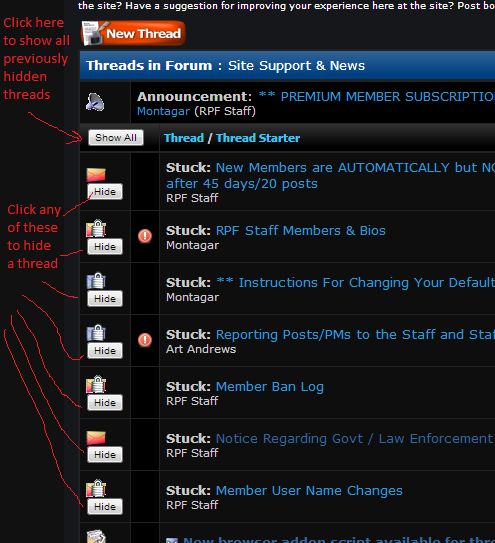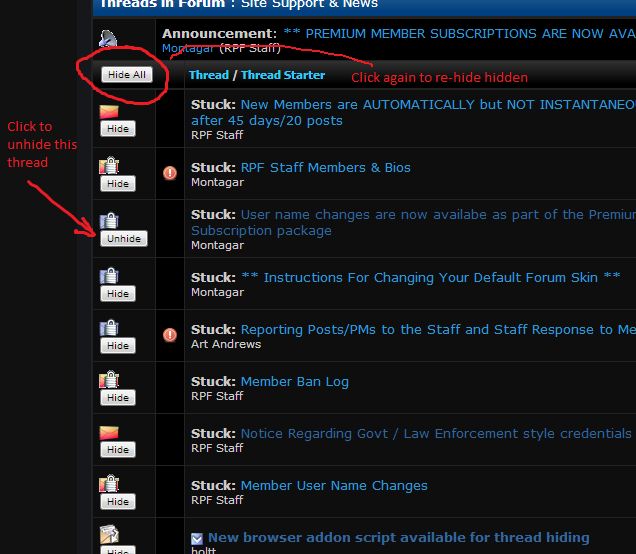holtt
Active Member
I got tired of certain threads (often containing "Matty" or about vendor reputations), so rather than complain (too much), I wrote a useful browser extension to let you show/hide individual threads.
No editing of the script is required to add threads to the ignore list. Just click a new "hide" button by the thread and it goes away, and stays hidden even if you reload the page.
And if you change your mind, a master "Hide/Unhide" button at the top of the page lets you show all the hidden threads and unhide individual ones if you'd like.
Pretty easy to use, and a lot fancier than an older "hide thread" tool I found earlier.
To use it, you will need to have the Chrome "tampermonkey" extension installed (see https://chrome.google.com/webstore/detail/tampermonkey/dhdgffkkebhmkfjojejmpbldmpobfkfo?hl=en), or if you use Firefox, install Greasemonkey (https://addons.mozilla.org/en-US/firefox/addon/greasemonkey/). Sorry, no IE or Safari support
Then grab the script from TheRPF Thread Manager. Assuming you have tamper monkey or Greasemonkey installed you can just click the Install button.
If you aren't familiar with this kind of extension, basically Tampermonkey automatically loads up custom JavaScript (like mine) when a selected page loads. My script then loads up its persistent list of threads to hide (by ID), then hides them. It also adds "Hide" and other buttons to allow for interaction, plus deals with the clicks on the new buttons.
It shouldn't interfere at all with the normal site functionality, nor does it do any kind of login stealing, etc. View the source if you'd like - it's pretty straight forward if you're a web dev & know your JavaScript & jQuery.
If anyone has any suggestions or finds bugs, let me know.
No editing of the script is required to add threads to the ignore list. Just click a new "hide" button by the thread and it goes away, and stays hidden even if you reload the page.
And if you change your mind, a master "Hide/Unhide" button at the top of the page lets you show all the hidden threads and unhide individual ones if you'd like.
Pretty easy to use, and a lot fancier than an older "hide thread" tool I found earlier.
To use it, you will need to have the Chrome "tampermonkey" extension installed (see https://chrome.google.com/webstore/detail/tampermonkey/dhdgffkkebhmkfjojejmpbldmpobfkfo?hl=en), or if you use Firefox, install Greasemonkey (https://addons.mozilla.org/en-US/firefox/addon/greasemonkey/). Sorry, no IE or Safari support
Then grab the script from TheRPF Thread Manager. Assuming you have tamper monkey or Greasemonkey installed you can just click the Install button.
If you aren't familiar with this kind of extension, basically Tampermonkey automatically loads up custom JavaScript (like mine) when a selected page loads. My script then loads up its persistent list of threads to hide (by ID), then hides them. It also adds "Hide" and other buttons to allow for interaction, plus deals with the clicks on the new buttons.
It shouldn't interfere at all with the normal site functionality, nor does it do any kind of login stealing, etc. View the source if you'd like - it's pretty straight forward if you're a web dev & know your JavaScript & jQuery.
If anyone has any suggestions or finds bugs, let me know.
Last edited: