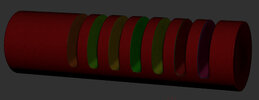AustinHicks
New Member
Hi all. Just thought I'd start a thread about the lightsabers from Star Wars Visions.
And to share my rough, eyeball measurement, 3D model of Kara's lightsaber from episode 5 The Ninth Jedi:
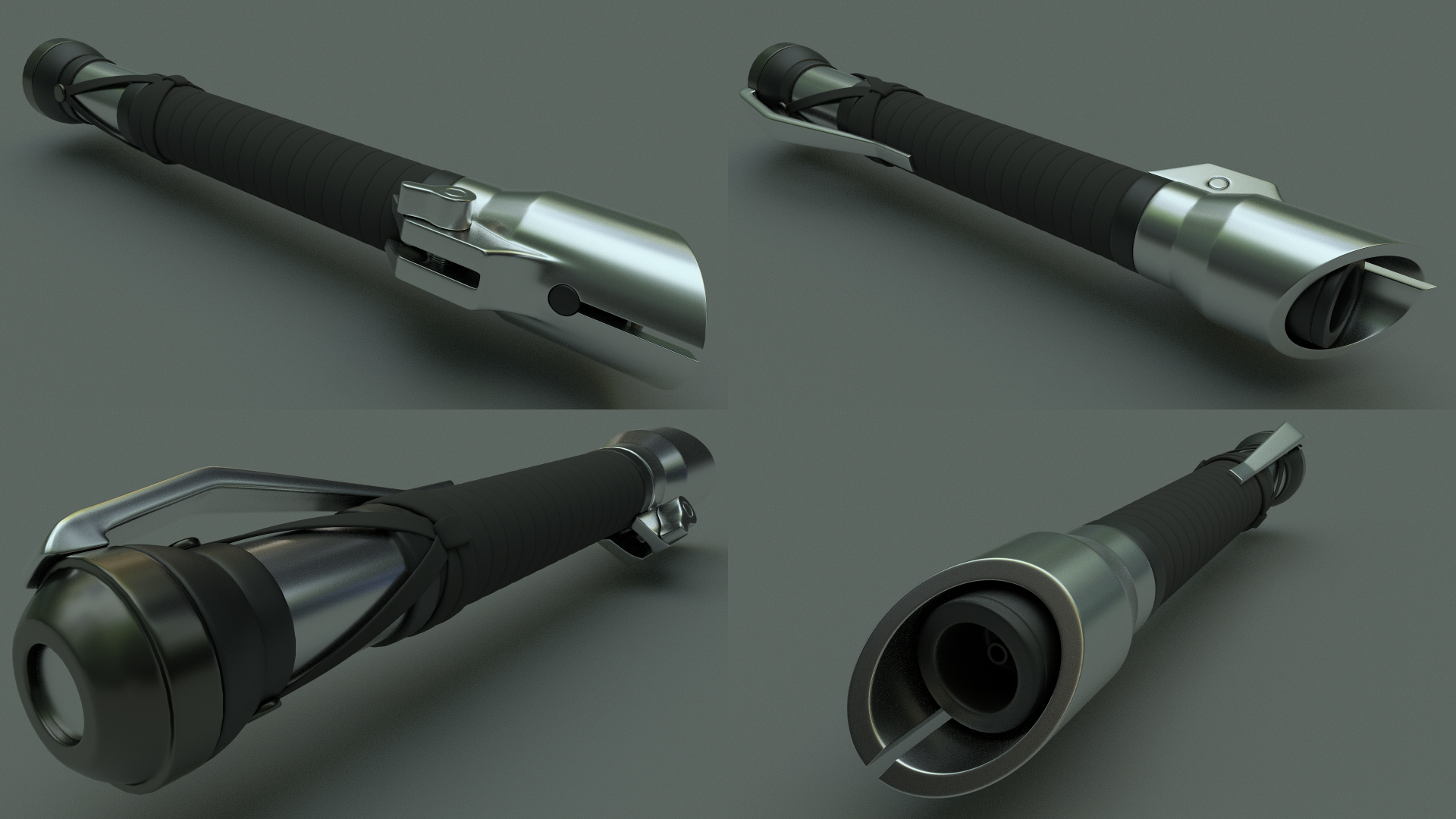
I was also wondering if anyone else is working on replicating any of the lightsabers or props from Visions.
And to share my rough, eyeball measurement, 3D model of Kara's lightsaber from episode 5 The Ninth Jedi:
I was also wondering if anyone else is working on replicating any of the lightsabers or props from Visions.