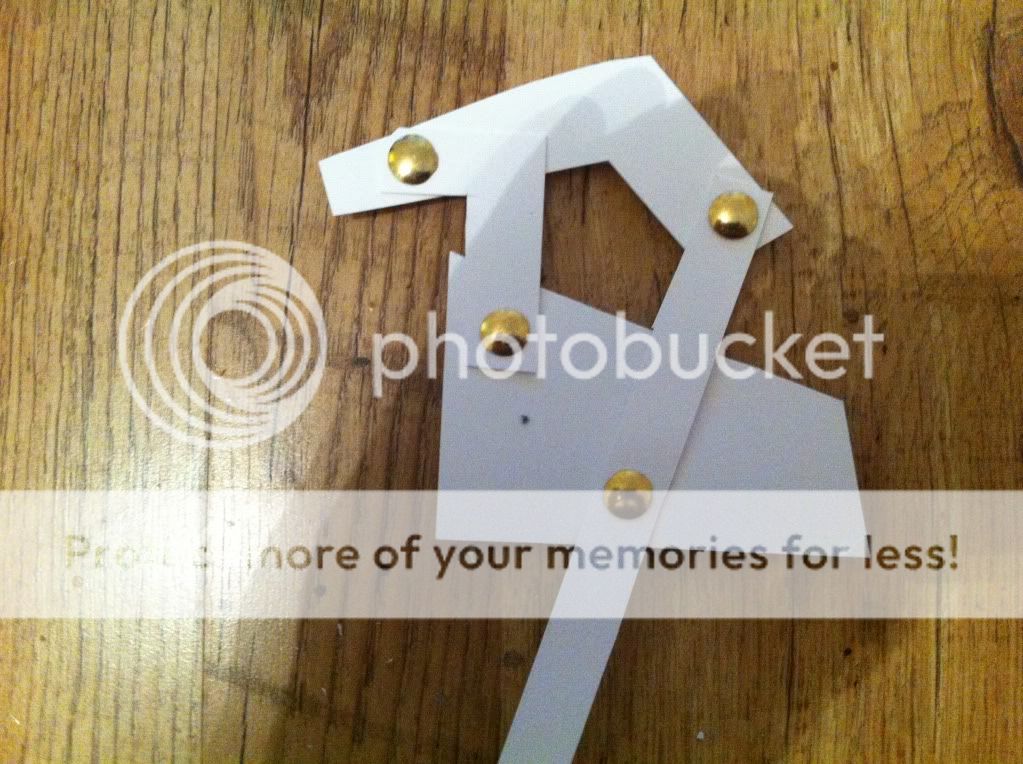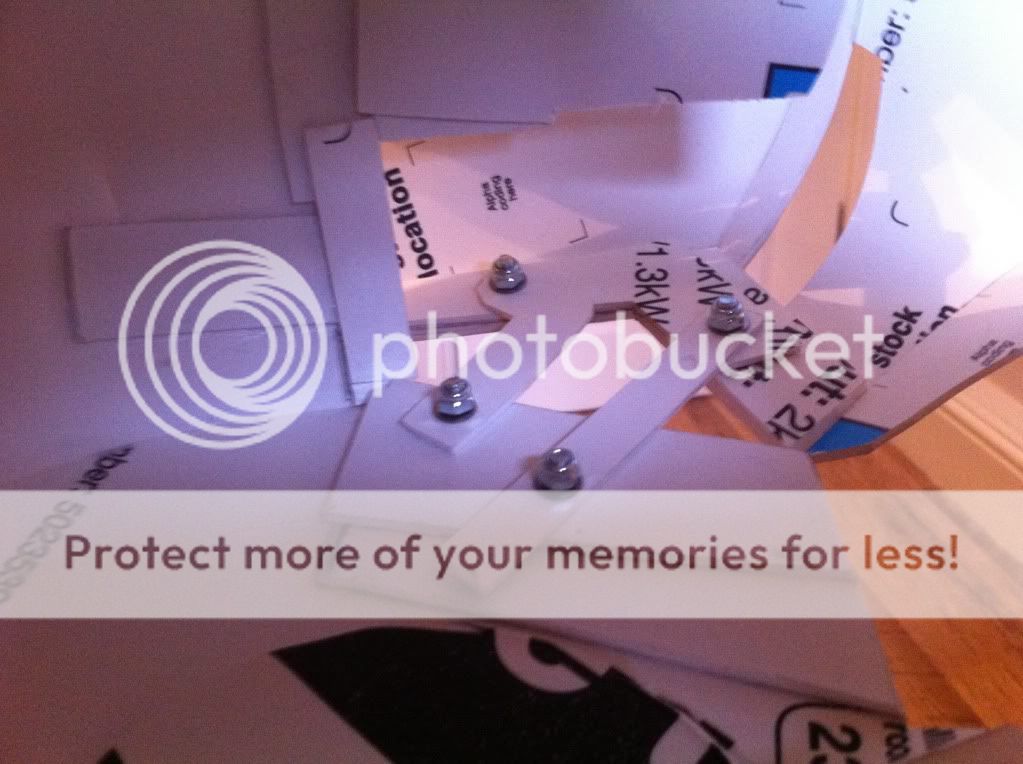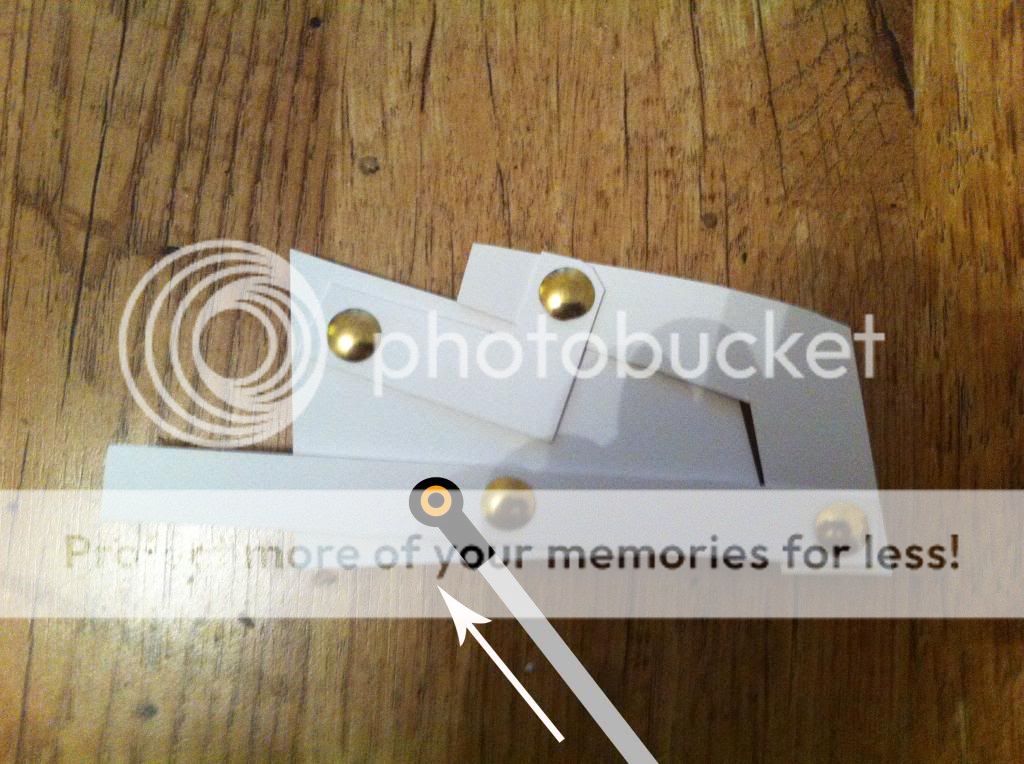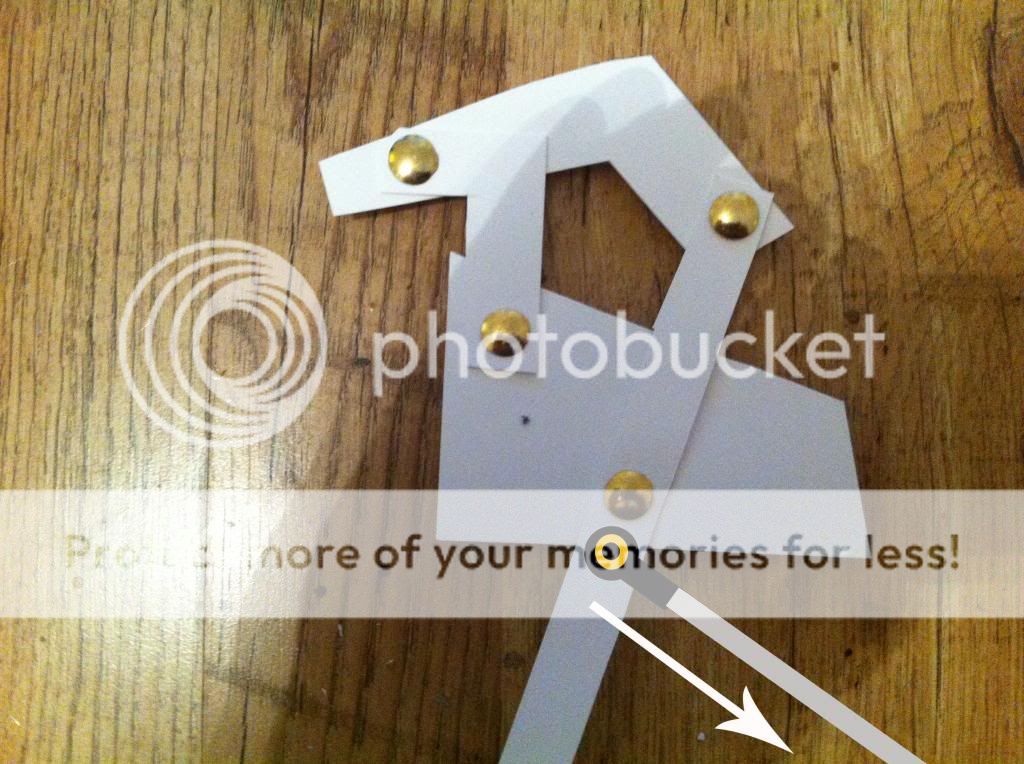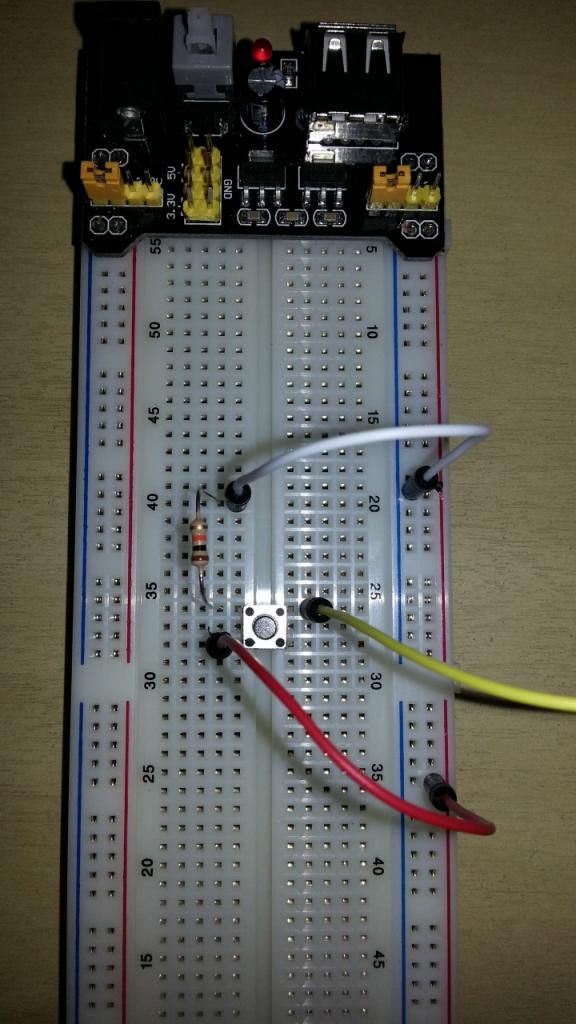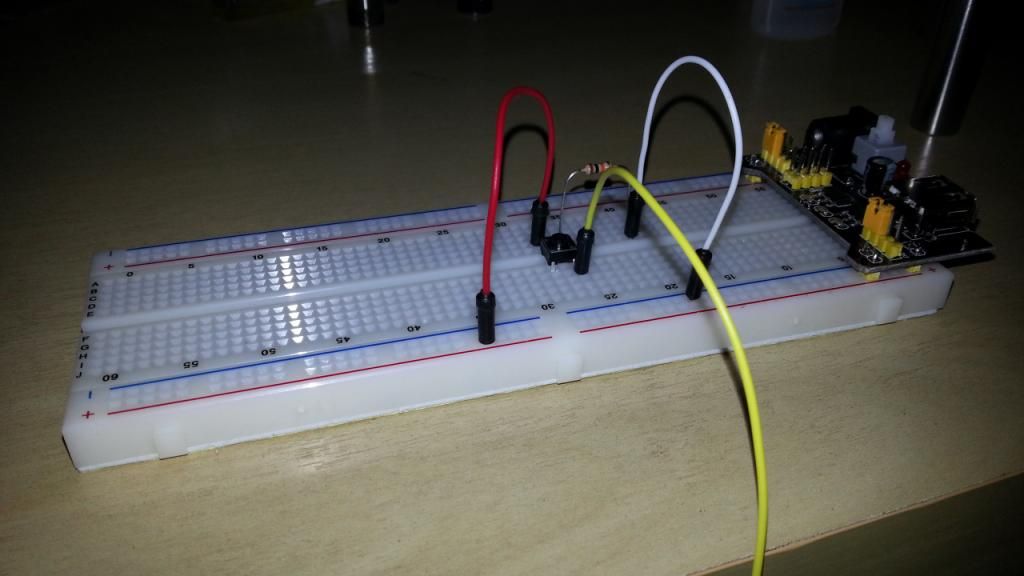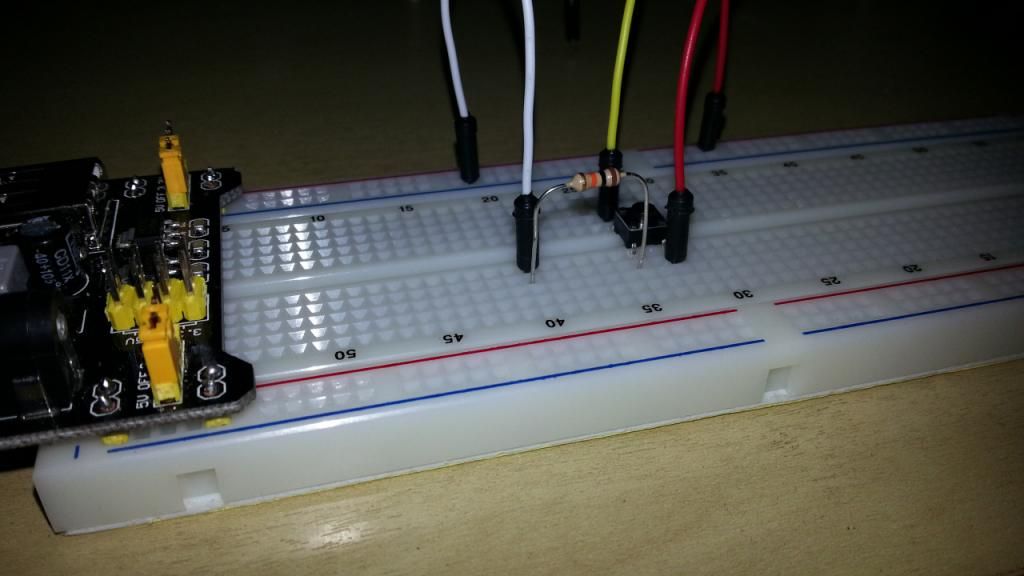Hey guys. I've been away for a fair few weeks busy on a commission project. Come back to find 10 extra pages of posts to go through. Absolutely fantastic progress. Within this thread is a literal gold mine of information and some mind blowing talents. I really need to sit down for a couple of hours and collaborate the joint knowledge over this thread and post everything in the first post. The task feel overwhelmingly daunting but will totally be worth it. Credit will be given to each individual for their input.
On another note it was fantastic to see the video a few posts above this one of a faceplate in action using information gathered from our collective information.
It's also great to see the poster (please excuse lack of name, I'm on tapatalk), using the same hook up I eventually intend to use, utilising the slits above the face plate. Maybe a closer look at your hook up would prove beneficial.
Fantastic work guys. You all deserve much more credit than me. I just got the ball rolling. This thread LITERALLY has everything you need to know, buried within its many pages.
For those of you that send me PMs, please excuse me for not replying individually. Your questions are much better suited in this thread where everyone can see the answers. Dont be scared, even if you ask a stupid question, you're only a screen name, banter is healthy, and certainly not personal. The majority of PMs I'm receiving are all asking similar questions, to which the answers are located here.
Also, a quick check and this thread has now had 51,300 views

It appears to be one of the most popular currently active threads. Happy days.
The techniques can be used in a vast array of other applications too, with a little imagination. Any chance of a mod making it sticky?

Dani