Elkman
Sr Member
Here's a helpful lesson when working with sensitive electronics: The little terminal on a 9 volt battery goes into the big socket on the battery connector, and the big socket on the 9 volt battery goes into the little terminal on the battery connector. It seems obvious, but let's see what happens when you try to do something stupid like this:
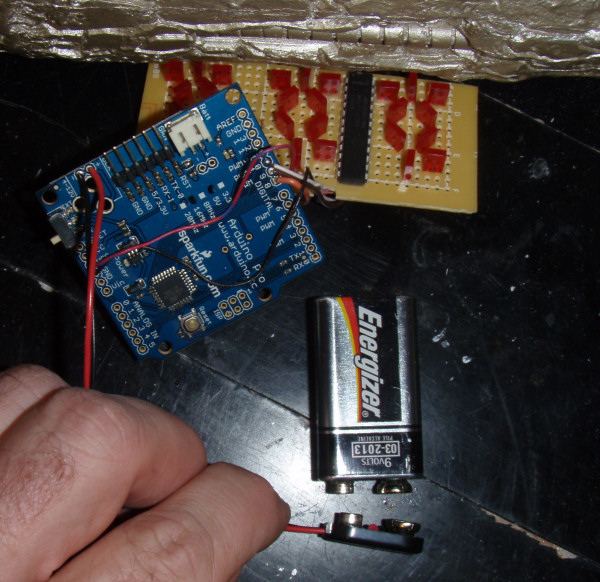
If you try to touch the small terminal to the small terminal and the big socket to the big socket, it won't connect permanently, but it will deliver a reversed voltage long enough to kill the voltage regulator on an Arduino board.
The actual result should have looked like this, but with the Arduino board and 9 volt battery cleverly hidden in the spear, instead of a USB cable connected to the board:
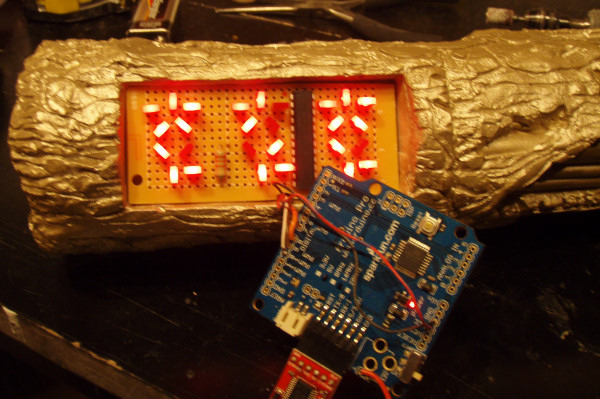
I don't know too many Predators who run around with a spear wired to a laptop computer via USB.
If you try to touch the small terminal to the small terminal and the big socket to the big socket, it won't connect permanently, but it will deliver a reversed voltage long enough to kill the voltage regulator on an Arduino board.
The actual result should have looked like this, but with the Arduino board and 9 volt battery cleverly hidden in the spear, instead of a USB cable connected to the board:
I don't know too many Predators who run around with a spear wired to a laptop computer via USB.
