cutiehoney
New Member
Hi, I am a newbie. Could someone please tell me how I can add pictures to my threads.
Thanks
Thanks
Hi, I am a newbie. Could someone please tell me how I can add pictures to my threads.
Thanks
[/b]
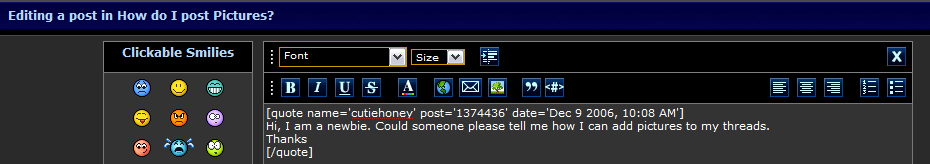
[img] your picture URL [/img]
James Bond "Moonraker"Hey, I have one of those. The mini lites is a great prop used in lots of movies...Alien, Aliens, Superman 2 and, um, what's that other one?
:lol
[/b]
