So I’m part way through making a 1/48 diorama of a battle on Hoth (not the one shown in ESB as I didn’t have room for that at this scale).
The diorama is going to be on a 50x50cm base and will likely include the following:
-crashed snowspeeder (Bandai with greenstrawberry photoetch, with led cockpit lighting)
-Flying snowspeeder (Bandai with greenstrawberry photoetch, with led cockpit and laser cannon lighting)
-ATST (Bandai with greenstrawberry photoetch, with led cockpit lighting)
-rebel bunker with 1.4 FD cannon (the one that looks like a radar)
-DF9 turret
-various rebels incl wounded pilot from the snowspeeder, medic, 2 unit, Luke skywalker (not sure how that fits into the storyline, but meh)
-various stormtroopers, probe droid, possibly a K2SO type droid too
I’ve started putting the base together and I’ve never done snow effects, at least to this extent, before. I’ve used sculptamold to create the terrain so far and I’m planning to use precision ice & snow over the top of it. But before I start sprinkling the (quite expensive) snow on I’d appreciate some input and advice on the snow. I think maybe the base needs to be smoother in order to look realistic at this scale,but I’ve been staring at it so long I can’t really tell any more! What do you guys think? And if you think it needs to be smoothed out, does anyone have any tips or techniques for what to use to do that? For scale there is a DF9 turret in the third photo, and an R2 in the centre of the same photo.
many thanks in advance. If anyone’s interested I can put up some progress updates as I go.

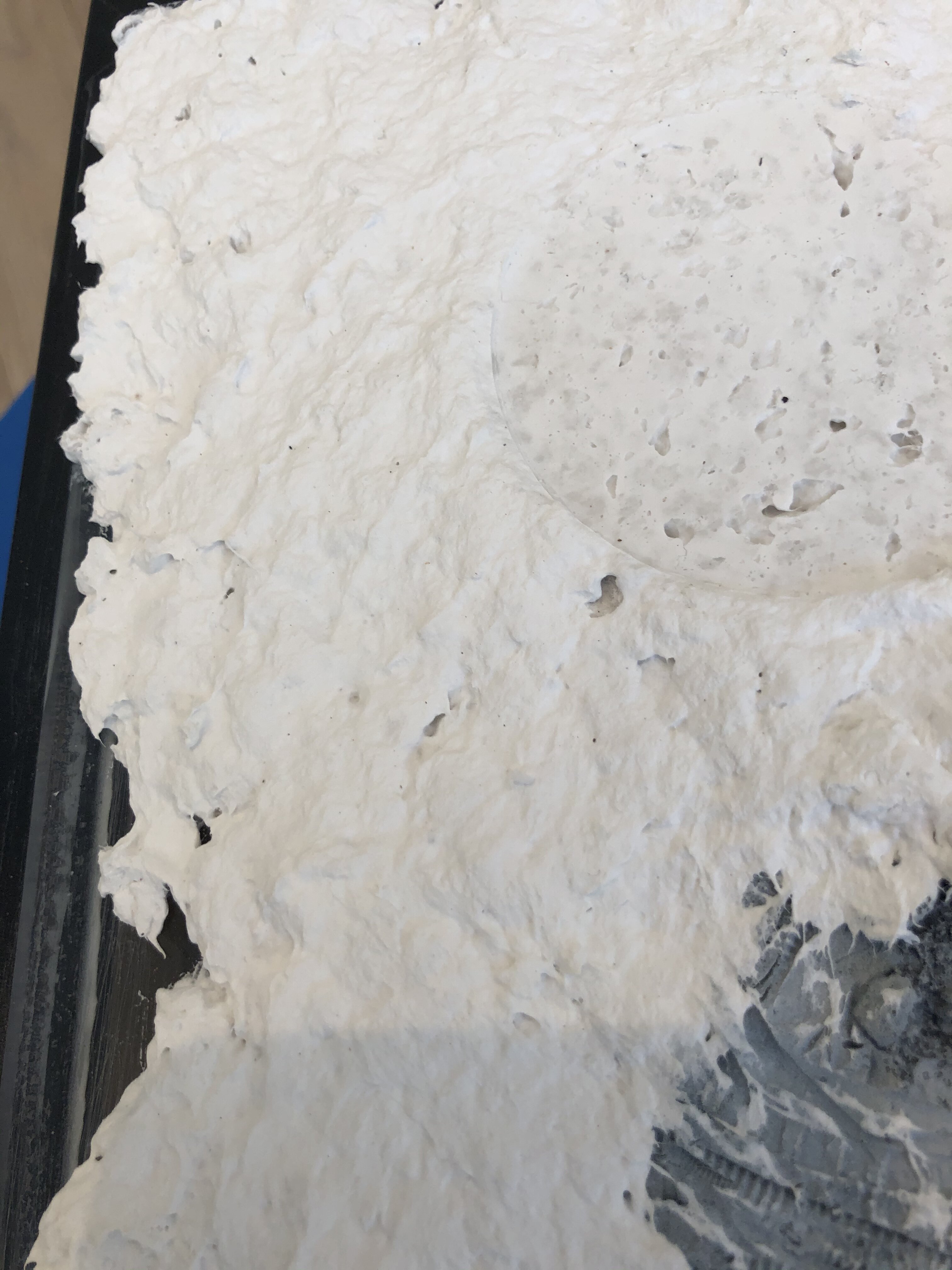
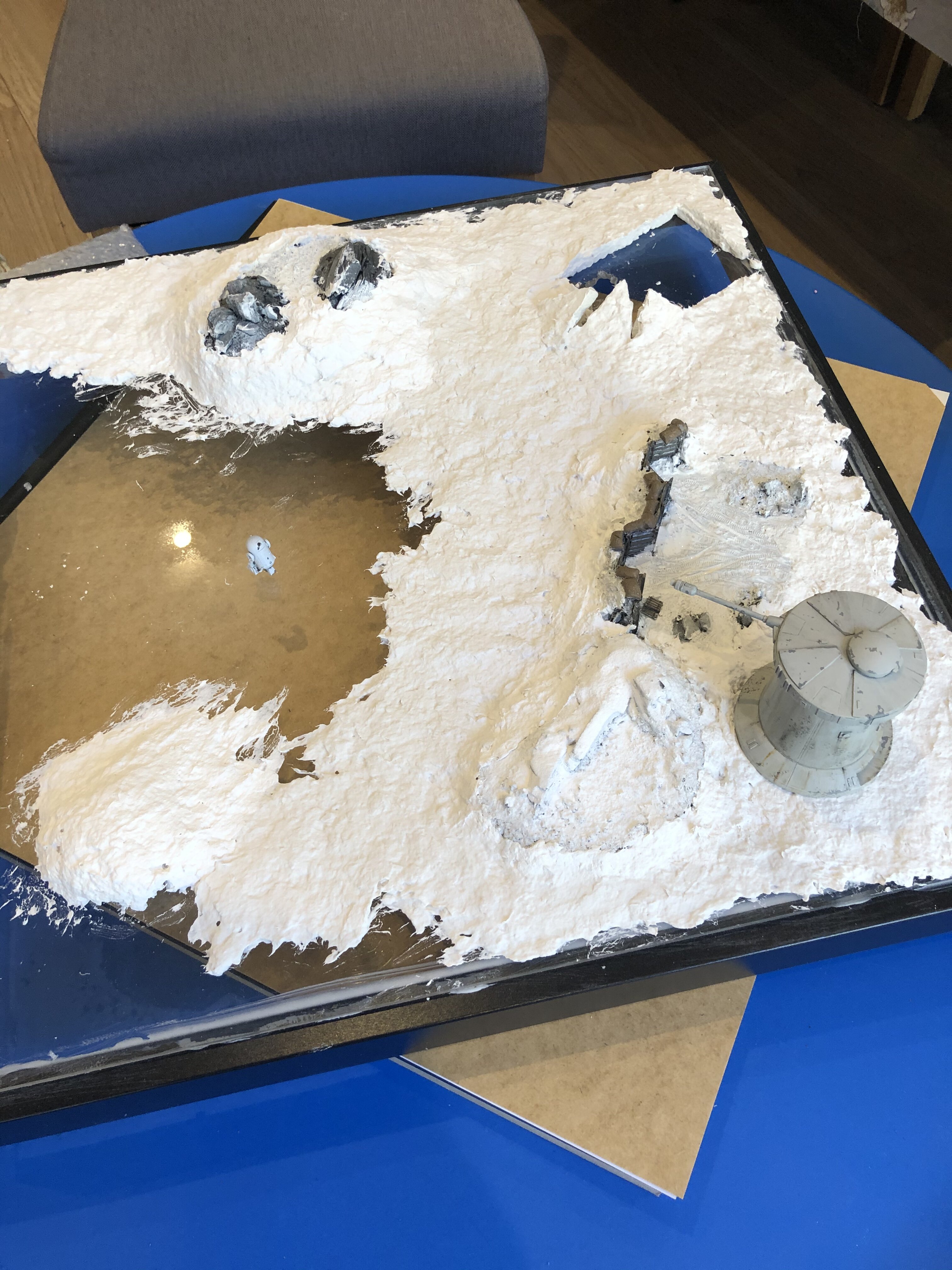
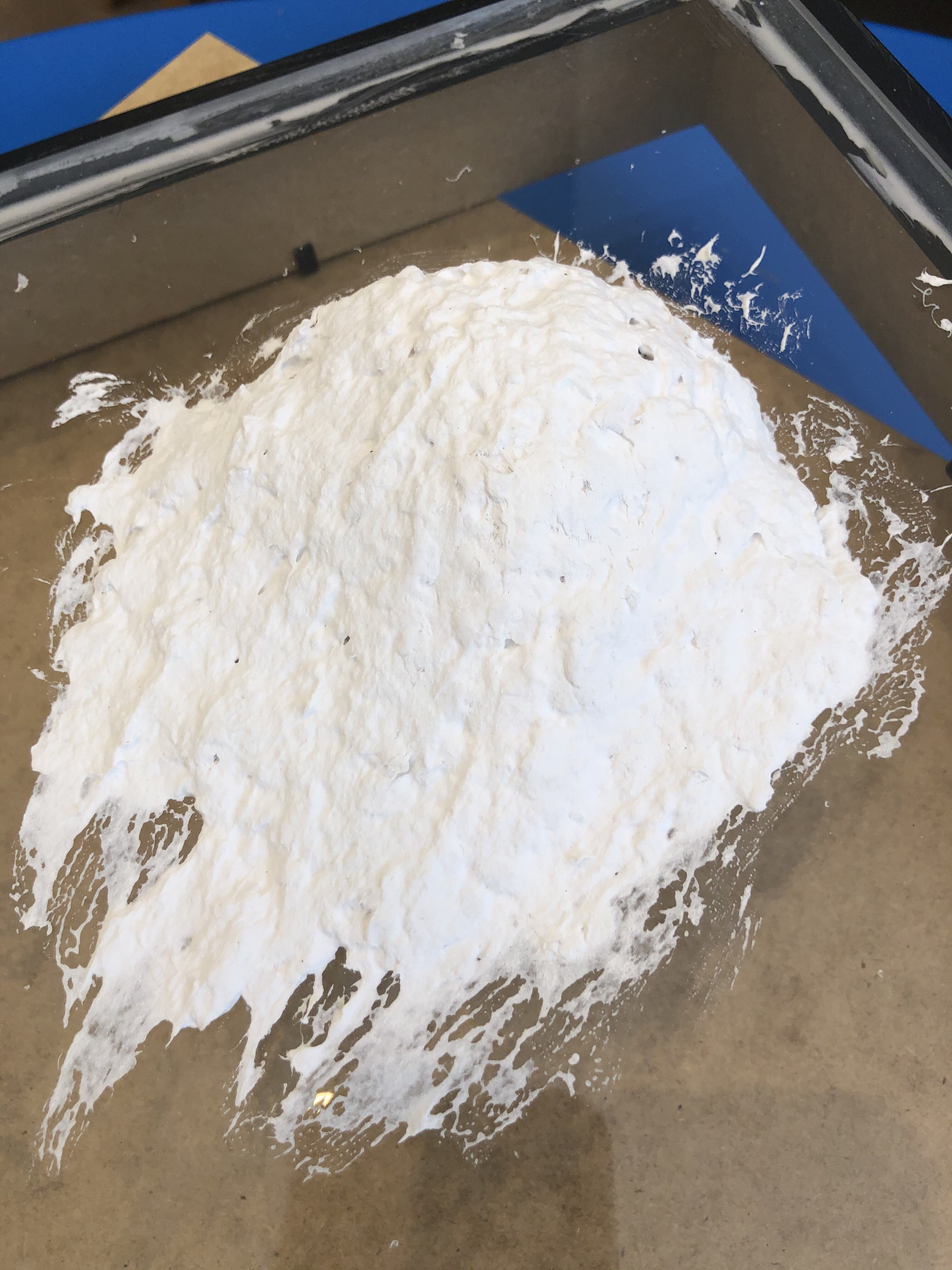
The diorama is going to be on a 50x50cm base and will likely include the following:
-crashed snowspeeder (Bandai with greenstrawberry photoetch, with led cockpit lighting)
-Flying snowspeeder (Bandai with greenstrawberry photoetch, with led cockpit and laser cannon lighting)
-ATST (Bandai with greenstrawberry photoetch, with led cockpit lighting)
-rebel bunker with 1.4 FD cannon (the one that looks like a radar)
-DF9 turret
-various rebels incl wounded pilot from the snowspeeder, medic, 2 unit, Luke skywalker (not sure how that fits into the storyline, but meh)
-various stormtroopers, probe droid, possibly a K2SO type droid too
I’ve started putting the base together and I’ve never done snow effects, at least to this extent, before. I’ve used sculptamold to create the terrain so far and I’m planning to use precision ice & snow over the top of it. But before I start sprinkling the (quite expensive) snow on I’d appreciate some input and advice on the snow. I think maybe the base needs to be smoother in order to look realistic at this scale,but I’ve been staring at it so long I can’t really tell any more! What do you guys think? And if you think it needs to be smoothed out, does anyone have any tips or techniques for what to use to do that? For scale there is a DF9 turret in the third photo, and an R2 in the centre of the same photo.
many thanks in advance. If anyone’s interested I can put up some progress updates as I go.






