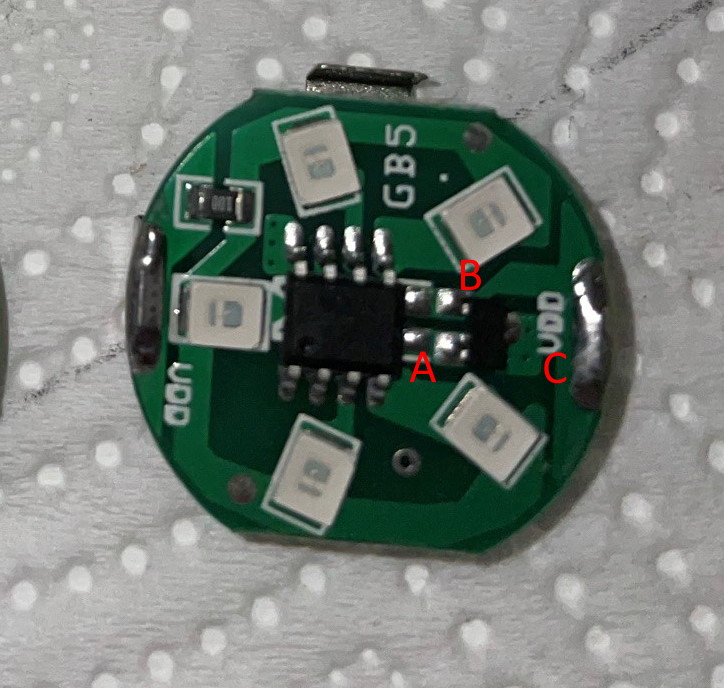ProfCoppersmith
New Member
So, working on some Grave Charges for my custom Mando armor. I got a set of static ones from Etsy. They were some what disappointing due to a possible translation issue (they came from Italy, and the info was clearly put through Google Translate). They look good, but aren't made of aluminum as I was let to believe. So I'm currently planning to use them as blanks for molds, so I can remake them in aluminum. I'll use them as stand-in's until then (they also need to be sealed, the maker used Rub-n-buff, but didn't seal it after wards, so they leave silver smudges everywhere). So this problem has been solved. ^_^
The real problem I have is this: I also found a set of flashing LEDs that are perfect, except that they are turned on/off by a magnetic field rather than a push button (the amazon description didn't mention this). Here's a short vid of the light(s), and the issue with them.
Anyone have a suggestions as to where to find lights like this, similar pattern of red LED's, that activate with a push button? Like a push light? Relatively cheap?
The real problem I have is this: I also found a set of flashing LEDs that are perfect, except that they are turned on/off by a magnetic field rather than a push button (the amazon description didn't mention this). Here's a short vid of the light(s), and the issue with them.
Anyone have a suggestions as to where to find lights like this, similar pattern of red LED's, that activate with a push button? Like a push light? Relatively cheap?