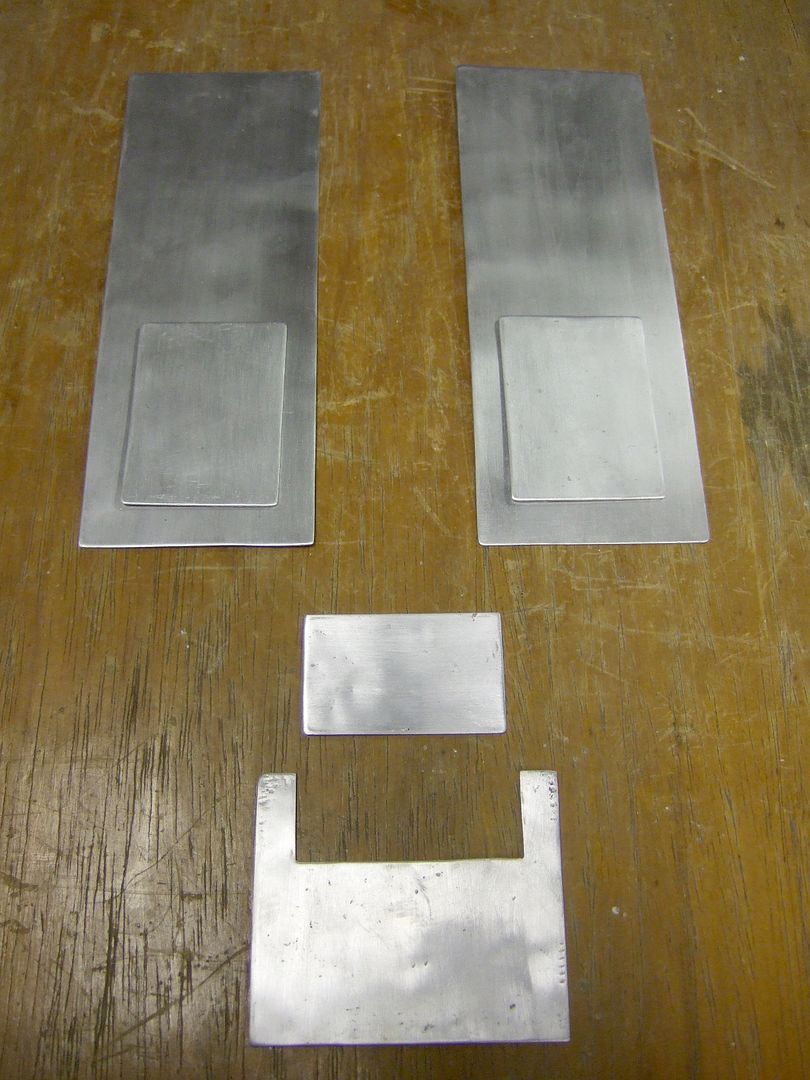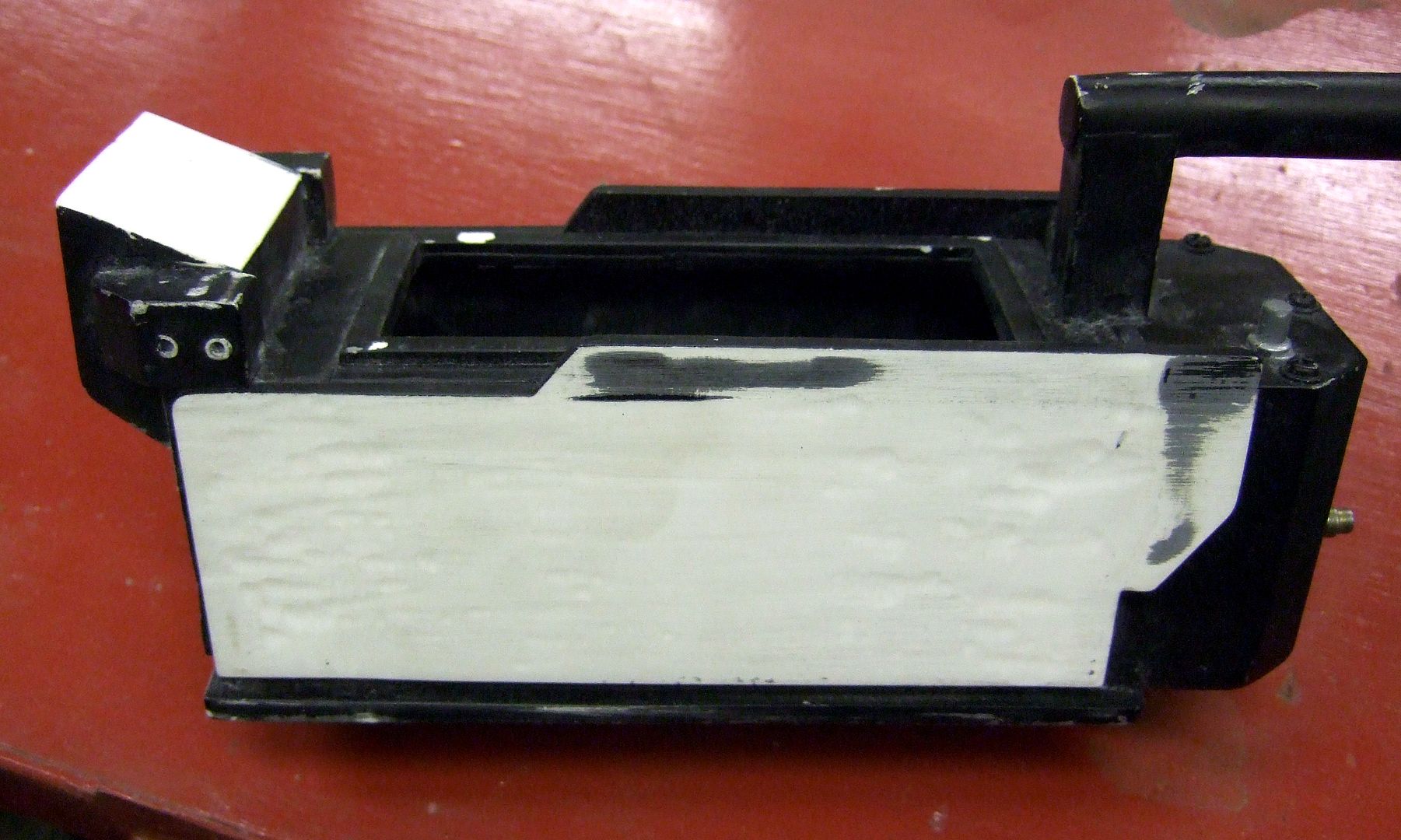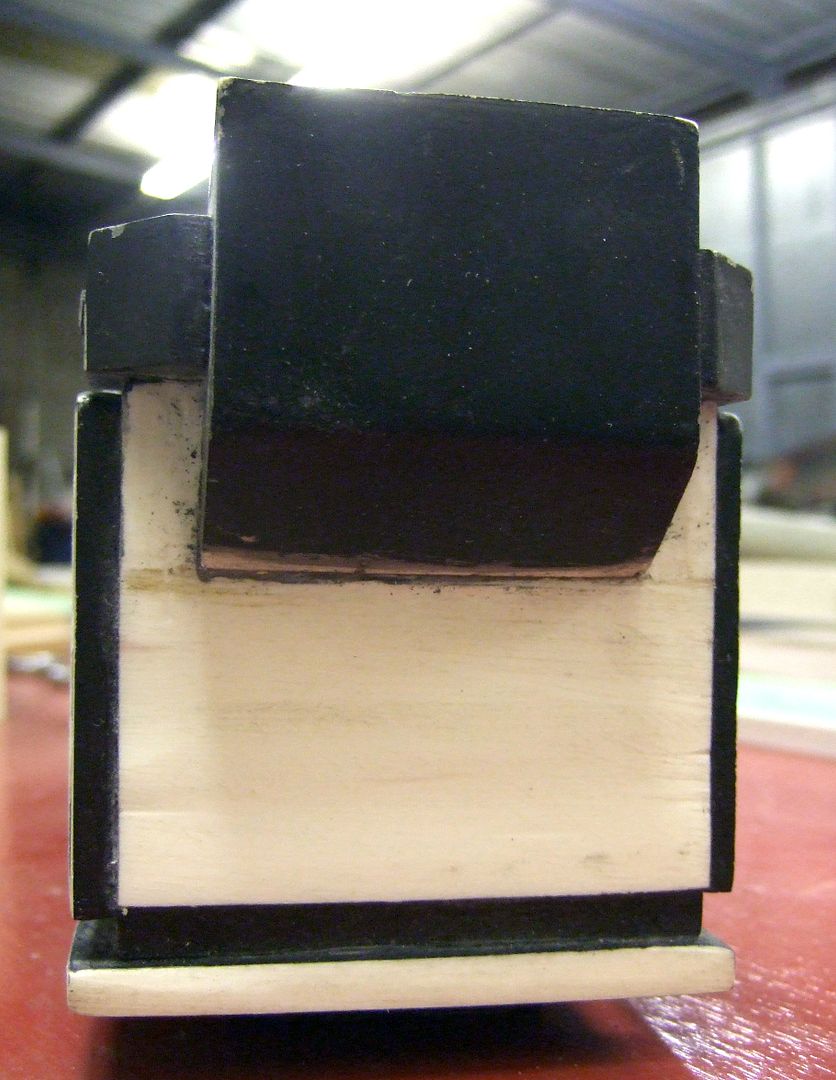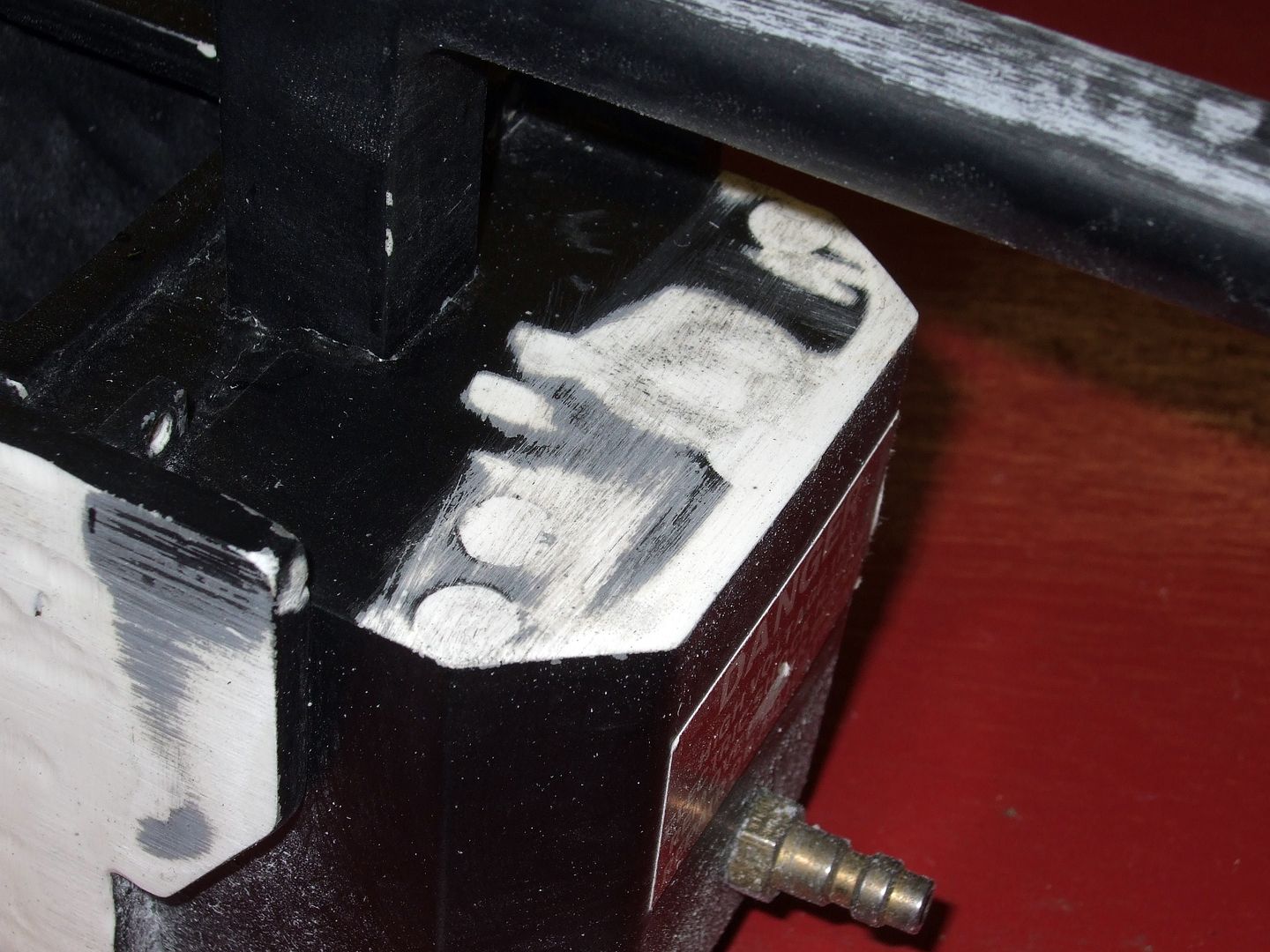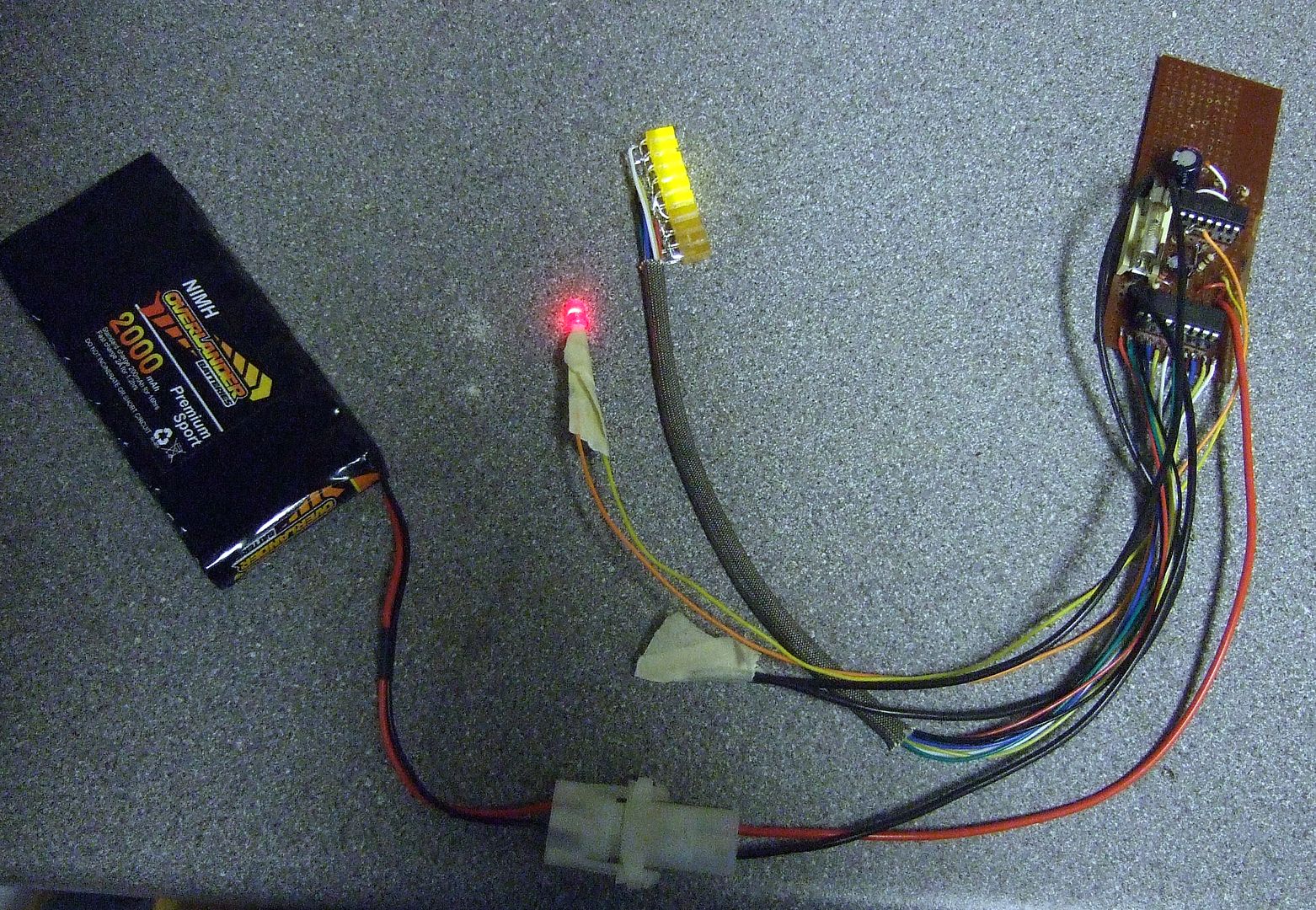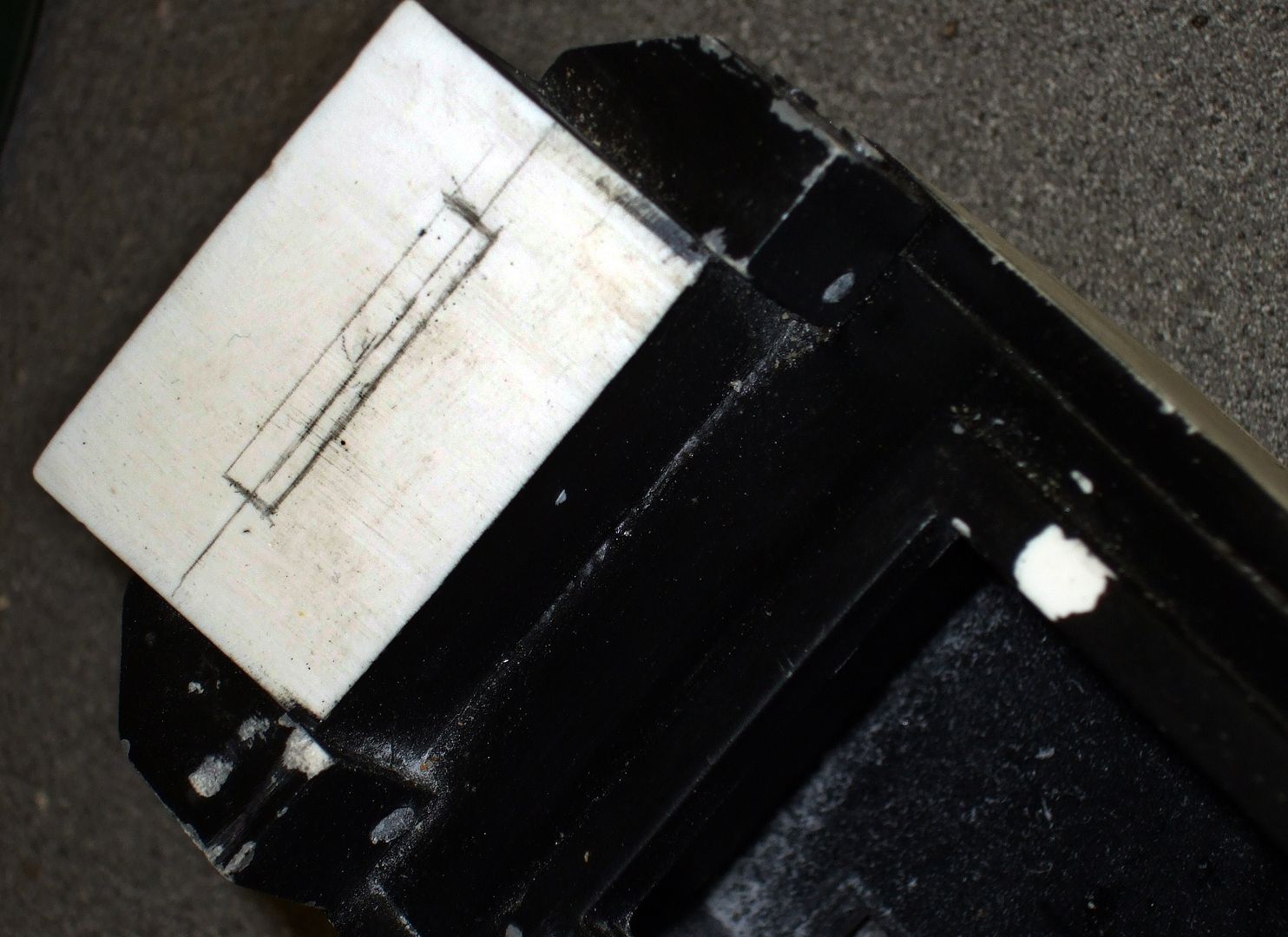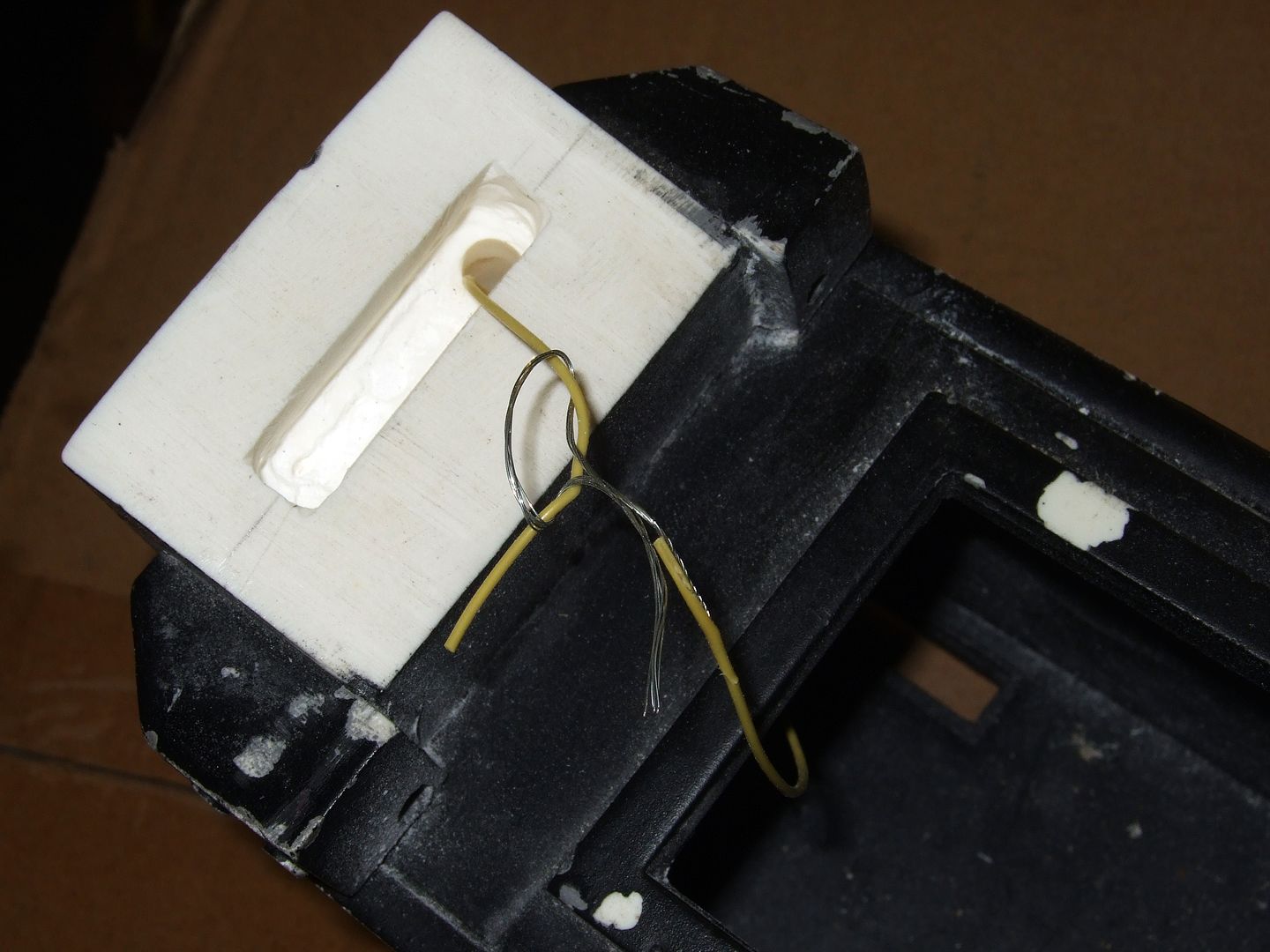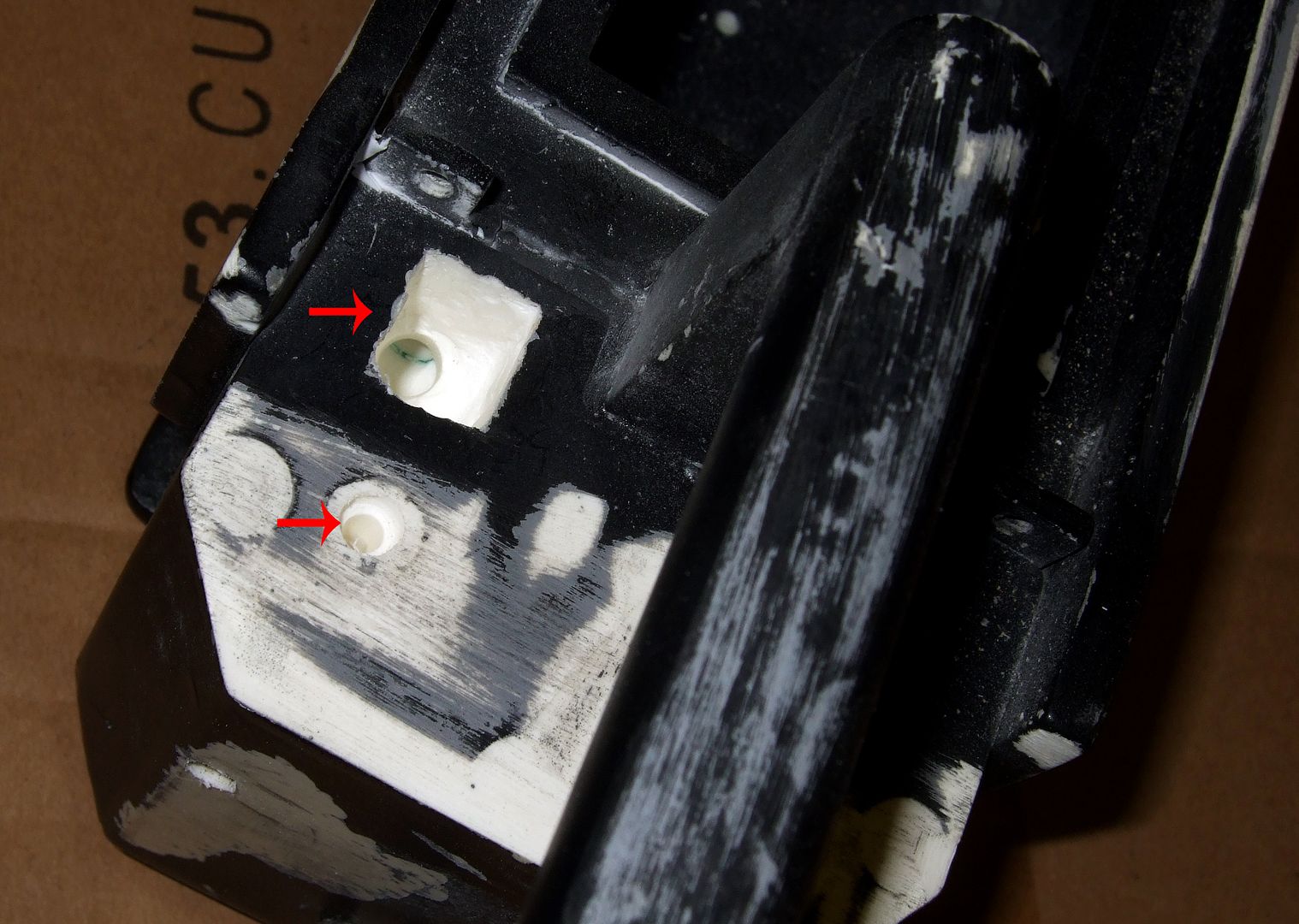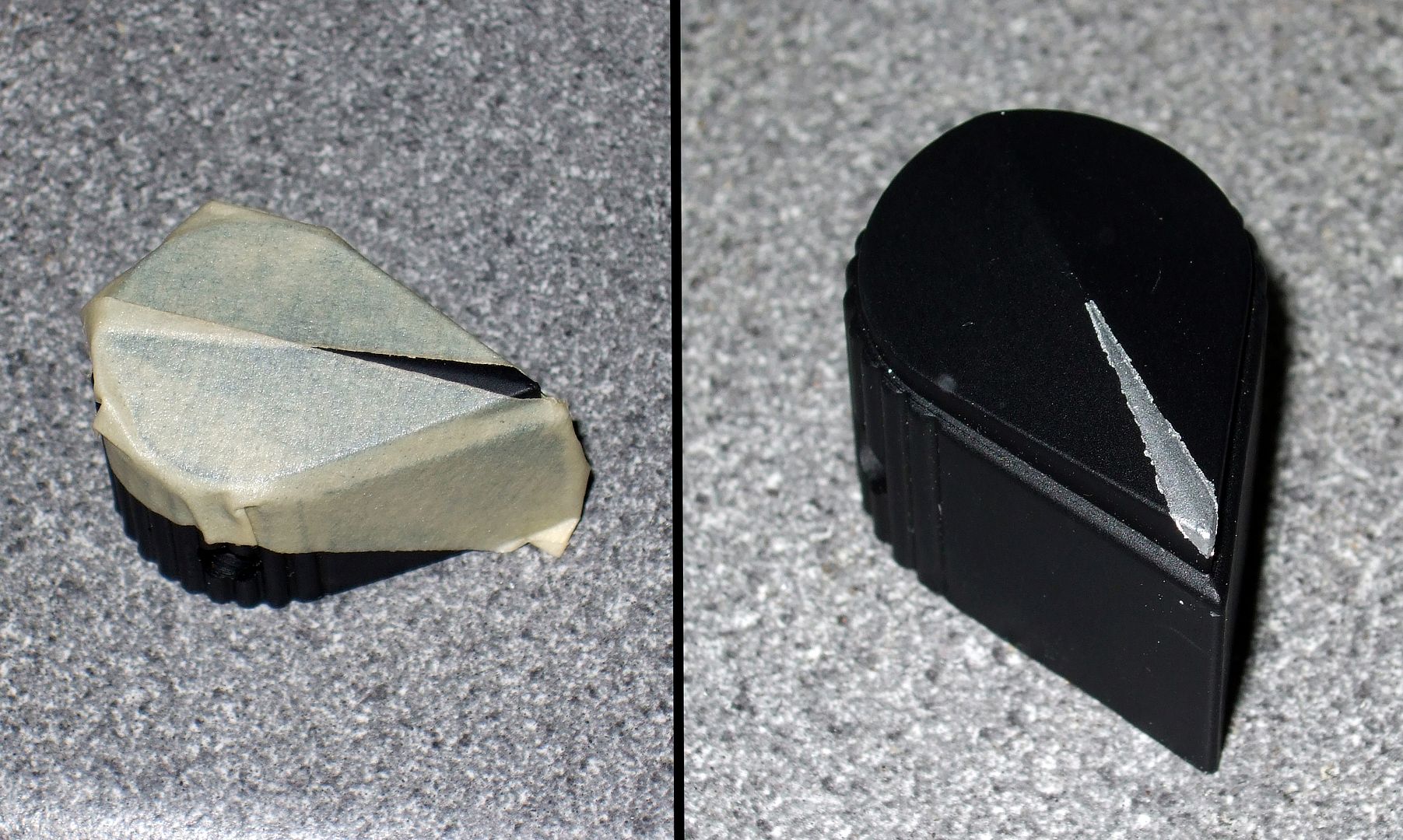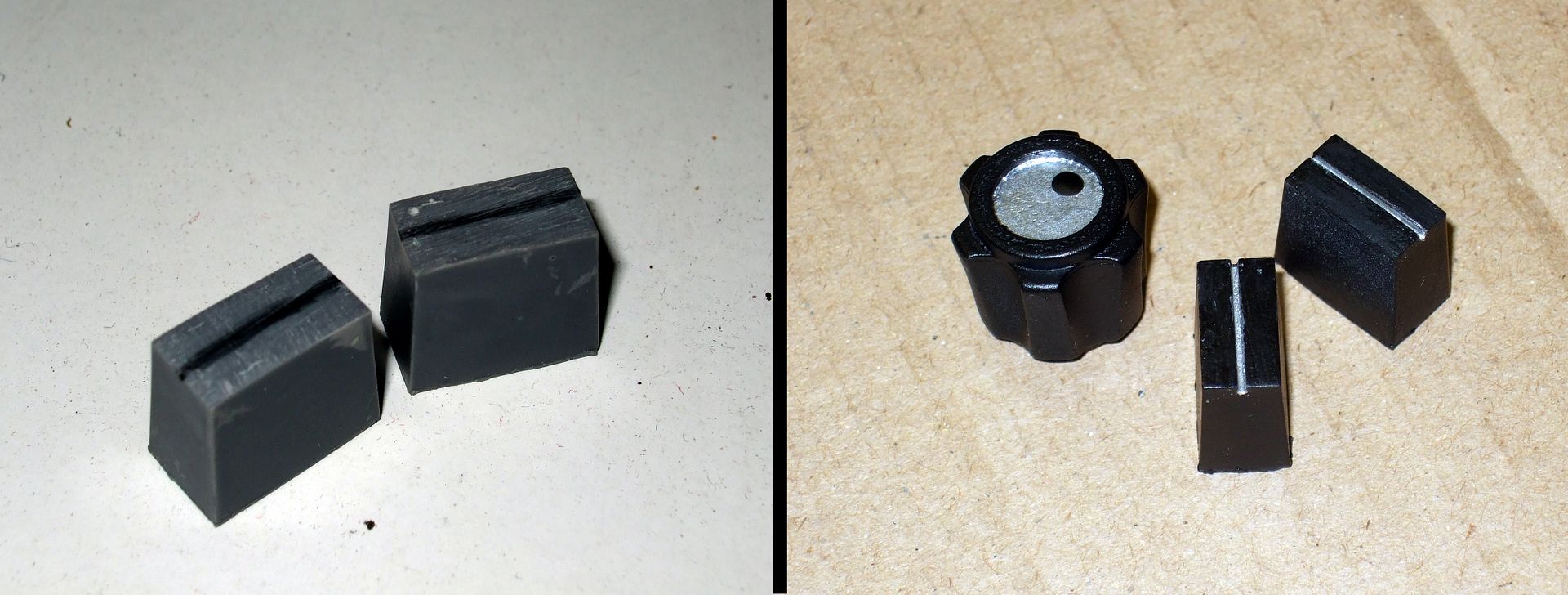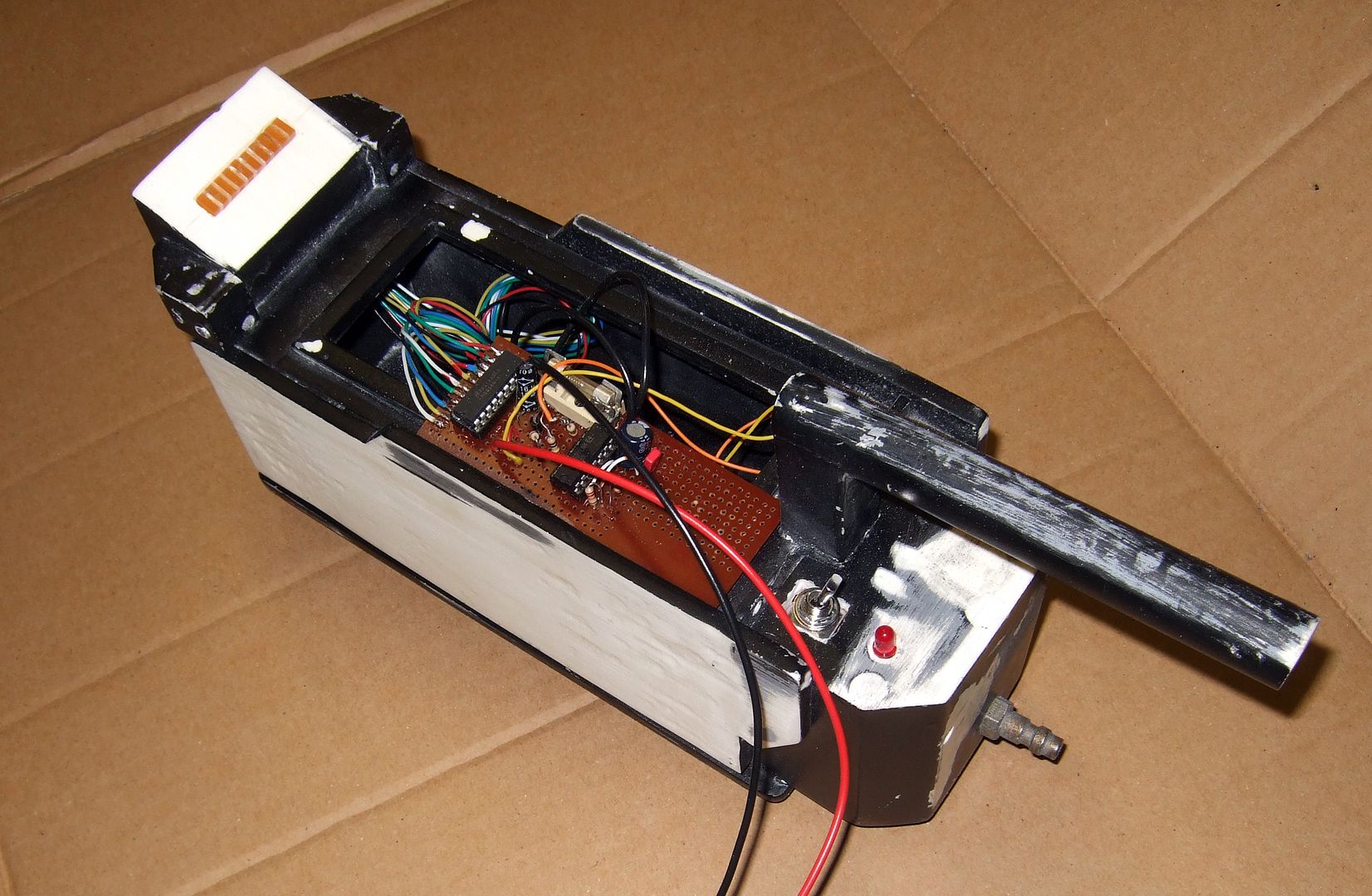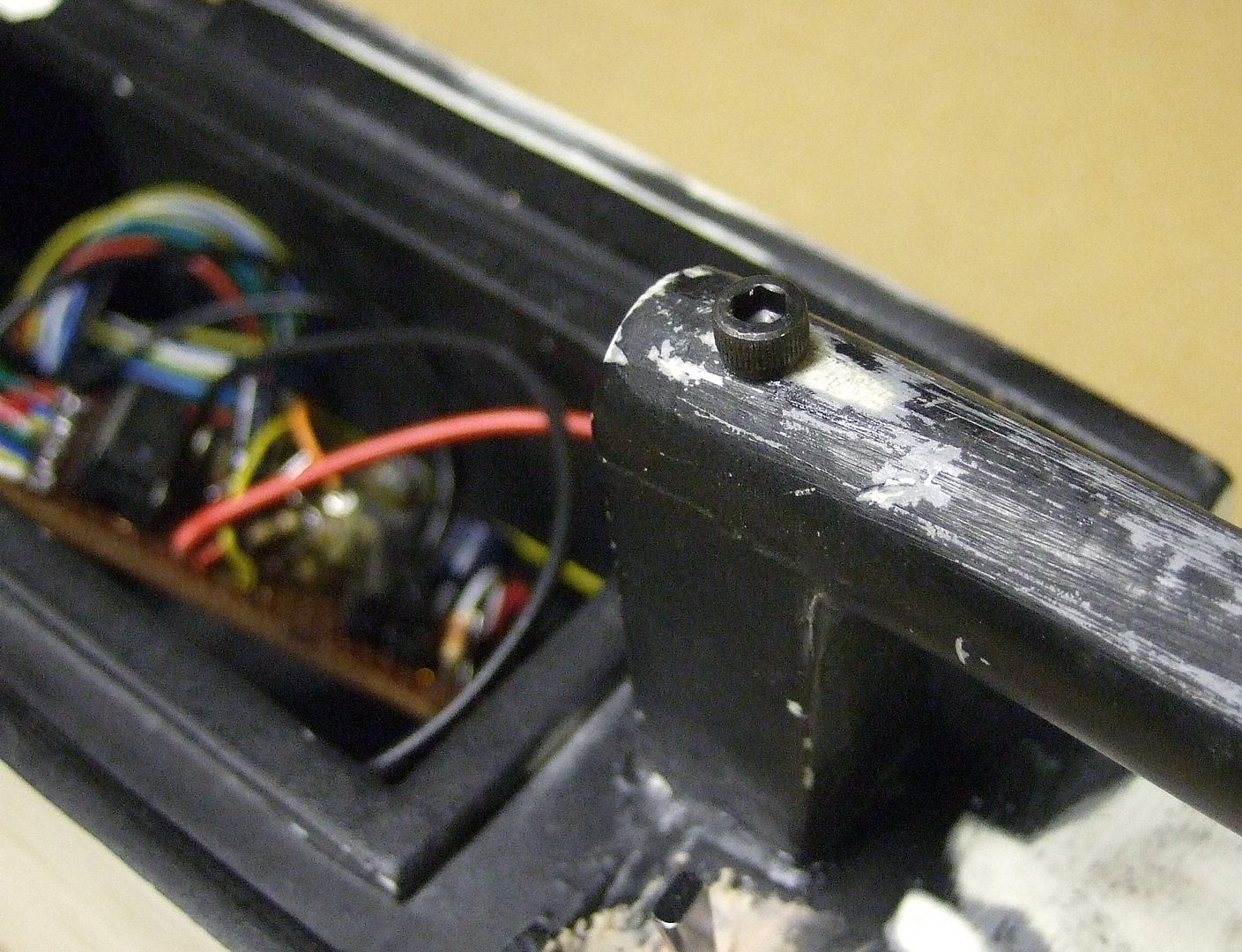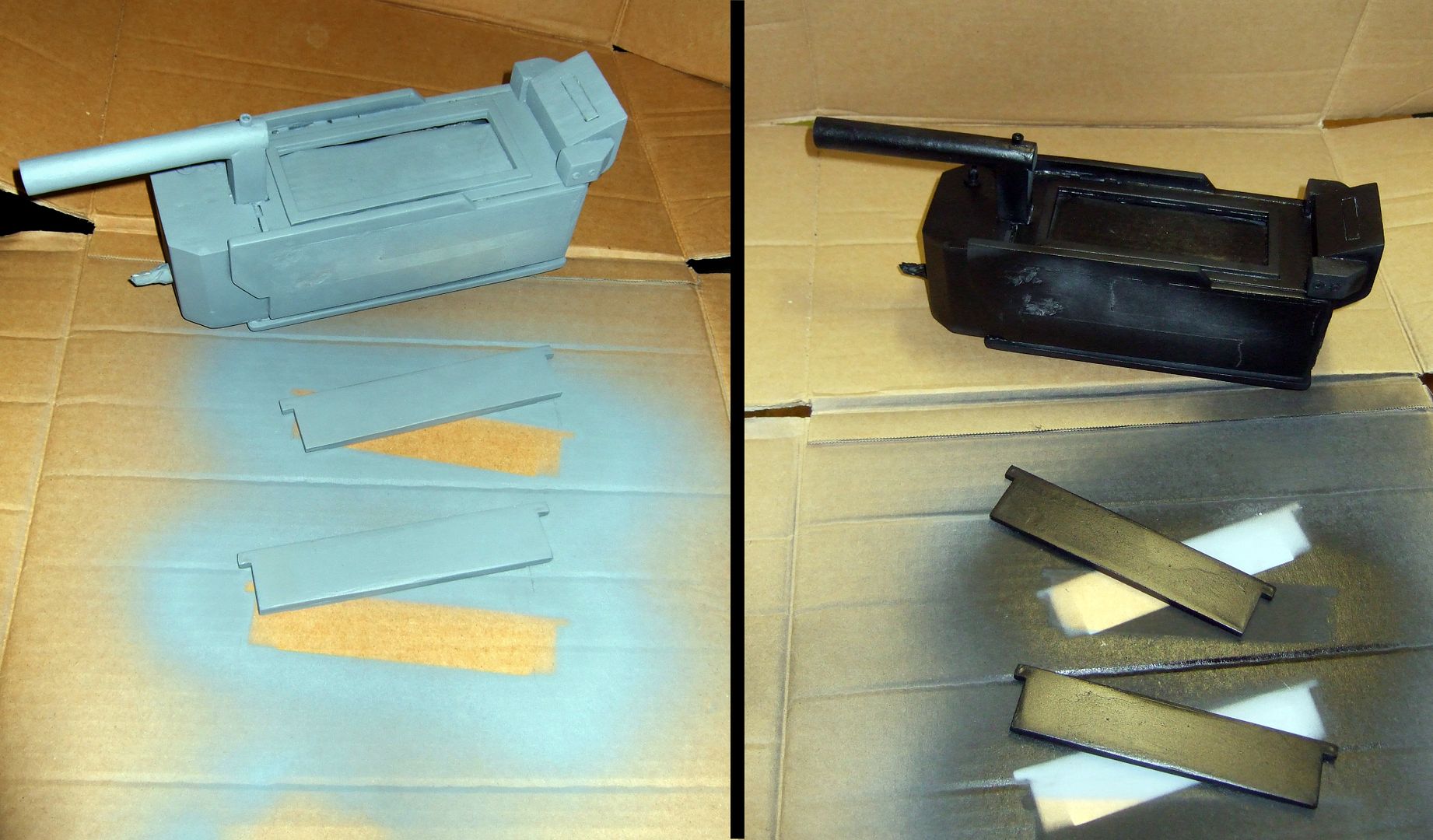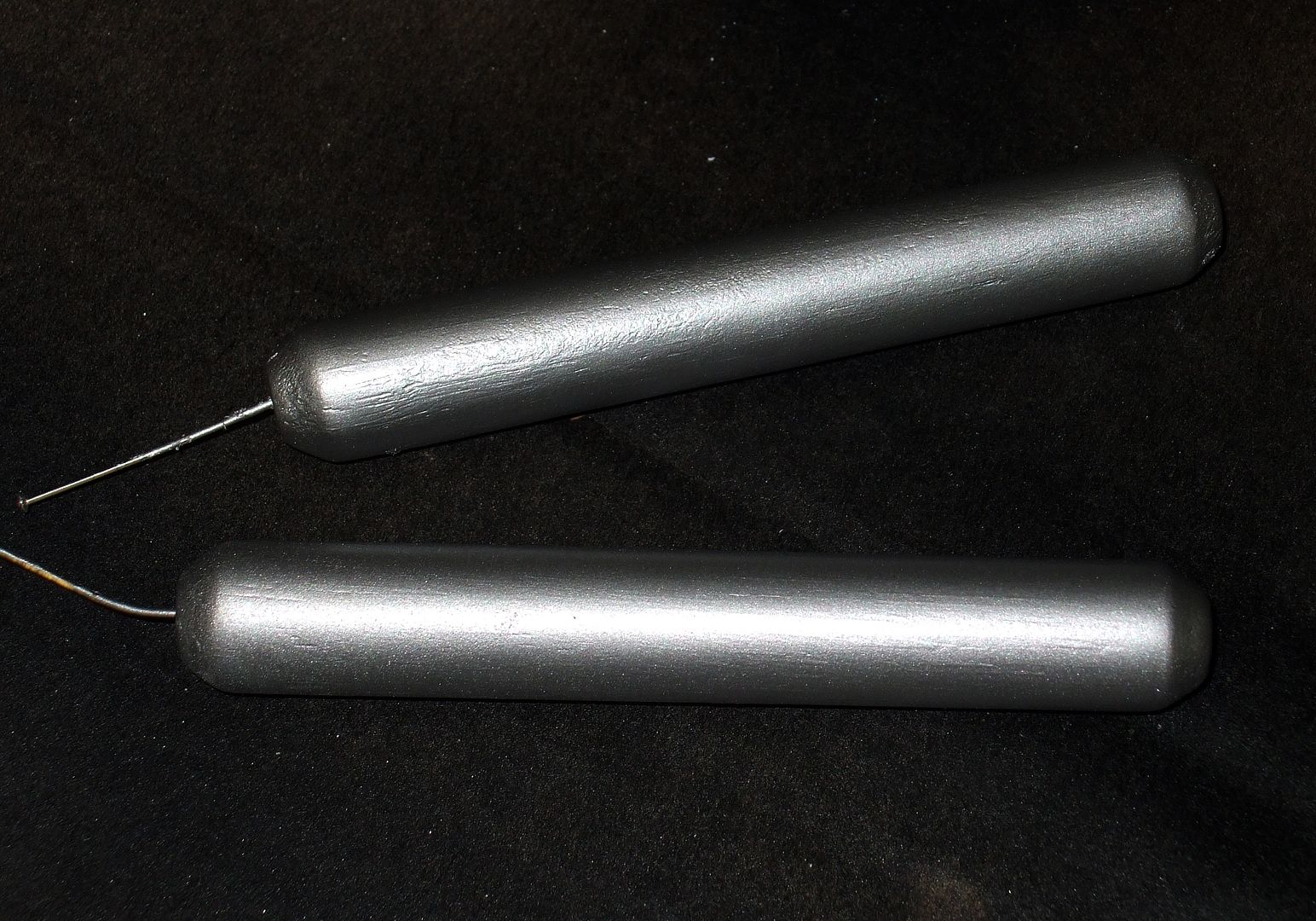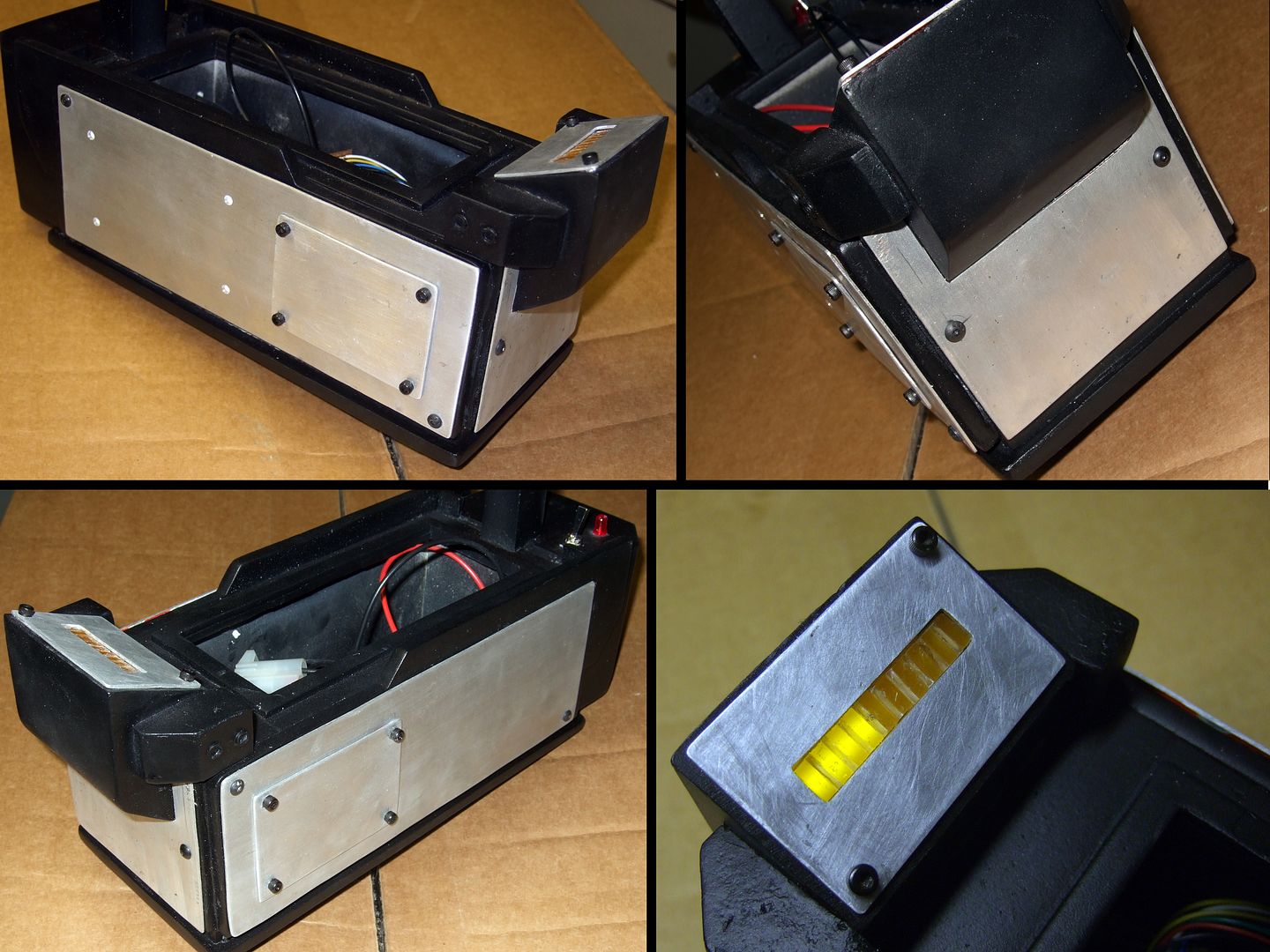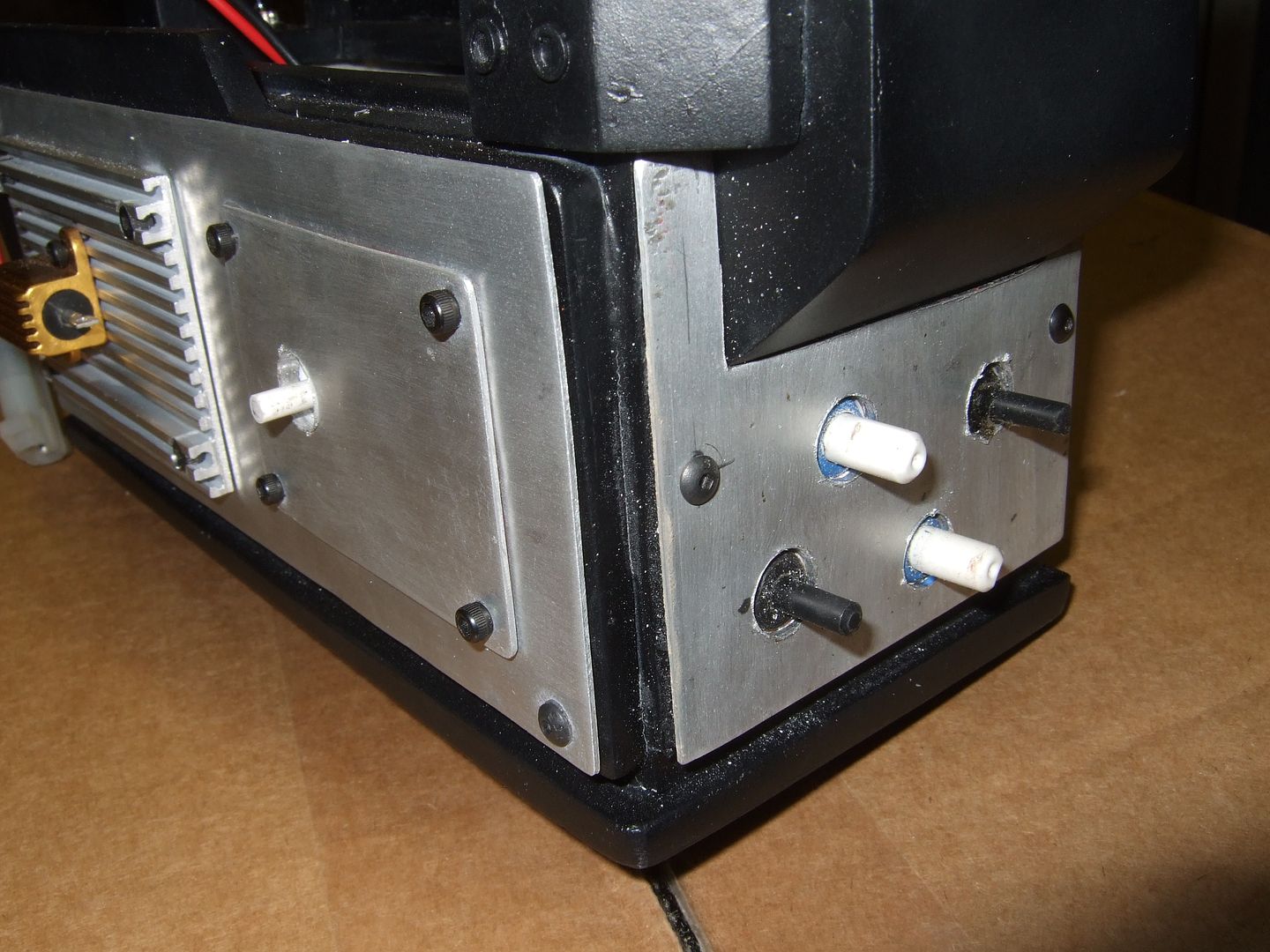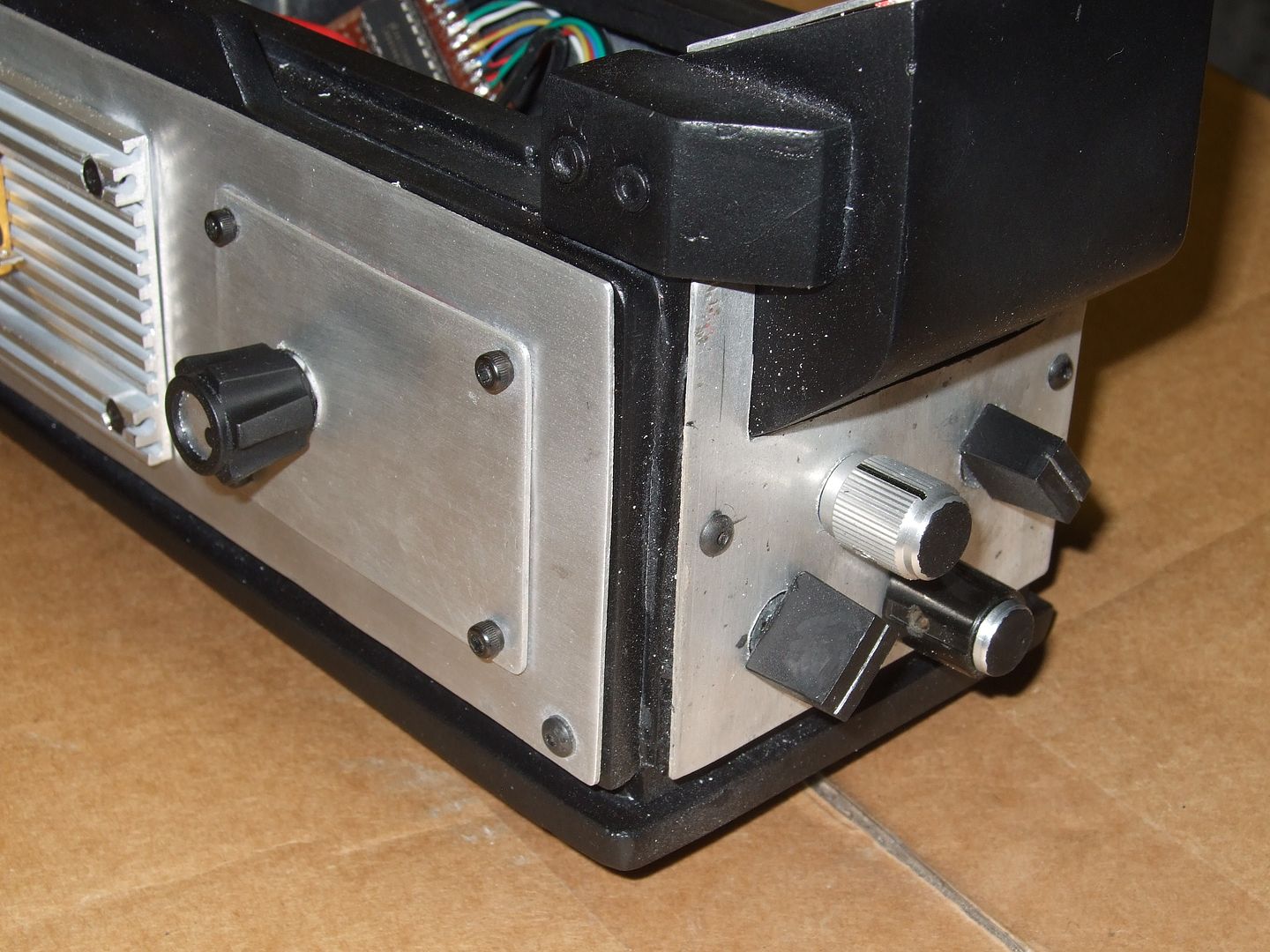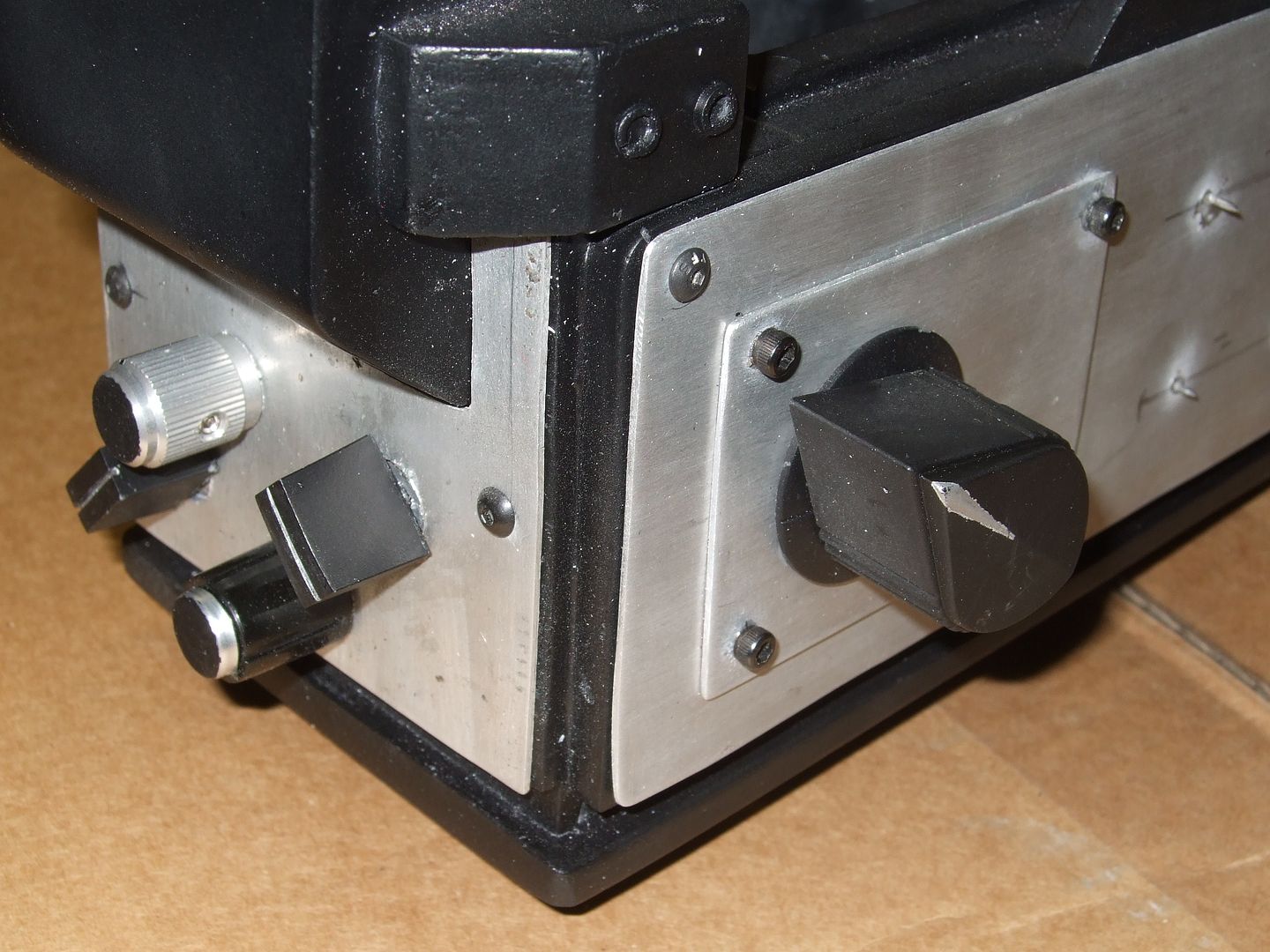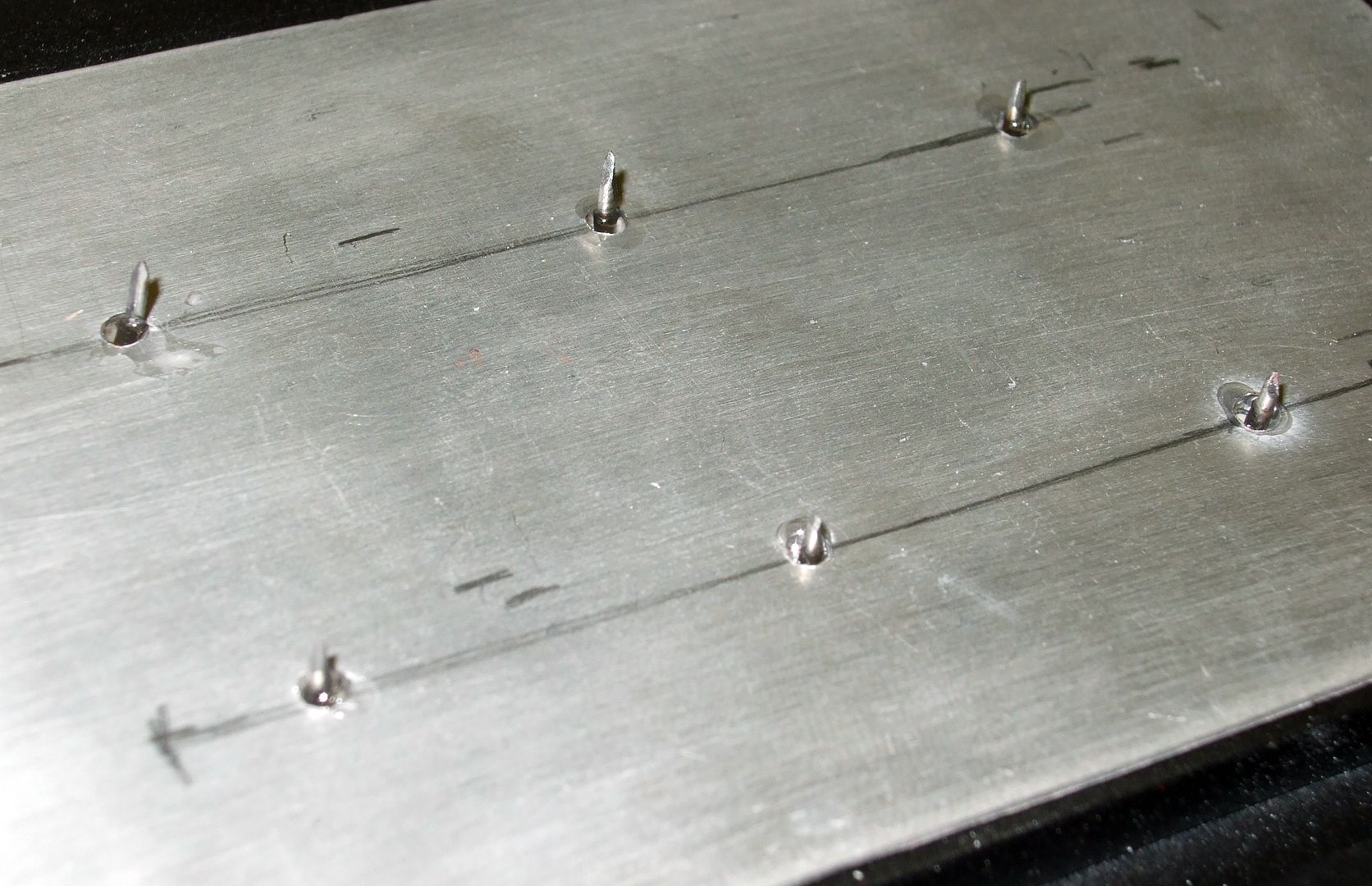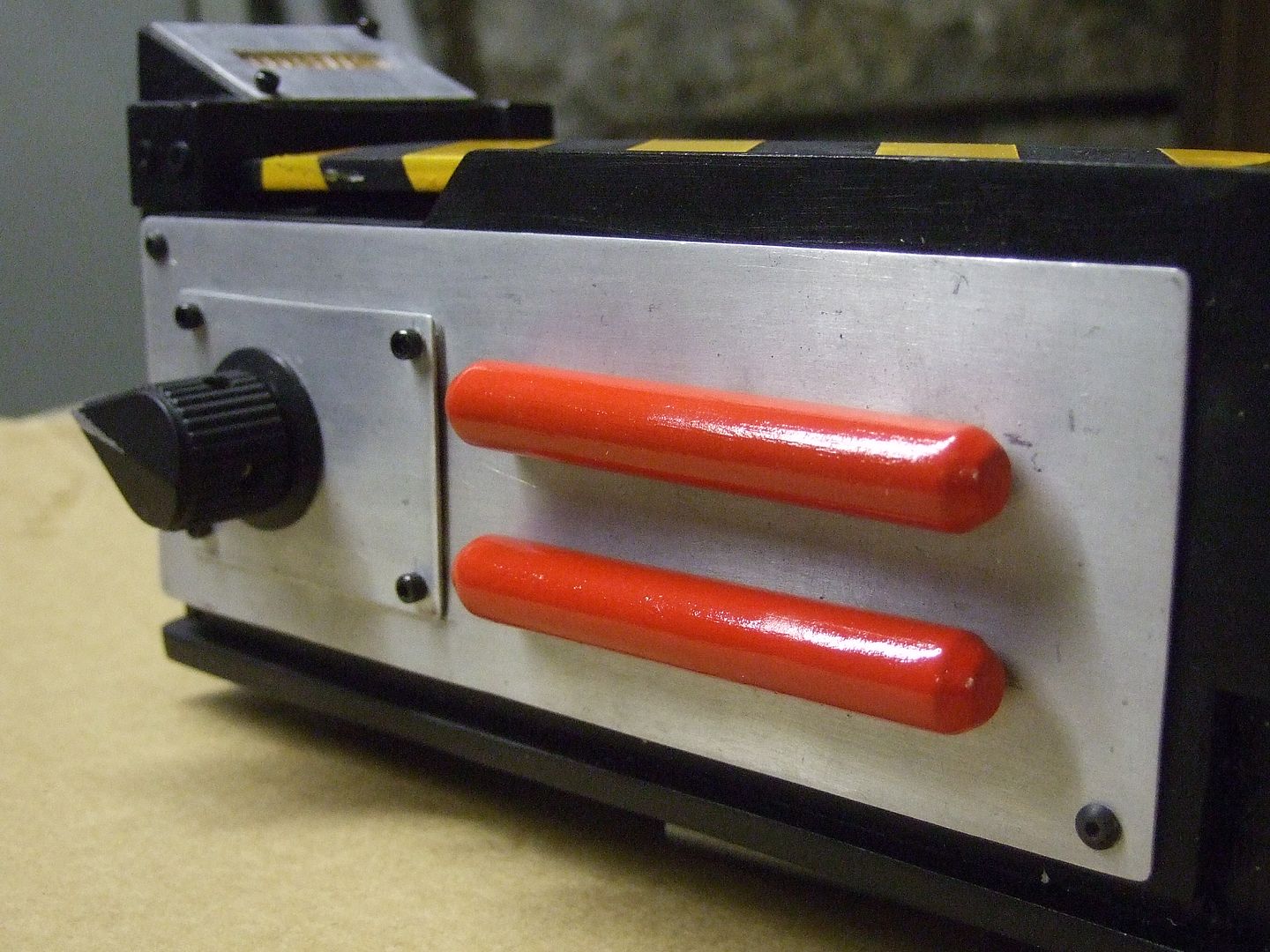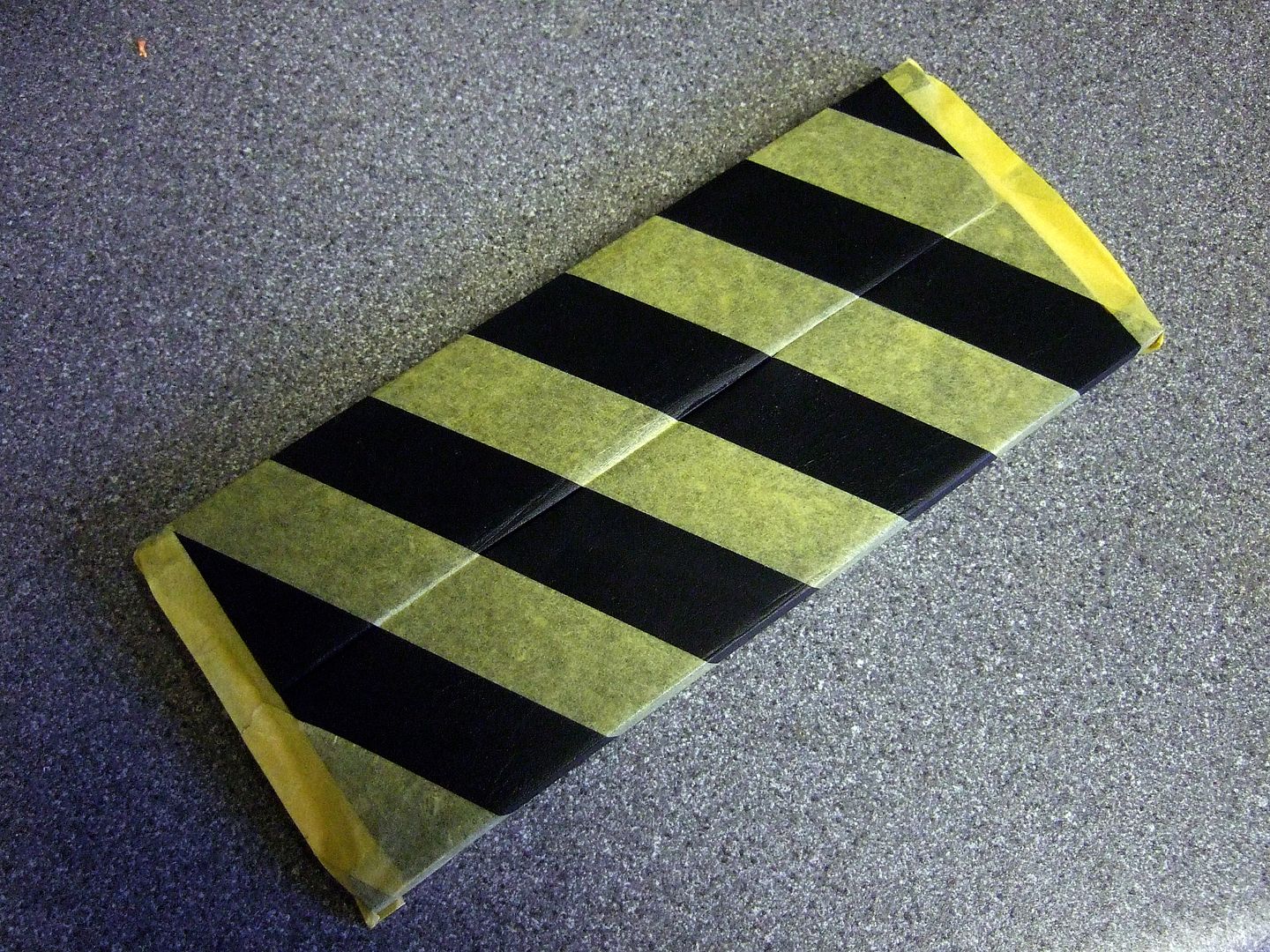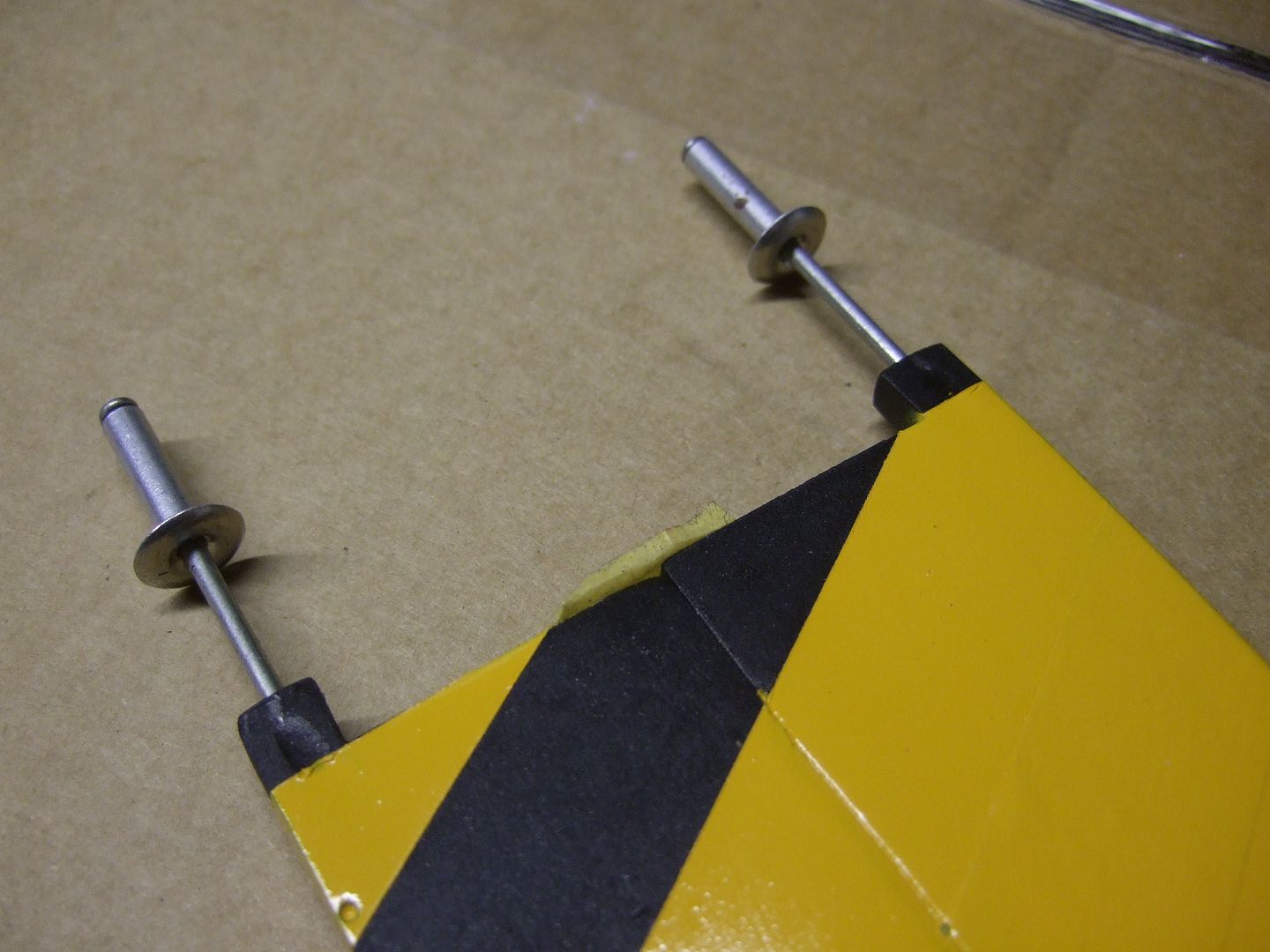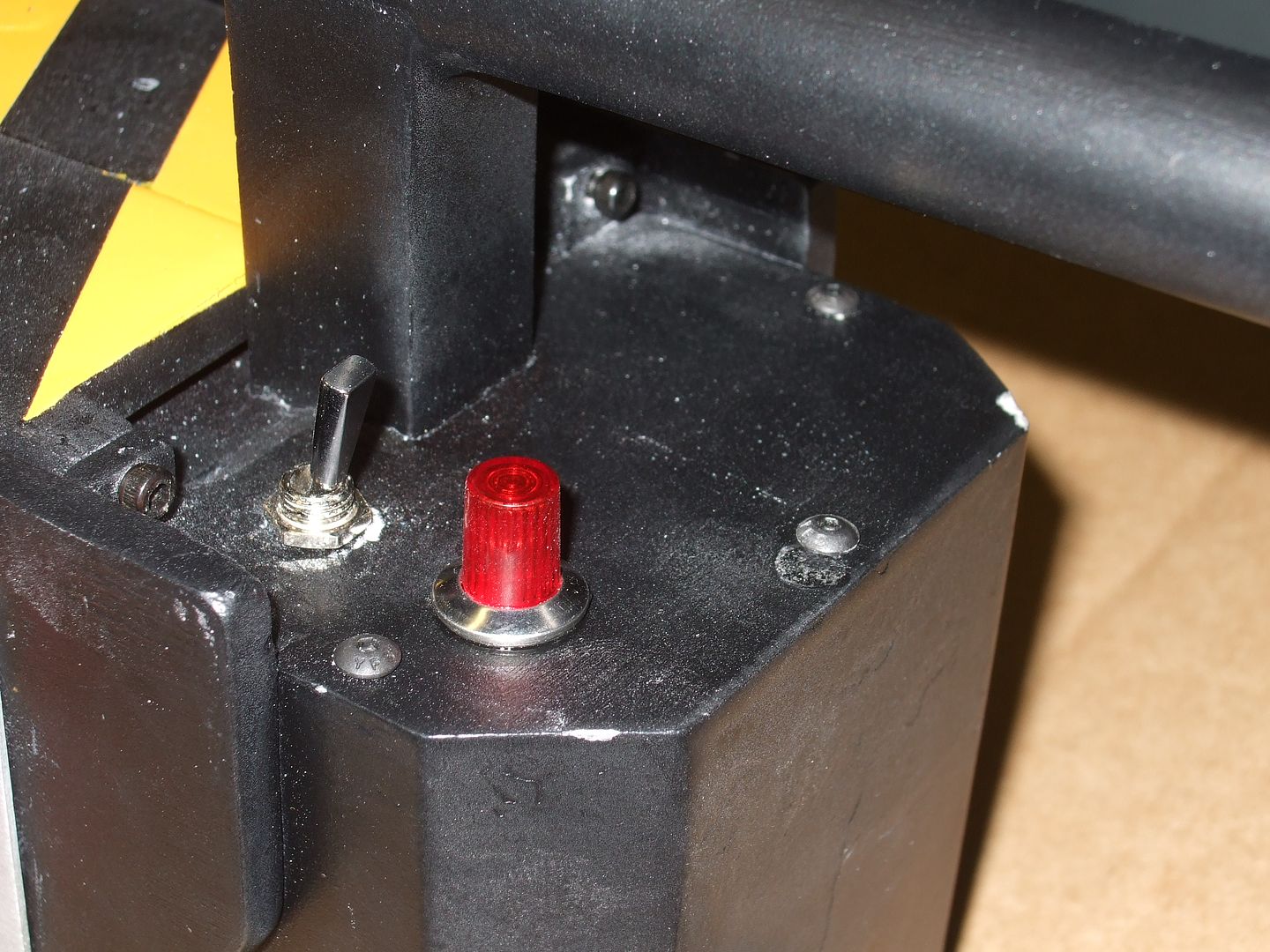Warrenzo
Well-Known Member
So i managed to get my hands on a fully built, Resin GB2 Ghost Trap from a good friend.
Since my costume is from GB1, i intend to convert this to GB1 so that i can wear it and not get comments such as "hey, why isn't that a GB1 trap when u aint got the GB2 logo on ur suit??" Plus i really prefer the GB1 trap over the GB2 trap anyway.
I intend to replace the side panels and top panel with aluminium ones, to install a light kit and hope to have all the knobs being able to twist....just need to figure out a way of doing this. Unfortunately the cartridge in none removeable, but that aint a big deal since i'd rather not have it fall out on me by accident and shatter into a million pieces.
Here's a few pics of the trap as it sits at the moment.





Updates will follow soon
Since my costume is from GB1, i intend to convert this to GB1 so that i can wear it and not get comments such as "hey, why isn't that a GB1 trap when u aint got the GB2 logo on ur suit??" Plus i really prefer the GB1 trap over the GB2 trap anyway.
I intend to replace the side panels and top panel with aluminium ones, to install a light kit and hope to have all the knobs being able to twist....just need to figure out a way of doing this. Unfortunately the cartridge in none removeable, but that aint a big deal since i'd rather not have it fall out on me by accident and shatter into a million pieces.
Here's a few pics of the trap as it sits at the moment.





Updates will follow soon