You are using an out of date browser. It may not display this or other websites correctly.
You should upgrade or use an alternative browser.
You should upgrade or use an alternative browser.
First 3D Printer Project - 1/24 Scale X-Wing with my new Prusa Mini (Complete!).
- Thread starter skahtul
- Start date
Bloop
Sr Member
Nice work so far! Good to see another person using a 3D printer for modeling. I'm still relatively new to it myself, but I completed a somewhat ambitious NX-01 refit Enterprise, and encountered some of the same issues you're dealing with.
You mentioned the print lines - yes, they're difficult to deal with. I did find that print orientation can help with minimizing print lines and retaining detail. You may have already noticed this, but printing parts vertically instead of flat on the bed made a huge difference for me. Here's an example I posted on my build thread; the piece on the left was printed laying flat (I had also cut this 3D model in half so I could reduce print time), while the same part on the right was printed upright:
:

Here's another print that shows the full, un-cut piece vertically on the print bed. I didn't need any supports to print it either (and zero infill):
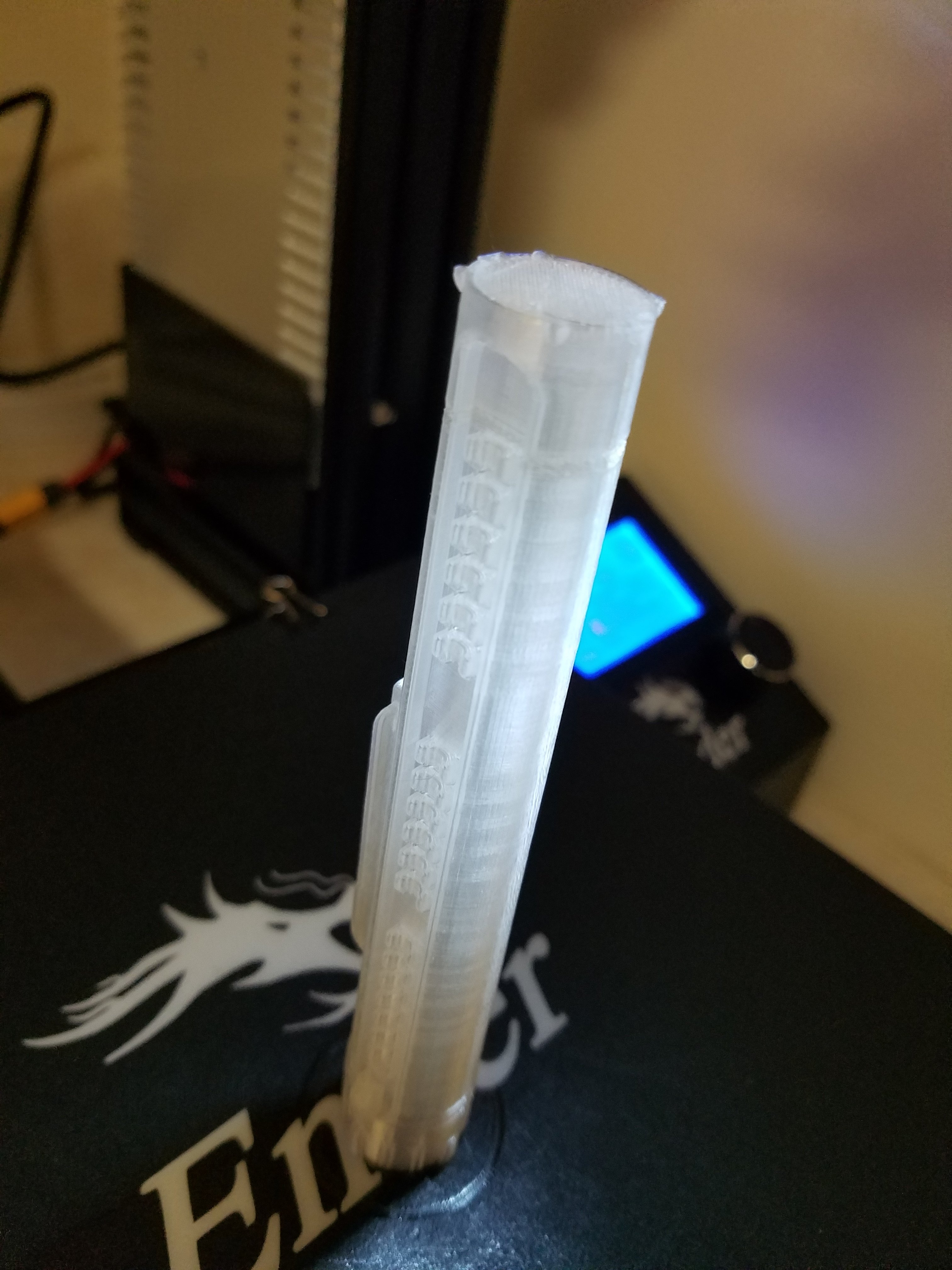
As far as losing details, I needed to re-scribe some panel lines, too. I believe that anytime the model has any section that is smaller than your print nozzle, it won't print, even if te slicer makes it appear like it will. I also ran into difficulties with certain parts that just wouldn't slice correctly before I figured that out. Like I mentioned before, sometimes print orientation can help with retaining details, but some parts of 3D models are just too small to print. I had some issues with parts that angled down to a fine point - my printer (Creality Ender 3) wasn't capable of printing it so the slicer (I use Cura) wouldn't slice the part right.
Anyway, good luck with the rest of the project! It may take longer than you expect - I found that out early on - but keep at it!
You mentioned the print lines - yes, they're difficult to deal with. I did find that print orientation can help with minimizing print lines and retaining detail. You may have already noticed this, but printing parts vertically instead of flat on the bed made a huge difference for me. Here's an example I posted on my build thread; the piece on the left was printed laying flat (I had also cut this 3D model in half so I could reduce print time), while the same part on the right was printed upright:
:
Here's another print that shows the full, un-cut piece vertically on the print bed. I didn't need any supports to print it either (and zero infill):
As far as losing details, I needed to re-scribe some panel lines, too. I believe that anytime the model has any section that is smaller than your print nozzle, it won't print, even if te slicer makes it appear like it will. I also ran into difficulties with certain parts that just wouldn't slice correctly before I figured that out. Like I mentioned before, sometimes print orientation can help with retaining details, but some parts of 3D models are just too small to print. I had some issues with parts that angled down to a fine point - my printer (Creality Ender 3) wasn't capable of printing it so the slicer (I use Cura) wouldn't slice the part right.
Anyway, good luck with the rest of the project! It may take longer than you expect - I found that out early on - but keep at it!
Last edited:
Nice work and thanks for the advice, I am super new to this and your information will help for sure. A way into the build I am now experimenting with some of the orientations and as you said, it makes a huge difference. I think it will be fun to have some of it 3D printed and some of it 'scratch' built.
Did you use anything special for scribing the lines?
Did you use anything special for scribing the lines?
I have been working on getting better with my printer, and now need to rework and reprint a few items. I have been practicing with a bunch of other prints and I am getting better.
You can see below I was able to pull out a lot more detail on these prints. I will need to reprint everything except the main body parts which is good as they were huge prints. I will just scratch build the missing details.
Old print is white, new prints are gray.


You can see below I was able to pull out a lot more detail on these prints. I will need to reprint everything except the main body parts which is good as they were huge prints. I will just scratch build the missing details.
Old print is white, new prints are gray.
What are you doing differently for the new prints? Did you download a new profile for your slicer? Just dialing in the settings a bit? How it's oriented on the bed?
Nice work, the prints are coming out pretty clean from what I can see on screen. Are you finishing the prints in any way or just going straight to painting?
I am printing a few extras to test. I will try a filler primer and I will also try finishing resin. I have had really good luck with the resin so far on a few other prints. It goes on super thin and really self-levels well.
What are you doing differently for the new prints? Did you download a new profile for your slicer? Just dialing in the settings a bit? How it's oriented on the bed?
Yes, in this case, it was a few things. I reduced the number of supports, this printer seems to really handle some pretty extreme overhangs.
I used the same slicer from Prusa but I made a few adjustments. First, the white generic PLA I was using just does not seem to work great on this printer, I now am only using Overture and it seems really solid.
I also slowed the print down by about 15 to 20% overall. I also adjusted the travel, how quickly it fills in the infill, and how quickly it does the outside layers that you actually see.
Lastly, orientation is the same and is the one recommended by the modeler but I adjusted the extraction and the speed at which it moves from each object on the bed.
Oh, and I think I adjusted the resolution from .15 to .10. (I am not 100% sure if the original prints where .15 but it's .10 now). I also did run the prints through the automated 'fix' service on the slicer, something I did not know about originally...
-Eric
-Eric
Last edited:
Here is the blaster I referenced earlier in the post, this was finished using finishing resin and micro filler primer (and just a touch of sanding but not much, I hate sanding). This process eliminated pretty much all the print lines. There are a few areas I could have re-coated to cover them up such as the nub on the front, but for my display case, it's perfect. I did not coat the grips as I think in this case the 'textured' look of the print lines looks great and adds to the detail.

Aditrap
Active Member
I am printing a few extras to test. I will try a filler primer and I will also try finishing resin. I have had really good luck with the resin so far on a few other prints. It goes on super thin and really self-levels well.
Ah gotcha. I obviously can't see the full detail but if you get your printer really tuned out you can have amazing results with .12-.16 layer height and then a single layer of filler primer, followed by 400 grit. I noticed you said you hate sanding as we all likely do haha but its a bit quicker than waiting for the resin to set (and cleaner) if you ever want to give it a try. Blaster looks great!
Ah gotcha. I obviously can't see the full detail but if you get your printer really tuned out you can have amazing results with .12-.16 layer height and then a single layer of filler primer, followed by 400 grit. I noticed you said you hate sanding as we all likely do haha but its a bit quicker than waiting for the resin to set (and cleaner) if you ever want to give it a try. Blaster looks great!
For sure! I will be doing a bunch of sanding on the fuselage. A few other projects I have worked on required some sanding. And you are right, it turns out really good.
Yeah, the printers have a ton of setting and techniques for sure, before I had this printer which is my first I thought you just grabbed a file, loaded it up, hit print and you were done.
Seems like your getting much better results. And the blaster looks fantastic
Thanks.
Here is the old and new engine cowl/intake (?) side by side.
I will put some primer on a few parts later which should show the detail better. This gray PLA is shinny and a lot is washed out in the pictures.
Aditrap
Active Member
For sure! I will be doing a bunch of sanding on the fuselage. A few other projects I have worked on required some sanding. And you are right, it turns out really good.
Yeah, the printers have a ton of setting and techniques for sure, before I had this printer which is my first I thought you just grabbed a file, loaded it up, hit print and you were done.
Haha same here, very glad to have it tuned now as it removes so much pain during post processing
This turned out much better than my previous prints. Still not sure what happened to some of my originals to have them turn out so bad. Looks like I need to reprint the other 2, going to take a while as these are 22 hour prints.
Also, detail is pretty accurate compared to the 1/48 Bandai I am working on.
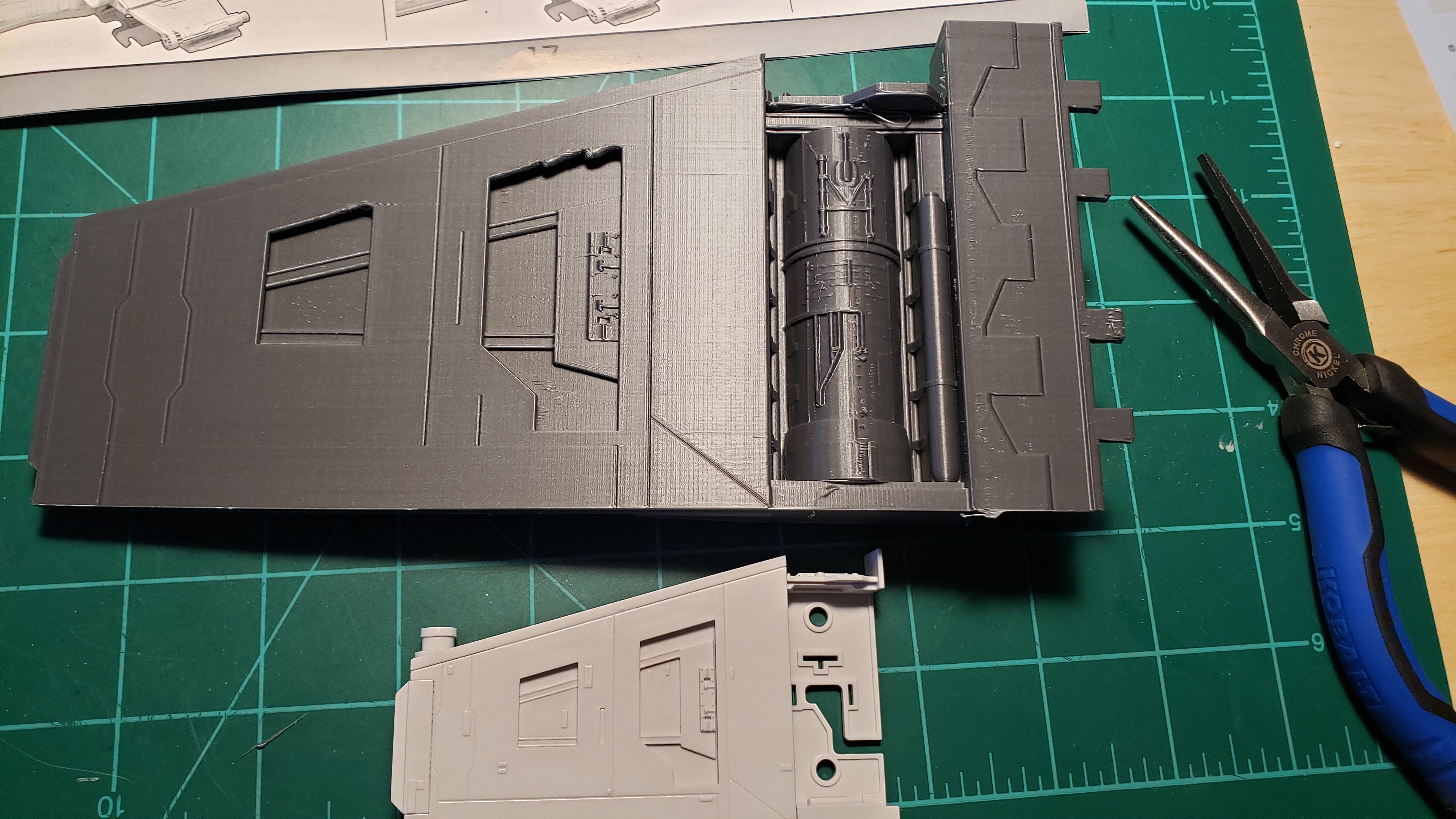
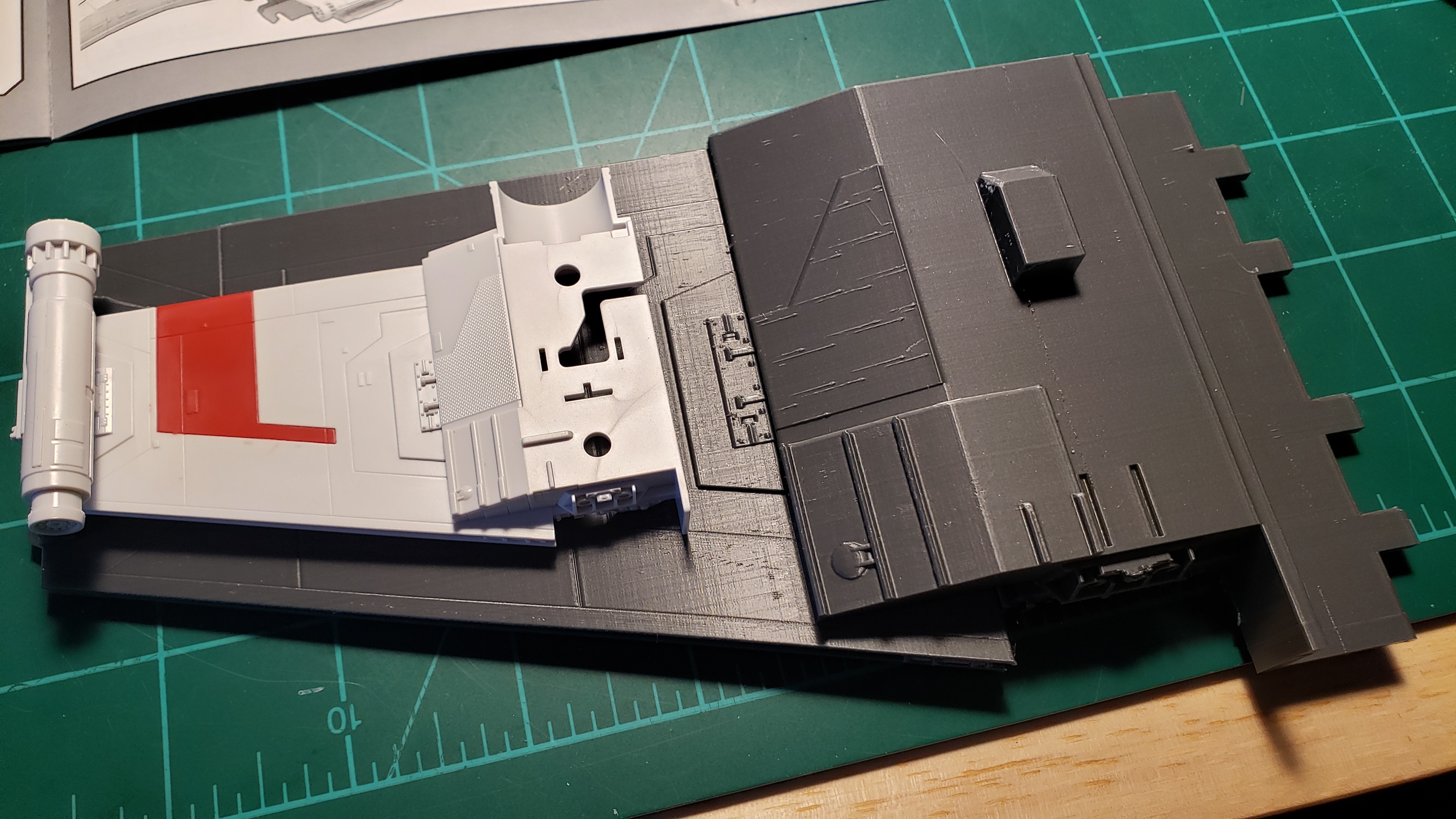
-Eric
Also, detail is pretty accurate compared to the 1/48 Bandai I am working on.
-Eric
Last edited:
Similar threads
- Replies
- 35
- Views
- 3,701
- Replies
- 1
- Views
- 245

