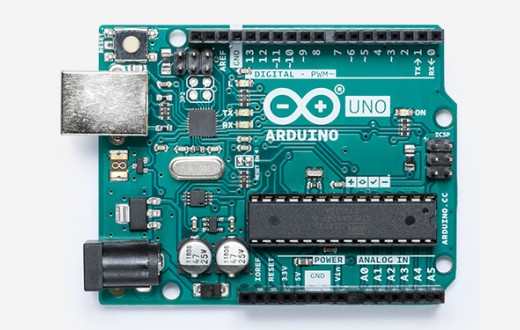Maybe. I just am also trying to not add too much more money to these projects. I already have a large amount of leds . And it's a threefold issue: I am a bad coder because trying to understand, read and write code gives me the migraine that then causes me to cycle back to saying I can't code. Fact is I can with some training wheels so to speak. I understood the code I got from you to modify it into a startup routine for several LEDs going on in sequence controlled by another button. But when it comes to higher concepts sometimes I need it explained out. I remember in college being told we need to see the forest for the trees, meaning modules. I'm sadly the opposite. I need to see the trees for the forest. I see what I want it to do overall, can write it out in pseudocode such as if condition a is met, run routine a and b. If cond a is not met, run routine c. Translating that to any other language is usually where I get hung up. I see trees. Not the forest. I know there is a forest. But I'm fixated on one piece sometimes and modular programming is what we are meant to do. I can hear Dr. Vitolo telling me maybe I should switch majors because "coding isn't in you".
I've gotta be honest, I'm struggling to follow this thread, but here's my 2 cents (because I
am a software developer):
It seems like you have a clear idea in your head of what you want for each of your models. That's great! It gives you something to aim for! But if you're starting from a position of
not being a software engineer, then any amount of doing it from scratch is, unfortunately, going to be a huge challenge.
It's no different to learning any skill. Just because programming is done on a computer and there's a literal world of resources out there online doesn't make doing it any more trivial. You need to break down what you want your end goal to be into managable steps, and tackle each one at a time.
OK so real-world example. In spite of having been a developer for over a decade, I've never used an arduino, and I haven't touched microelectronics since about 2003. I bought a basic Arduino starter kit this weekend because I'm working on my first
ever lighted model. Here's how I've tackled it:
0. Watch about 4 hours of Youtube on how to do basic stuff with LEDs and arduinos. From that, I found out about tinkercad.com/circuits.
1. Use Tinkercad to build a super-simple circuit, using the components I would physically use (Arduino Uno, breadboard, LEDs, Resistors)
2. Read up on Ohm's law and get that sorted in my head so I don't blow all my LEDs up.
3. Download the Arduino IDE and read all of the instructions.
4. Copy my tinkercad circuit onto a breadboard (literally 1 LED, 1 220Ohm resistor, and 3 leads.
5. Plug in the Arduino and light up my first ever LED!
6. Write my first function which flashes the LED
7. Keep expanding my code to fit more scenarios I need.
See how I got to step 5 before I'd even lit a single LED? From reading what you've written, it honestly sounds like you're trying to do everything at once and build a complex state-machine with conditional loops for various effects. If you want to do that, and you don't want to start from the point of lighting up a single LED, then a few more, etc etc, I seriously suggest asking someone to write that code for you, comment it up well, and then you can read it to understand it, because otherwise that's the fastest way to get into a mess, and in this situation, a mess either results in you being frustrated, not finishing a project, or worse, you do it wrong, finish it, and then have to pull your model apart because something isn't right.