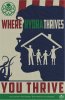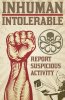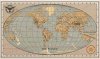You are using an out of date browser. It may not display this or other websites correctly.
You should upgrade or use an alternative browser.
You should upgrade or use an alternative browser.
Agents of S.H.I.E.L.D.
- Thread starter DBCooper
- Start date
jmaxwell522
Well-Known Member
Dude that is great work on the Project Patriot label. I couldn't make out the writing underneath. and the numbers. Killer work man. I'm hoping we see a bit more of it.
Cmdr.Kerner
Master Member
Dude that is great work on the Project Patriot label. I couldn't make out the writing underneath. and the numbers. Killer work man. I'm hoping we see a bit more of it.
Thanks for the kind words. At Marvel's Agents of S.H.I.E.L.D. they are using the Eurostile font family, that makes it a bit easier.
Dietrich
jmaxwell522
Well-Known Member
After straining my eyes just now, I got the bottom part it's "FOR IV USE ONLY". Now I need some tylenol...
Cmdr.Kerner
Master Member

Here's another screenshot I found and it looks that repy is right with IM. On the top line I'm reading "NOC 478-C18832". Hope that is correct.
Dietrich
BTW: This is my source for the screencaps: http://kissthemgoodbye.net/AgentsofSHIELD/displayimage.php?album=100&pid=173629#top_display_media
Here is the updated graphic of the label:
 The only thing which is still missing is what is written right from 30mg/mL in the field.
The only thing which is still missing is what is written right from 30mg/mL in the field.Attachments
Last edited:
Brigandia36
Sr Member
I think "30mg/mL" means nothing. Sure we can't see well the label but "30mg/ml." is a bit better. For those who are familiar with medics or vet products, they can confirm or not.
Kris Lyssara
Sr Member
I think "30mg/mL" means nothing. Sure we can't see well the label but "30mg/ml." is a bit better. For those who are familiar with medics or vet products, they can confirm or not.
mg/mL is correct marking, and means 30 milligrams of drug per 30 milliliters of liquid. mL is used over ml to avoid any potential confusion with the number 1, however unlikely it may be.
With all that together, this is a drug used by injector at an unknown dosage, but with a ratio of 30mg of the drug suspended per 30 mL of unknown suspension fluid. Would be completely unsurprised if the back of the bottle had a bunch of "borrowed" medical semi-gibberish from another drug such as IM testosterone; I can see if I can get the actual text from a bottle of it for those interested in doing a back label.
Brigandia36
Sr Member
mg/mL is correct marking, and means 30 milligrams of drug per 30 milliliters of liquid. mL is used over ml to avoid any potential confusion with the number 1, however unlikely it may be.
With all that together, this is a drug used by injector at an unknown dosage, but with a ratio of 30mg of the drug suspended per 30 mL of unknown suspension fluid. Would be completely unsurprised if the back of the bottle had a bunch of "borrowed" medical semi-gibberish from another drug such as IM testosterone; I can see if I can get the actual text from a bottle of it for those interested in doing a back label.
Thank you !
Cmdr.Kerner
Master Member
[/B]mg/mL is correct marking, and means 30 milligrams of drug per 30 milliliters of liquid. mL is used over ml to avoid any potential confusion with the number 1, however unlikely it may be.
With all that together, this is a drug used by injector at an unknown dosage, but with a ratio of 30mg of the drug suspended per 30 mL of unknown suspension fluid. Would be completely unsurprised if the back of the bottle had a bunch of "borrowed" medical semi-gibberish from another drug such as IM testosterone; I can see if I can get the actual text from a bottle of it for those interested in doing a back label.
Thanks a lot for your input Kris. And I'm looking forward for more text from the back.
Dietrich
jmaxwell522
Well-Known Member
ArgusUndercover
Well-Known Member
I'm currently new here
but a few know me online.. LJ - Hope you will make me welcome here
too.
I'm currently printing waterproof plastic 30mil ID
cards... I have been working on the Captain Rogers Winter Soldier
card for a fellow captain America cosplayer, and the Phil Coulson ID
card. I have done a few in the past for friends so thought I'd try my
hand with a ID card template. This is the type you insert in to a
standard printer!
I have had a few samples blow out as the
template I use is one that is free online. It is supposed to align
the images I use onto the cards within the template inserted into the
printer using Adobe photoshop n reader. However every now n then when
I print the image/s will be misaligned on the cards within the
template in the printer, even though on screen it looks perfect. This
is very frustrating as on some card designs it works fine and on
others its about 2mm out on printing.
It can be a right royal
pain in the a##, as it looks fine on screen, and printer settings are
correct. I check calibration on the printer each time when I produce
a new MASTER design to print, and also check settings on the page
format, I also ensure the card design matches the measurements
recommended by the company who produces the blank ID cards. It
appears that on some images either adobe or the online template
corrupts my settings by a minor fraction which puts the design print
out by a few mm on the template. Which then results in the final
print on the card being a few mm's too low.
This is not too
bad on some designs where the outer border is white, since the error
is very negligible, however on ID Cards where the border is coloured
it can look bad in my eyes.
This can be slightly masked some what
because when you place the ID Card into a plastic card holder where
the card slides in horizontally the edge of the card are covered so
the error within the card holder would be disguised. Call it a hidden
illusion

Rather than throwing these cards away - which I would
normally do with a slight second (blame my OCD for this). I think I
am going to take the slight faulty ID cards to conventions and give
them free to children waiting for photos from me or our HERO team. At
least they get a memento and something to hold onto.
Another
thing that is really annoying with ID card templates is you can
produce a hi res image, then resample the size and tell it not
compress or lower the quality, but occasionally when you print it
off, the font or colour does not match what is on the screen.
I know this does happen
occasionally and I once saw a tool sold online that used to clip to
your screen and monitor the colour and recalibrate your printer
settings so what your printer published would correlate to what you
saw on screen.
I have even changed the inks to see if new
inks, and different suppliers help, but it still happens on occasion.
The HYDRA ID Card is such a hit and miss on colour I'm lucky if I get
4 cards the same.
As a last resort last
week I changed the colour on the red using GIMP and the layering
facility, even after changing the colour to a different variation of
red and sampling 5 ID cards 3 were no where near matching to the
colour on screen.
All I can think is -
that is what happens when using home printers, basic photo editing
software and a 6 year old SONY VAIO..lol....
The base
templates used originally for the ID cards were free from Café
press, deviant art or online. Where I have used them from deviant art
I have credited the designer or where possible contacted them to ask
permission to use their work.
Non matching colour
ERRORS printed seem to be widely common when printing the SHIELD ID
Cards which have a Red banner at the top and black text below.
SHIELD ID Cards
print out with a more accurate print with the white border and YELLOW
BANNER details - although occasionally may suffer from misalignment.
The HYDRA badges
which are darker and have the RED BANNER also have a larger error
failure rate on print colours..
The HYDRA ID Cards have a
higher failure on colour when the top banner is that DEEP RED and the
HYDRA text is BLACK from what I remember. Even though ID Cards look
accurate on screen, and on the print preview upon sending to printer
the colours being printed do not match the screen colours.
I keep my fingers
crossed that I do not get too many friends or cosplayers ask me to
print the HYDRA ID Card, since it fails on the RED colour so much it
is not cost effective to print the HYDRA ID Card unless I offset the
printing costs.
I have noted the colour
discrepancy on my facebook page to esure any one requesting a HYDRA
ID Card is aware a slight colour variation may result, and is not an
error on my part but due to a software issue out side my control!
Love the work you
SHIELD fans and agents do here, and hope I can assist in some way at
various times - kind regards LJ
but a few know me online.. LJ - Hope you will make me welcome here
too.
I'm currently printing waterproof plastic 30mil ID
cards... I have been working on the Captain Rogers Winter Soldier
card for a fellow captain America cosplayer, and the Phil Coulson ID
card. I have done a few in the past for friends so thought I'd try my
hand with a ID card template. This is the type you insert in to a
standard printer!
I have had a few samples blow out as the
template I use is one that is free online. It is supposed to align
the images I use onto the cards within the template inserted into the
printer using Adobe photoshop n reader. However every now n then when
I print the image/s will be misaligned on the cards within the
template in the printer, even though on screen it looks perfect. This
is very frustrating as on some card designs it works fine and on
others its about 2mm out on printing.
It can be a right royal
pain in the a##, as it looks fine on screen, and printer settings are
correct. I check calibration on the printer each time when I produce
a new MASTER design to print, and also check settings on the page
format, I also ensure the card design matches the measurements
recommended by the company who produces the blank ID cards. It
appears that on some images either adobe or the online template
corrupts my settings by a minor fraction which puts the design print
out by a few mm on the template. Which then results in the final
print on the card being a few mm's too low.
This is not too
bad on some designs where the outer border is white, since the error
is very negligible, however on ID Cards where the border is coloured
it can look bad in my eyes.
This can be slightly masked some what
because when you place the ID Card into a plastic card holder where
the card slides in horizontally the edge of the card are covered so
the error within the card holder would be disguised. Call it a hidden
illusion

Rather than throwing these cards away - which I would
normally do with a slight second (blame my OCD for this). I think I
am going to take the slight faulty ID cards to conventions and give
them free to children waiting for photos from me or our HERO team. At
least they get a memento and something to hold onto.
Another
thing that is really annoying with ID card templates is you can
produce a hi res image, then resample the size and tell it not
compress or lower the quality, but occasionally when you print it
off, the font or colour does not match what is on the screen.
I know this does happen
occasionally and I once saw a tool sold online that used to clip to
your screen and monitor the colour and recalibrate your printer
settings so what your printer published would correlate to what you
saw on screen.
I have even changed the inks to see if new
inks, and different suppliers help, but it still happens on occasion.
The HYDRA ID Card is such a hit and miss on colour I'm lucky if I get
4 cards the same.
As a last resort last
week I changed the colour on the red using GIMP and the layering
facility, even after changing the colour to a different variation of
red and sampling 5 ID cards 3 were no where near matching to the
colour on screen.
All I can think is -
that is what happens when using home printers, basic photo editing
software and a 6 year old SONY VAIO..lol....
The base
templates used originally for the ID cards were free from Café
press, deviant art or online. Where I have used them from deviant art
I have credited the designer or where possible contacted them to ask
permission to use their work.
Non matching colour
ERRORS printed seem to be widely common when printing the SHIELD ID
Cards which have a Red banner at the top and black text below.
SHIELD ID Cards
print out with a more accurate print with the white border and YELLOW
BANNER details - although occasionally may suffer from misalignment.
The HYDRA badges
which are darker and have the RED BANNER also have a larger error
failure rate on print colours..
The HYDRA ID Cards have a
higher failure on colour when the top banner is that DEEP RED and the
HYDRA text is BLACK from what I remember. Even though ID Cards look
accurate on screen, and on the print preview upon sending to printer
the colours being printed do not match the screen colours.
I keep my fingers
crossed that I do not get too many friends or cosplayers ask me to
print the HYDRA ID Card, since it fails on the RED colour so much it
is not cost effective to print the HYDRA ID Card unless I offset the
printing costs.
I have noted the colour
discrepancy on my facebook page to esure any one requesting a HYDRA
ID Card is aware a slight colour variation may result, and is not an
error on my part but due to a software issue out side my control!
Love the work you
SHIELD fans and agents do here, and hope I can assist in some way at
various times - kind regards LJ
Last edited:
some Hydra posters that are in the upcoming agents of Shield episodes
Awesome these have finally made public - these are the ones I'm making a run of.
some Hydra posters that are in the upcoming agents of Shield episodes
View attachment 715783
View attachment 715784 View attachment 715785 View attachment 715786 View attachment 715787 View attachment 715788View attachment 715789
Very, very cool.
Cmdr.Kerner
Master Member
 View attachment Hydra ID Badge.jpg
View attachment Hydra ID Badge.jpgBased on the screencap from episode 4.16 What if... I recreated the ID card from Hydra. BTW: This episode is full of IDs, signs and so on.
Dietrich
Riceball
Master Member
Anybody got any good reference shots of the Hydra soldiers, both black and OD? I already have some but I want to see if anybody here has anything better and clearer than I have. Also, anybody have an idea what the plate holder the Hydra troops are wearing? I suspect that it's production made but I'm not sure. I don't have any good images on hand at the moment but I'll try to get some up later.
Cmdr.Kerner
Master Member
Hi Riceball,
have you tried pages like this http://screencapped.net/tv/agentsofshield/index.php?cat=75
They are great for any kind of screencaps.
Dietrich
have you tried pages like this http://screencapped.net/tv/agentsofshield/index.php?cat=75
They are great for any kind of screencaps.
Dietrich
Similar threads
- Replies
- 16
- Views
- 896
- Replies
- 38
- Views
- 3,410
Limited Run
Leia and Chewie ANH brass handcuffs
- Replies
- 129
- Views
- 11,618
- Replies
- 63
- Views
- 5,239