You are using an out of date browser. It may not display this or other websites correctly.
You should upgrade or use an alternative browser.
You should upgrade or use an alternative browser.
About The mummy returns prop-Help!!!
- Thread starter ath200
- Start date
I zoom the image the one page is for the year of the scorpion and the other is for the Egyptian Calendar.If somebody knows where i found this two pages or if this is from some book and the author please let me know.
The Egyptians didn’t have animal based years, their zodiac was based on their gods. I would expect that the prop department drew the main scorpion and then borrowed the other hieroglyphics from Egyptian artefacts.
I zoomed in on your image and it looks like the ‘calendar’ page and it looks like the hieroglyphics are read right to left, so if you do replicate this make sure that your hieroglyphs face the right.
The ‘calendar’ page also seems to make heavy use of the ‘basket’ symbol (which phonetically is ‘nb’ and often pronounced as ‘neb’) is often used to mean ‘lord’. There appears to be a number of animal symbols and typically you see these combinations in a funerary context on a sarcophagus or similar artefact.
Can you get a bigger image, maybe an HD capture from the BluRay?
Those are much better, you can see the hieroglyphics a lot more clearly. Now that I can see the larger size it’s pretty clear that the prop maker cheated when they drew the page on the right, if you look closely you will that the bar of hieroglyphics on the left of the big scorpion has been used over and over in the right side page. Here’s an illustrated explanation (there are more duplications but I ran out of room to draw boxes and arrows):
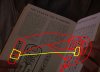
It’s still going to take you a little while cross referencing the two angles to get the list of the correct hieroglyphics, but then that’s half the fun isn’t it?
These days I have an Adobe Create Cloud subscription, so personally I would make this in IllustratorCC. If you don’t have that you can download and use Inkscape instead, it’s a free package for doing vector work and it’s very good (I used it a lot before I got my CC sub). Using vector for this will allow you to do lossless scaling if you need to.
If you have a Google about for ‘hieroglyphics font’ you will find things like Deniart Systems Egyptian Hieroglyphics: The Egyptologist Font Collection and Egyptian Hieroglyphs Silhouette font by Lene M. Arensdorff Kristiansen - FontRiver I’m pretty sure that the scorpion hieroglyphics are made up just for this book, so you’ll need to make them yourself.
You can use Inkscape to trace around the images in the screen capture. You might have a bit of a hard time if the page is at a slight angle, personally I would trace round half of that scorpion and then do a quick copy, paste and flip to get a symmetrical image.
The text isn’t quite readable, but it looks like you might be able to guess a lot of it. If you’re lucky the original prop maker took that text from somewhere and if you translate enough you might be able to so a search and find what text they used.
If you’re wanting to make the whole book these are very good tutorials on book binding:
How to Make a Text Block - YouTube
How to Make a Hardcover Book: Case Binding - YouTube
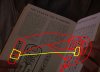
It’s still going to take you a little while cross referencing the two angles to get the list of the correct hieroglyphics, but then that’s half the fun isn’t it?
These days I have an Adobe Create Cloud subscription, so personally I would make this in IllustratorCC. If you don’t have that you can download and use Inkscape instead, it’s a free package for doing vector work and it’s very good (I used it a lot before I got my CC sub). Using vector for this will allow you to do lossless scaling if you need to.
If you have a Google about for ‘hieroglyphics font’ you will find things like Deniart Systems Egyptian Hieroglyphics: The Egyptologist Font Collection and Egyptian Hieroglyphs Silhouette font by Lene M. Arensdorff Kristiansen - FontRiver I’m pretty sure that the scorpion hieroglyphics are made up just for this book, so you’ll need to make them yourself.
You can use Inkscape to trace around the images in the screen capture. You might have a bit of a hard time if the page is at a slight angle, personally I would trace round half of that scorpion and then do a quick copy, paste and flip to get a symmetrical image.
The text isn’t quite readable, but it looks like you might be able to guess a lot of it. If you’re lucky the original prop maker took that text from somewhere and if you translate enough you might be able to so a search and find what text they used.
If you’re wanting to make the whole book these are very good tutorials on book binding:
How to Make a Text Block - YouTube
How to Make a Hardcover Book: Case Binding - YouTube
I will try to translate this i had read some egyptian hieroglyphs books in the past and i recognise some symbols if i have something new i will tell you soon.With the first look i recognised three egyptian symbol.The one belong to egyptian pharaoh ka.You can see an image below.
Attachments
The duck meaning the son.This hieroglyphs always appear near the Egyptian pharaoh name and the curcle mean the sun.Thats mean the son of the sun god because the Egyptian rulers were believed to be childrens of the gods.I wiil try to translate and other symbols. and put all the translation together.
I will try to translate this i had read some egyptian hieroglyphs books in the past and i recognise some symbols if i have something new i will tell you soon.With the first look i recognised three egyptian symbol.The one belong to egyptian pharaoh ka.You can see an image below.
Ka isnt actually a pharoah, it means 'spirit'. There isn't a direct translation to modern cultures for it, it's not the idea of a 'soul' which would move on to the after life the Ka was tried to the body (which is why the ancient Egyptians used mummification to preserve their important dead). This is a pretty good article about it: Ancient Egypt: the Mythology - Ka
Here's the cartouche annotated in reading order:

1 - the seated figure of Ra/Re, holding an ankh and with a run disc on his head. This is pronounced as r with an 'ayin' sound after it.
2 - I have absolutely no idea.
3 - this looks a lot like the arm holding a stick hierogyphic but that's a determinative (usually for violence) and not a phonetic sound. The next closest is probably the arm holding a flail which would be 'ch' like in the Scots loch word and a w sound
4 - falcon (hor) pronounced as an emphatic h sound and an r sound
5 - I think this is the basin symbol which gives us an emphatic h and a b sound
6 - bread bun, the t sound
7 - the other sun-disc form of ra/re so we have an r then an ayin sound again
Put together we get something like: rʿ-?-ḫw-ḥr-ḥb-t-rʿ
I had no idea when I started learning hieroglyphics that I would be using it to work on props!

1 - the seated figure of Ra/Re, holding an ankh and with a run disc on his head. This is pronounced as r with an 'ayin' sound after it.
2 - I have absolutely no idea.
3 - this looks a lot like the arm holding a stick hierogyphic but that's a determinative (usually for violence) and not a phonetic sound. The next closest is probably the arm holding a flail which would be 'ch' like in the Scots loch word and a w sound
4 - falcon (hor) pronounced as an emphatic h sound and an r sound
5 - I think this is the basin symbol which gives us an emphatic h and a b sound
6 - bread bun, the t sound
7 - the other sun-disc form of ra/re so we have an r then an ayin sound again
Put together we get something like: rʿ-?-ḫw-ḥr-ḥb-t-rʿ
I had no idea when I started learning hieroglyphics that I would be using it to work on props!
Similar threads
- Replies
- 1
- Views
- 332
- Replies
- 3
- Views
- 678


