Okay, it has been a while since I have worked on much since we have been traveling all summer, which is great! However, I have found myself with a bit of time on my hands the last few days so I wanted to dive into a new project. Of course, I could finish any number of my in-progress projects, but instead, I find myself in the mood to print some figures and I thought I would also share a bit of what I have learned over the last few weeks while tuning and testing with my 3D printer.
My first big change was to move the printers into the garage. My normal area is in a storage room where a bunch of ducting for my HVAC is at. During the winter this is perfect as it gets hot but in the summer the AC is on and it gets way too cold in there.
And that is the source of my first tip. I use Sraya Tech resins and they really love to be in a heated bed, my garage gets super hot during the summer so it actually ends up being a great place for the resin printers! You do not have to use pre-heated resin to get great results but I find it does help and it also speeds up the prints.
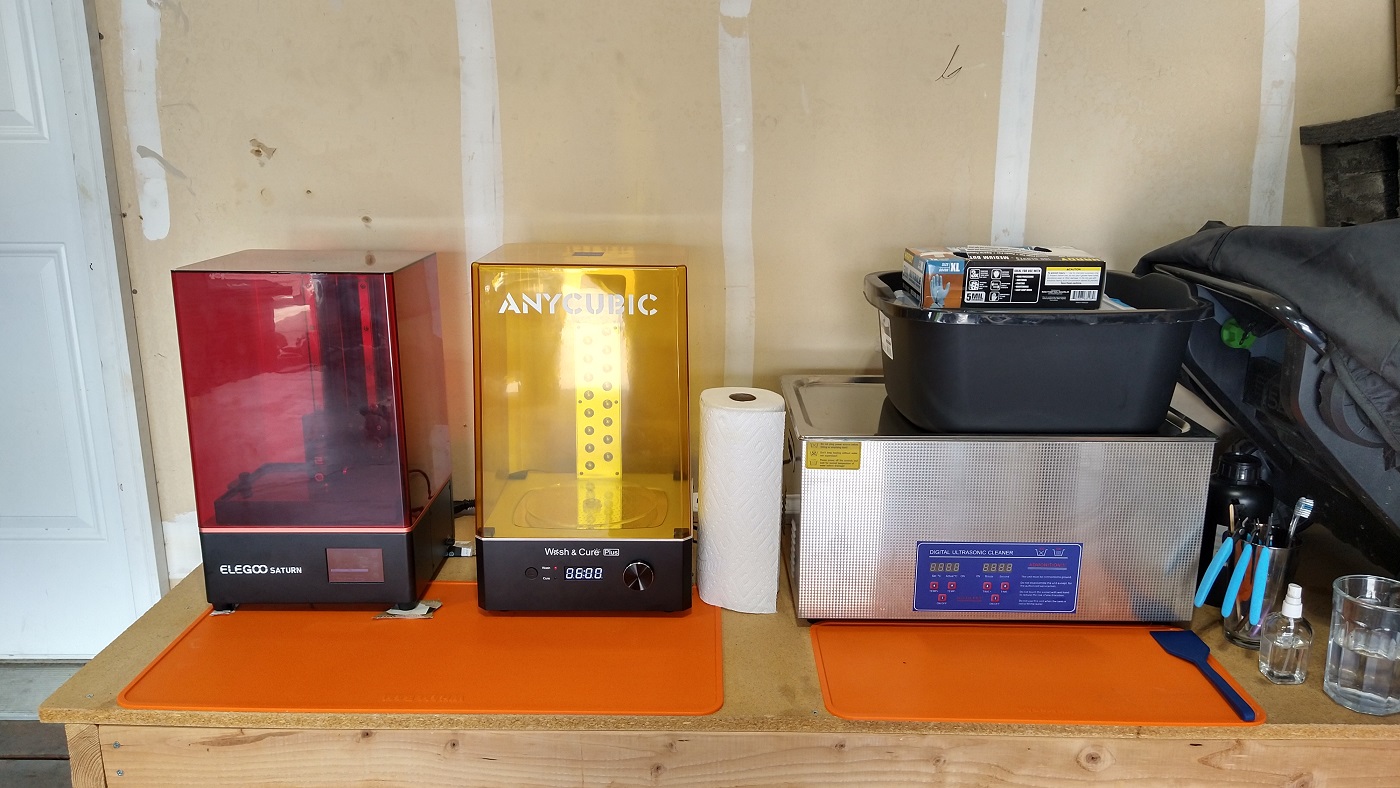
My first big change was to move the printers into the garage. My normal area is in a storage room where a bunch of ducting for my HVAC is at. During the winter this is perfect as it gets hot but in the summer the AC is on and it gets way too cold in there.
And that is the source of my first tip. I use Sraya Tech resins and they really love to be in a heated bed, my garage gets super hot during the summer so it actually ends up being a great place for the resin printers! You do not have to use pre-heated resin to get great results but I find it does help and it also speeds up the prints.


