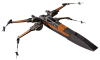Bloop
Sr Member
Hey all, I enjoy looking at all the builds here on the RPF, but I haven't made one myself in a long time. I found the Revell Sanp Tite skill level 2 kit on sale recently, so I decided to have a go. I've read about it in other build threads, and I know it's not the most accurate, but it seemed pretty good and a good kit for me to gete feet wet with.
I originally intended just to weather the model, but as I went, I started making some adjustments to make it a little more accurate looking.
I'm mainly using acrylics. Since I'm not a regular model builder, I don't have all the paints and equipment that a seasoned builder would have, so I decided to use mostly what I had so I wouldn't have to spend a lot on this kit. I've seen acrylics being used for weathering, so I figured it would work alright. I ended up using them for some full painting too, starting with BB-8. I also used a fine point black Sharpie for his "eye" and also a mechanical pencil for some details.


I started weathering and making adjustments before I started assembling the kit. I don't know if that was the best idea, but I felt it was easier handle while the parts were still on the sprues.


I used white washes to bring out the panel lines on the dark parts and black/dark grey on colored portions. on
I originally intended just to weather the model, but as I went, I started making some adjustments to make it a little more accurate looking.
I'm mainly using acrylics. Since I'm not a regular model builder, I don't have all the paints and equipment that a seasoned builder would have, so I decided to use mostly what I had so I wouldn't have to spend a lot on this kit. I've seen acrylics being used for weathering, so I figured it would work alright. I ended up using them for some full painting too, starting with BB-8. I also used a fine point black Sharpie for his "eye" and also a mechanical pencil for some details.


I started weathering and making adjustments before I started assembling the kit. I don't know if that was the best idea, but I felt it was easier handle while the parts were still on the sprues.


I used white washes to bring out the panel lines on the dark parts and black/dark grey on colored portions. on
Last edited: