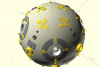Profezzorn
New Member
While I was looking for props to display in my living room, I came across some DIY levitation modules.
This got me thinking, what kind of prop would look awesome floating? The first answer was of course a hooverboard, but the second answer was a jedi training orb! (aka Marksman-H combat remote) At first I thought I'd just buy a replica, but that seems to be fairly difficult, so I decided to make one. There are already a lot of threads on how to do this, with a bunch of very helpful pictures. However, I decided to make mine slightly differently using a 3d printer. (I'm much better with a cad program than my hands...)
Since chroming is somewhat tricky, I decided to just buy the rims, but I intend to 3d-print everything else. The models I make will be open-source so that other people can use them at well. Here's what I have so far:
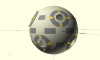
I've been told that this forum has the best nitpickers in the galaxy, feel free to help me make the models better by pointing out my mistakes.
This got me thinking, what kind of prop would look awesome floating? The first answer was of course a hooverboard, but the second answer was a jedi training orb! (aka Marksman-H combat remote) At first I thought I'd just buy a replica, but that seems to be fairly difficult, so I decided to make one. There are already a lot of threads on how to do this, with a bunch of very helpful pictures. However, I decided to make mine slightly differently using a 3d printer. (I'm much better with a cad program than my hands...)
Since chroming is somewhat tricky, I decided to just buy the rims, but I intend to 3d-print everything else. The models I make will be open-source so that other people can use them at well. Here's what I have so far:
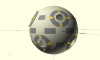
I've been told that this forum has the best nitpickers in the galaxy, feel free to help me make the models better by pointing out my mistakes.