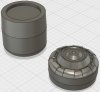I figure if I post this thread, maybe I'll follow through on this. That's the theory anyway. I am making a fusion cell from Fallout 4. This in turn will be used in a planned Institute Pistol and/or Rifle. The way the new weapons system works the receiver is the same for both of them, just different attachments. When (if?) that happens I'll add a link somewhere around here.
I took a lot of in game screenshots which instead of helping was actually a pain. A lot of the 3D details are actually just part of the texture (basically just a picture) that is slapped on a much simpler model. Here is what I got after exporting it from NifSkope.

Another issue is what size to make it. I looked at a pepakura for the Fallout 3 version and it gave me the diameter of 52mm and a height of 80mm. Just a hair over 2 inches by 3 inches. That is what I started working with but I kept having doubts about the size. Then I remember seeing a yard stick inside a suitcase (weird). So I got one to use for reference.

So it may not be the most accurate but I went with it anyway and got a diameter of 1 7/8 inches which worked out to just shy of 48mm. I went ahead and rounded up to 48mm.
Most of the cell will be done on my lathe. The hard part will be what I keep calling "nubs" around the anode at top of the cell. If you look around you can see others have had the same fight. Frequently people just have some slots cut into. Looking at the various screenshots I did not want to do that. I had some false starts and started with what I thought was the right plan when I saw what franco358 is going for his project and finally got a handle on it. http://www.therpf.com/showthread.php?t=254971. I did mine slightly different.
I modeled this in 123D Design. It really helped when I found how to change the colors to something close to the in game colors. I have a model I am pretty happy with. I had the wrong mode chosen when I took the screenshots from 123D so some of the diameters look a little off.


Here is also an example of how things get screwy looking at some angles.




Perfect? No, but I think it's close. I may tweak it while I get the equipment ready to make it.
The next step is to actually make this. I do have a 3D printer, but I will end up spending a week cleaning it up. And yes, I know about printing it in ABS and using acetate or using Smooth On XTC-3D, or a few other things. Plus I need to do some work on the printer. Instead I plan to use a CNC mill. But that has issues too. First I have to finish some upgrades I was doing to my Shapeoko and then get it calibrated. The bigger delay is that the CAM plug in (think of it as the slicer for CNC machining) for 123D is currently being worked on so is not available for downloading. I'll have to get another CAM tool to use. So probably no updates for a while. I guess this is a glorified place holder really. But like I said at the start, maybe this thread will keep me from procrastinating.
I took a lot of in game screenshots which instead of helping was actually a pain. A lot of the 3D details are actually just part of the texture (basically just a picture) that is slapped on a much simpler model. Here is what I got after exporting it from NifSkope.

Another issue is what size to make it. I looked at a pepakura for the Fallout 3 version and it gave me the diameter of 52mm and a height of 80mm. Just a hair over 2 inches by 3 inches. That is what I started working with but I kept having doubts about the size. Then I remember seeing a yard stick inside a suitcase (weird). So I got one to use for reference.

So it may not be the most accurate but I went with it anyway and got a diameter of 1 7/8 inches which worked out to just shy of 48mm. I went ahead and rounded up to 48mm.
Most of the cell will be done on my lathe. The hard part will be what I keep calling "nubs" around the anode at top of the cell. If you look around you can see others have had the same fight. Frequently people just have some slots cut into. Looking at the various screenshots I did not want to do that. I had some false starts and started with what I thought was the right plan when I saw what franco358 is going for his project and finally got a handle on it. http://www.therpf.com/showthread.php?t=254971. I did mine slightly different.
I modeled this in 123D Design. It really helped when I found how to change the colors to something close to the in game colors. I have a model I am pretty happy with. I had the wrong mode chosen when I took the screenshots from 123D so some of the diameters look a little off.


Here is also an example of how things get screwy looking at some angles.


Perfect? No, but I think it's close. I may tweak it while I get the equipment ready to make it.
The next step is to actually make this. I do have a 3D printer, but I will end up spending a week cleaning it up. And yes, I know about printing it in ABS and using acetate or using Smooth On XTC-3D, or a few other things. Plus I need to do some work on the printer. Instead I plan to use a CNC mill. But that has issues too. First I have to finish some upgrades I was doing to my Shapeoko and then get it calibrated. The bigger delay is that the CAM plug in (think of it as the slicer for CNC machining) for 123D is currently being worked on so is not available for downloading. I'll have to get another CAM tool to use. So probably no updates for a while. I guess this is a glorified place holder really. But like I said at the start, maybe this thread will keep me from procrastinating.