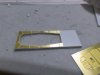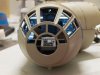shaihulud_42
New Member
Jumping on the Falcon trend here, posting the progress of my DeAgo Falcon, along with an opinion question out the gate. I started the build early 2015 when things were released, but as I wasn't sure if I was doing the interior hold I wasn't doing much with it beyond building up the lower superstructure. A few months back, went ahead and ordered Tony's cockpit parts from Shapeways as an enhancement.
Now, here's the conundrum I've been trying to decide the past few weeks. With the Shapeways cockpit walls, I haven't been able to come up with a "good" way to put in the line pattern found on the walls of the cockpit. The latest attempt I'm relatively pleased with and that is constructing the lines with 0.3mm styrene as painting <.3mm thickness lines at this scale was untenable (at least for me). Given this approach, some compromises to the exact pattern had to be made since even at 0.3mm, things don't quite "fit" right in the line/grid structure found on the cockpit walls. This is where arguably the ParaGrafix cockpit would excel as those decals over the PE become a much more accurate image of the cockpit walls. With all this inside the cockpit, behind the chairs with soon to be figures in them, and the lighting itself, this might be all moot, however, just curious if anyone has any thoughts to add. To complicate it, if the choice is the ParaGrafix route, I would definitely be keeping the rest of the printed cockpit parts along with adding the printed overhead controls.
I'll also say upfront that I'm not attempting to make the cockpit match the 32" miniature as I'd rather it represent the on-screen seen cockpit. The rest of the model, however, will be keeping in the spirit of the miniature, albeit I'm still on the fence about making an appropriate glass for guns/cockpit.
Thanks for looking and I welcome any input.
- Ryan
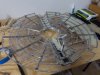






Now, here's the conundrum I've been trying to decide the past few weeks. With the Shapeways cockpit walls, I haven't been able to come up with a "good" way to put in the line pattern found on the walls of the cockpit. The latest attempt I'm relatively pleased with and that is constructing the lines with 0.3mm styrene as painting <.3mm thickness lines at this scale was untenable (at least for me). Given this approach, some compromises to the exact pattern had to be made since even at 0.3mm, things don't quite "fit" right in the line/grid structure found on the cockpit walls. This is where arguably the ParaGrafix cockpit would excel as those decals over the PE become a much more accurate image of the cockpit walls. With all this inside the cockpit, behind the chairs with soon to be figures in them, and the lighting itself, this might be all moot, however, just curious if anyone has any thoughts to add. To complicate it, if the choice is the ParaGrafix route, I would definitely be keeping the rest of the printed cockpit parts along with adding the printed overhead controls.
I'll also say upfront that I'm not attempting to make the cockpit match the 32" miniature as I'd rather it represent the on-screen seen cockpit. The rest of the model, however, will be keeping in the spirit of the miniature, albeit I'm still on the fence about making an appropriate glass for guns/cockpit.
Thanks for looking and I welcome any input.
- Ryan
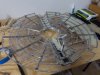






Last edited: