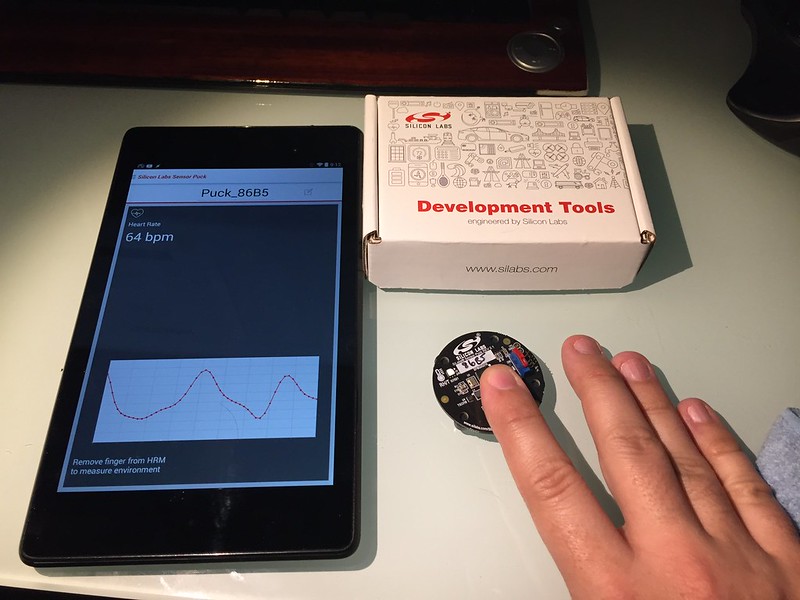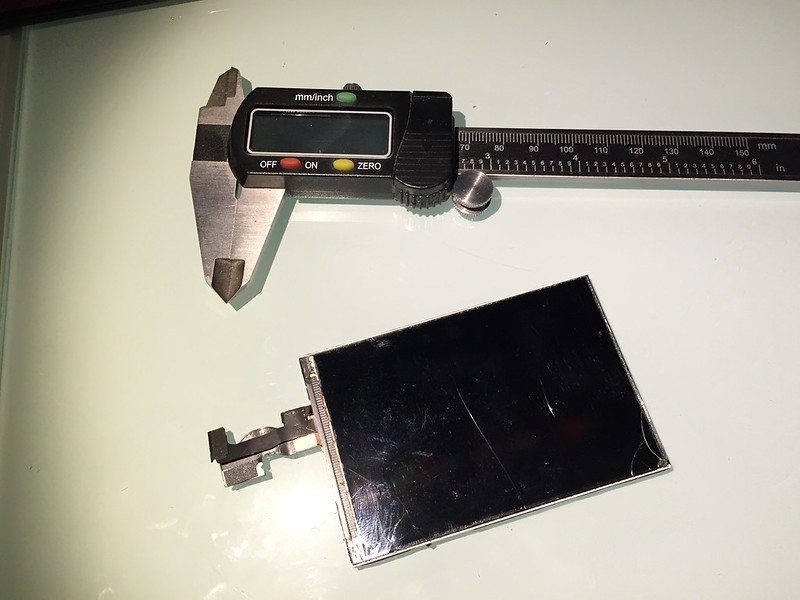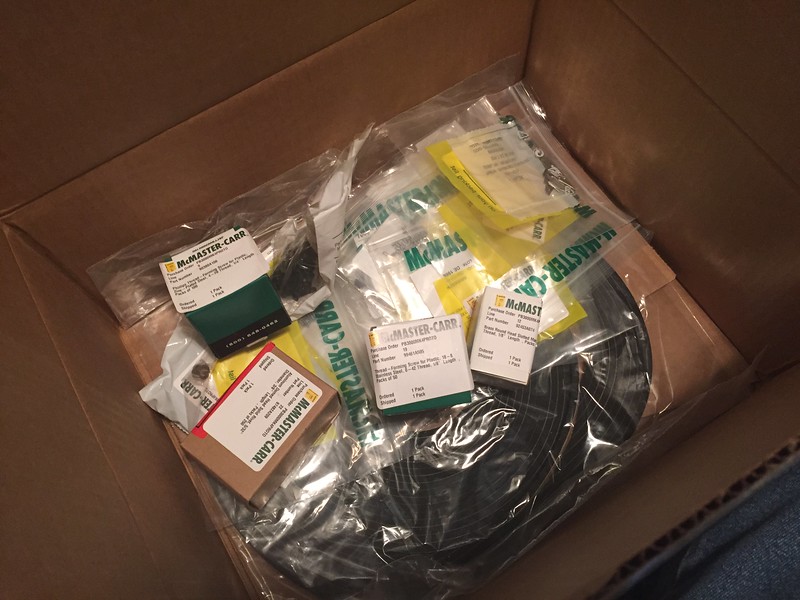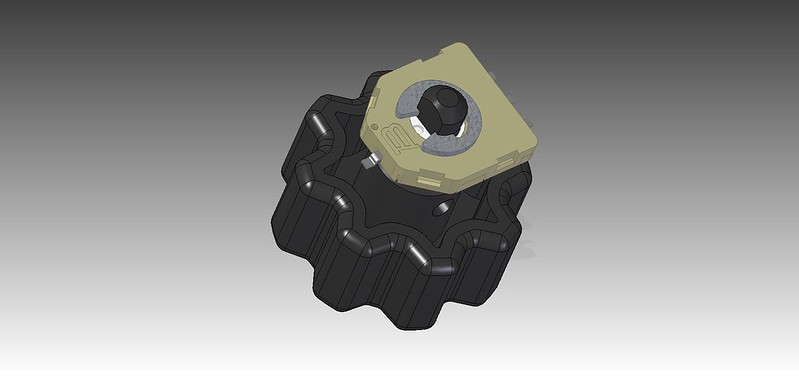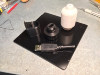Okay folks, I already spent some cash ordering iPhone LCDs, connectors and an extension cable. However according to the leaked iPhone 4S schematic, the touch-screen is a whole different animal. It is on a separate connector, and the controller seems to be 100% custom. It uses some sort of grid matrix capacitive touch system which I currently can't find a matching controller to drive. The real Pip-Boy of course doesn't have a touch-screen. But without it, any functions outside of a dedicated Pip-Boy GUI would be difficult, requiring a bluetooth mouse.
NewHaven Display sells a 3.5" single-touch resistive overlay for only $10. So I think I will have to design it so that this overlay can be placed on top of the iPhone display.
(For some reason they won't sell me the 2-touch, I2C, glass capacitive overlay they include on their 3.5" LCD screen that I have on my desk.)
All of this assumes that the iPhone display will simply work with the DragonBoard 410c. But from what I have read the MIPI interface is designed to be rather universal.
It is really too bad that the two LCD displays I already have on my desk both require tons of work and complex circuits to interface with the DragonBoard.
NewHaven Display sells a 3.5" single-touch resistive overlay for only $10. So I think I will have to design it so that this overlay can be placed on top of the iPhone display.
(For some reason they won't sell me the 2-touch, I2C, glass capacitive overlay they include on their 3.5" LCD screen that I have on my desk.)
All of this assumes that the iPhone display will simply work with the DragonBoard 410c. But from what I have read the MIPI interface is designed to be rather universal.
It is really too bad that the two LCD displays I already have on my desk both require tons of work and complex circuits to interface with the DragonBoard.